Functions of the buttons – Yaskawa MP900 Series MPLoader User Manual
Page 23
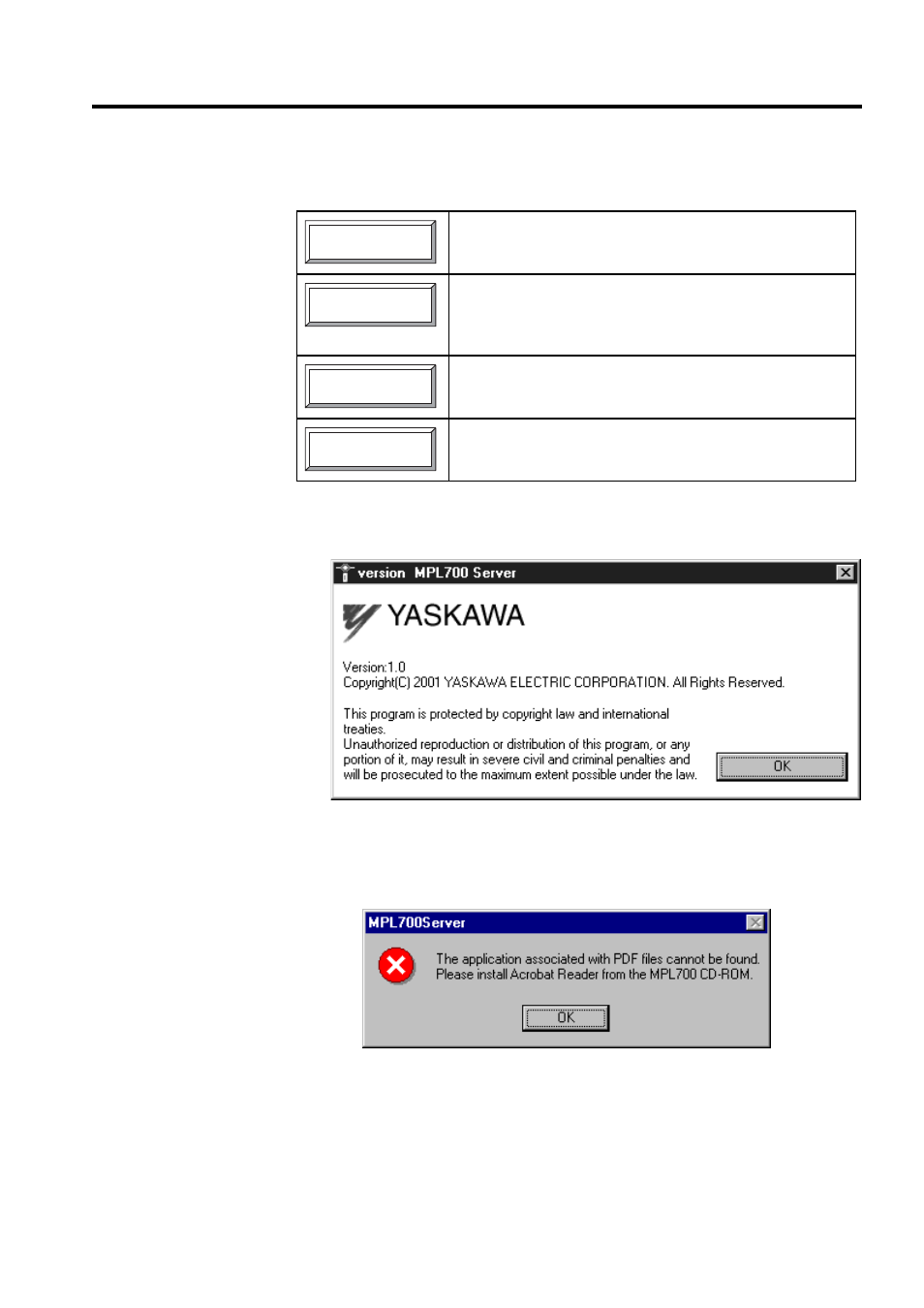
3.2 Main Window
3-5
Functions of the Buttons
* 1. The Version Dialog Box is displayed by clicking the version Button.
The version of the MPL700Server Software is displayed. Click the
OK Button to return to the Main Window.
* 2. To view the HELP file, Acrobat Reader must already be installed on
the computer. If required, Acrobat Reader can be installed from the
MPL700Server’s installation CD-ROM. If Acrobat Reader is not
installed, the dialog box shown below will be displayed. Click the OK
Button of this dialog box to return to the Main Window.
Click the Make MPL File Button to display the CPU Selection Win-
dow and start the procedure for creating files. (For details, refer to 3.3
CPU Selection Window.)
Click the version Button to display the MPL700Server’s Version Dia-
log Box.
*1
Click the OK Button to close the dialog box. No other button opera-
tions are possible until the OK Button is clicked.
Click the HELP Button to display the online help manual (HELP
file).
*2
Acrobat Reader must be installed on the computer to read the
help manual.
Click the QUIT Button to close the MPL700Server.
Make MPL File
version
HELP
QUIT