Display contents, Functions of the buttons – Yaskawa MP900 Series MPLoader User Manual
Page 36
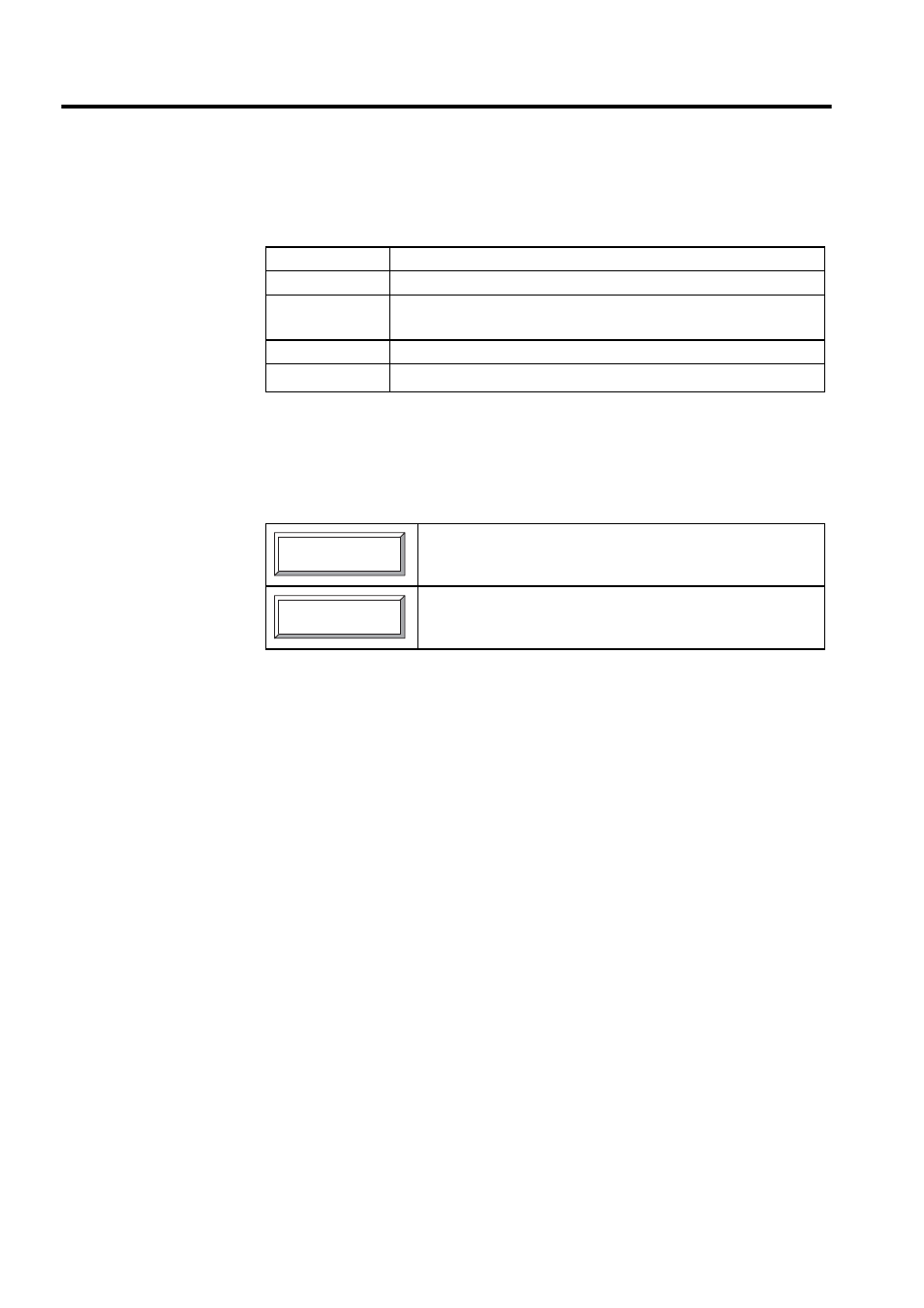
3 Starting and Screen Operations
3-18
Display Contents
Contents and operations for the places indicated in the window are explained below.
* 1. Only files that can be provided to the end user (i.e., .MPL files) are dis-
played.
* 2. Only MPLoader files (.MPL) are displayed.
Functions of the Buttons
Symbol
Details
a
Used to display or select the drive and folder name of the save destination.
b
Displays the contents of the drive or folder specified in a. Folders and
files
*1
can also be selected from this section.
c
Used to display or set the file name.
d
Displays the selected type of file.
*2
Click the Save Button to create the file (.MPL file) specified in c at the
save destination specified in a.
Click the Cancel Button to switch the display to the Final Confirma-
tion Dialog Box. (File creation is interrupted.)
Save
Cancel