4 software functions, List of mpl700server functions, List of mpl700client functions – Yaskawa MP900 Series MPLoader User Manual
Page 8
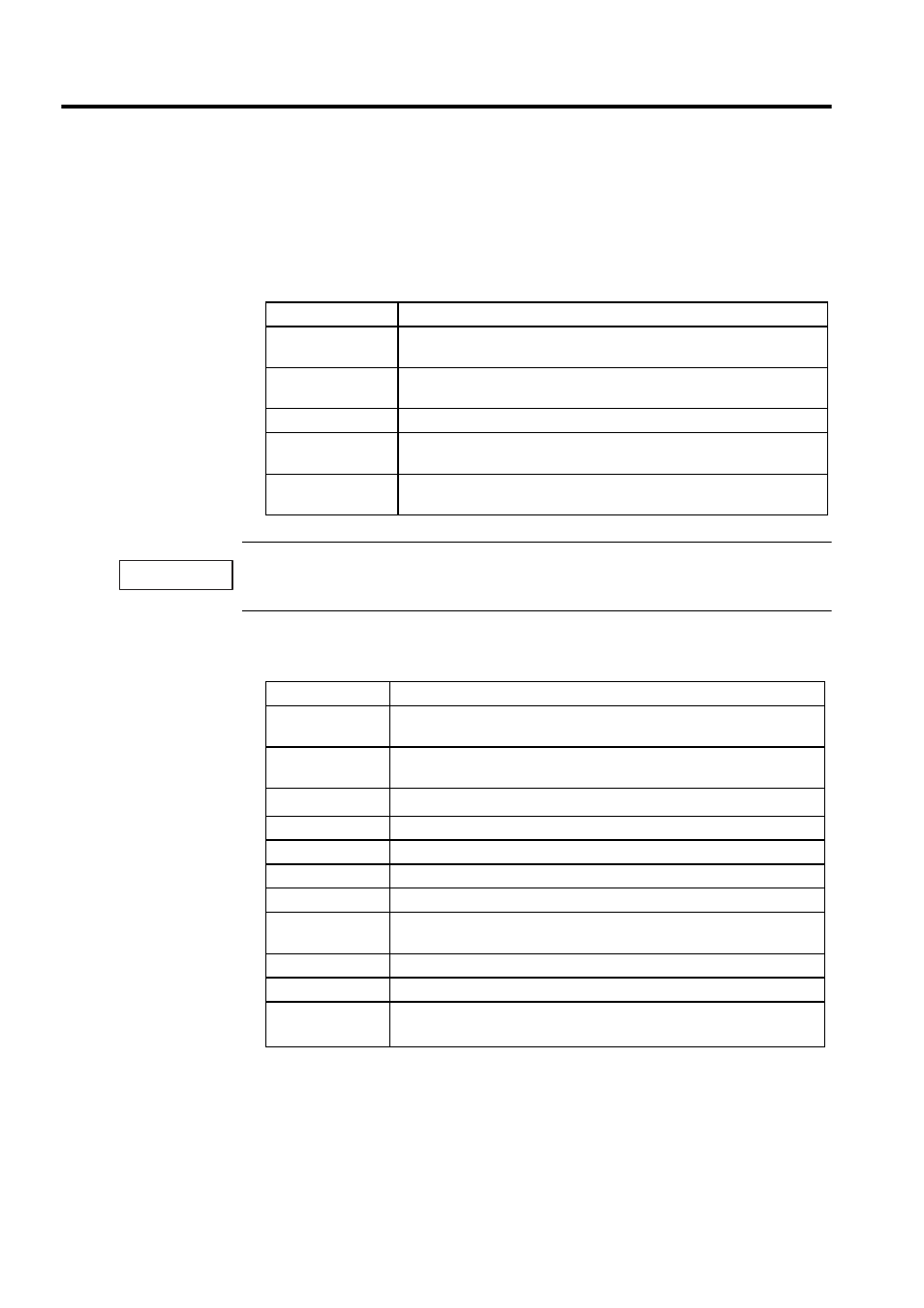
1 Overview
1.2.4 Software Functions
1-6
1.2.4 Software Functions
The software functions of the MPL700Server and the MPL700Client are explained below.
List of MPL700Server Functions
The PLC environment created with the CP-717 must be on the hard disk where the MPL700Server
Software is used.
List of MPL700Client Functions
* 1. The CP-717 does not have to be installed in the environment where the
MPL700Client Software is used.
Function
Details
Environment speci-
fication
Specify the PLC environment created with the CP-717.
Log-on information
specification
Input a user name and password.
Optional settings
Make settings for the loading operation.
Index file creation
Create files containing information about the range
(e.g., diagram "H" only) loaded to the target Controller.
Compressed file
creation
Compress the environment and index files.
(Extension for loaded files: .MPL)
Function
Details
Environment un-
packing
Unpack the files (.MPL) created with the MPL700Server and create an
environment for loading to the Controller.
Loading informa-
tion display
Display the files to be loaded as a list based on the index file.
Load
*1
Perform transfer processing for the files specified with the index file.
Backup
Dump and back up the Controller environment prior to loading.
Log-on
Automatically log on using the information specified at the server.
PLC type check
Checks the loading environments and the types of PLC connected.
PLC selection
Select the target PLC if there is more than one PLC connected.
Communications
format selection
Select either serial or Ethernet.
CPU operation
Send a command to stop the CPU when loading.
Writing to flash
Write to flash memory.
CPU folder data
transfer
*2
Function for transferring all data from CPU folders together.
IMPORTANT