Yaskawa MP900 Series MPLoader User Manual
Page 40
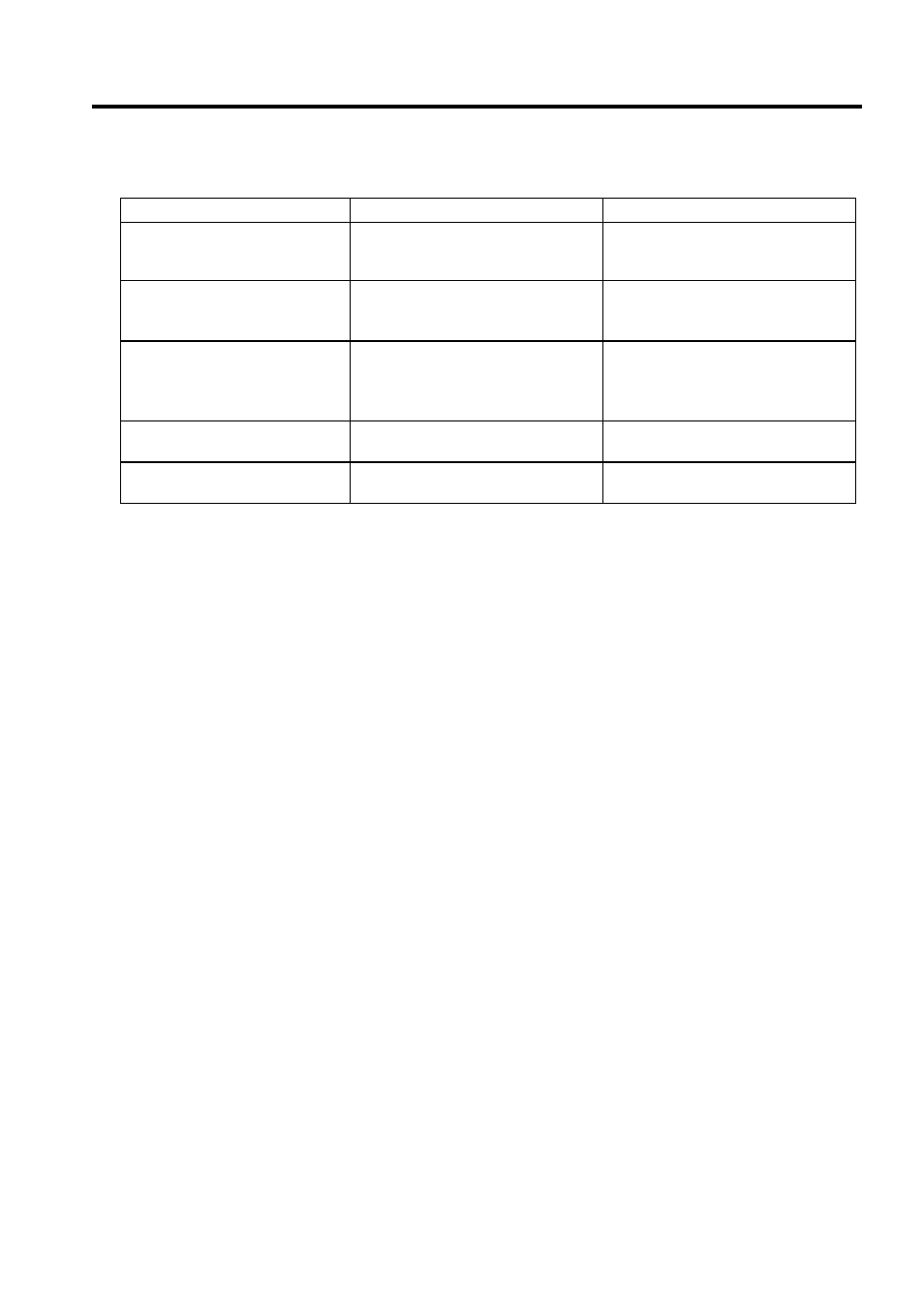
A.1 List of Errors
A-3
No supported controller type.
Displayed if an attempt is made to create
an MPL file with an invalid PLC model
specification.
Create the MPL file after specifying a
valid PLC model.
Can't create the environment.
Displayed if there is insufficient space on
the hard disk or there is a hardware error.
• Ensure that there is at least 10 Mbytes of
space available on the hard disk.
• Use another drive.
No such directory.
Displayed if there is no valid PLC folder
created using the CP-717.
• Create the PLC folder with the CP-717
again.
• Reinstall the CP-717.
• Reinstall the MPL700Server.
No configuration file.
Displayed if there is no CP-717 environ-
ment configuration file.
Reinstall the CP-717.
Can't find the configuration file.
Displayed if there is no CP-717 environ-
ment configuration file.
Reinstall the CP-717.
(cont’d)
Error Message
Cause
Countermeasure