6 save as window, Display procedure – Yaskawa MP900 Series MPLoader User Manual
Page 35
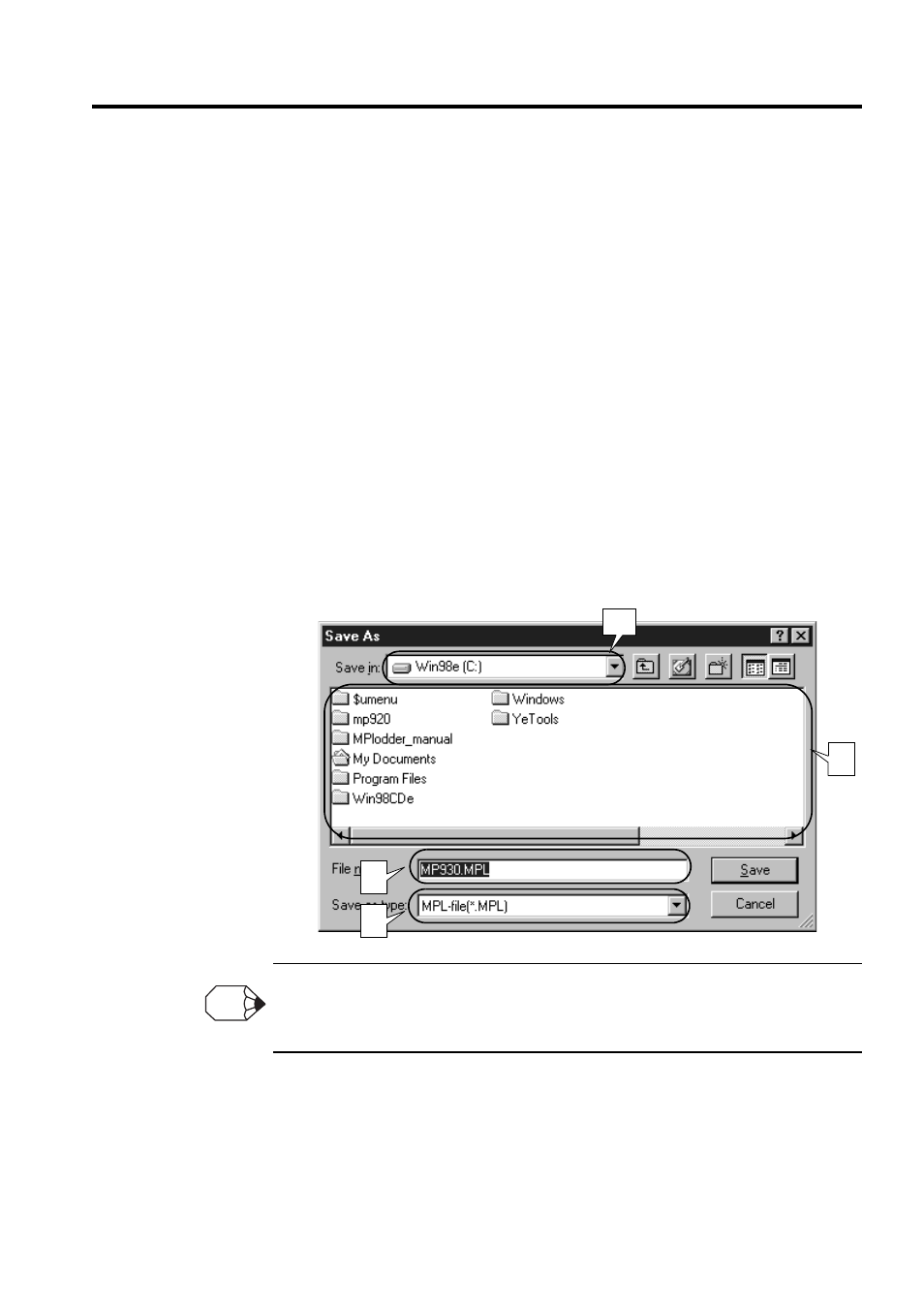
3.6 Save As Window
3-17
3.6 Save As Window
This window is used to specify files names and where files are saved.
Display Procedure
Use the following procedure to display the Save As Window.
1. Click the Make MTP File Button from the Main Window.
2. The display will switch to the CPU Selection Window. Specify a file.
3. With a file selected, click the NEXT Button.
4. The display will switch to the Data Selection Window. Specify the required types of
data and click the NEXT Button.
5. The display will switch to the Option Window. Set the load conditions and click the
NEXT Button.
6. The Final Confirmation Dialog Box will be displayed. Click the Make MTP File But-
ton.
7. The following display will switch to the Save As Window.
The above window is the window displayed when using the MPL700Server on Windows 98. Parts of
the window will vary depending on the operating system. The display contents, however, will be the
same.
Click the buttons displayed in the window to perform the corresponding operation. The dis-
play contents and the functions of the buttons are explained below.
a
b
c
d
INFO