Display contents, Functions of the buttons – Yaskawa MP900 Series MPLoader User Manual
Page 29
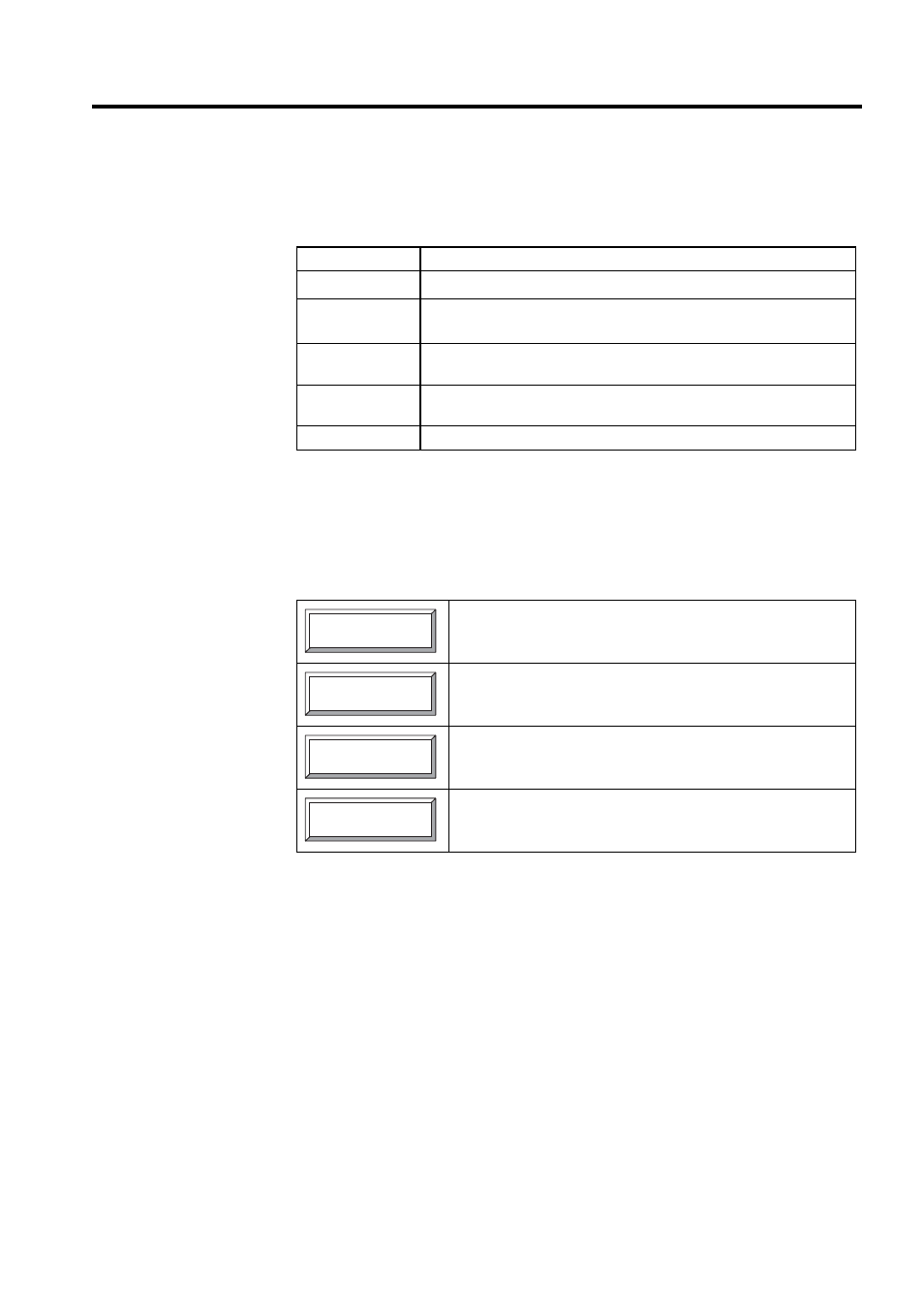
3.4 Data Selection Window
3-11
Display Contents
Contents and operations for the places indicated in the window are explained below.
* 1. Checking the All checkbox will clear the check in the Individual
checkbox.
* 2. Checking the Individual checkbox will clear the check in the All
checkbox. The individual data file selection in d is then enabled.
Functions of the Buttons
Symbol
Details
a
Select All
*1
to specify all the files displayed in e.
b
Select Individual
*2
to enable individual selection of the file types displayed
in e.
c
If All is selected, it is possible to select whether register data and/or pro-
gram data are included in the files.
d
If Individual is selected, the Detail Data Select Button is enabled when any
file type is specified (by checking a box).
e
The types of file that can be provided are displayed in list format.
Click the Detail Data Select Button to display the Detail Setting Dia-
log Box for selecting the type of data transferred and other details. For
details, refer to Detail Setting Dialog Box below.
Click the BACK Button to return to the CPU Selection Window.
Click the NEXT Button to hold the current settings and switch to the
Option Window.
Click the CANCEL Button to close the MPL700Server after display-
ing a confirmation message.
Detail Data Select
<<BACK
NEXT>>
CANCEL