Hongdian H3324 4CH HDD MDVR User Manual
Page 21
Advertising
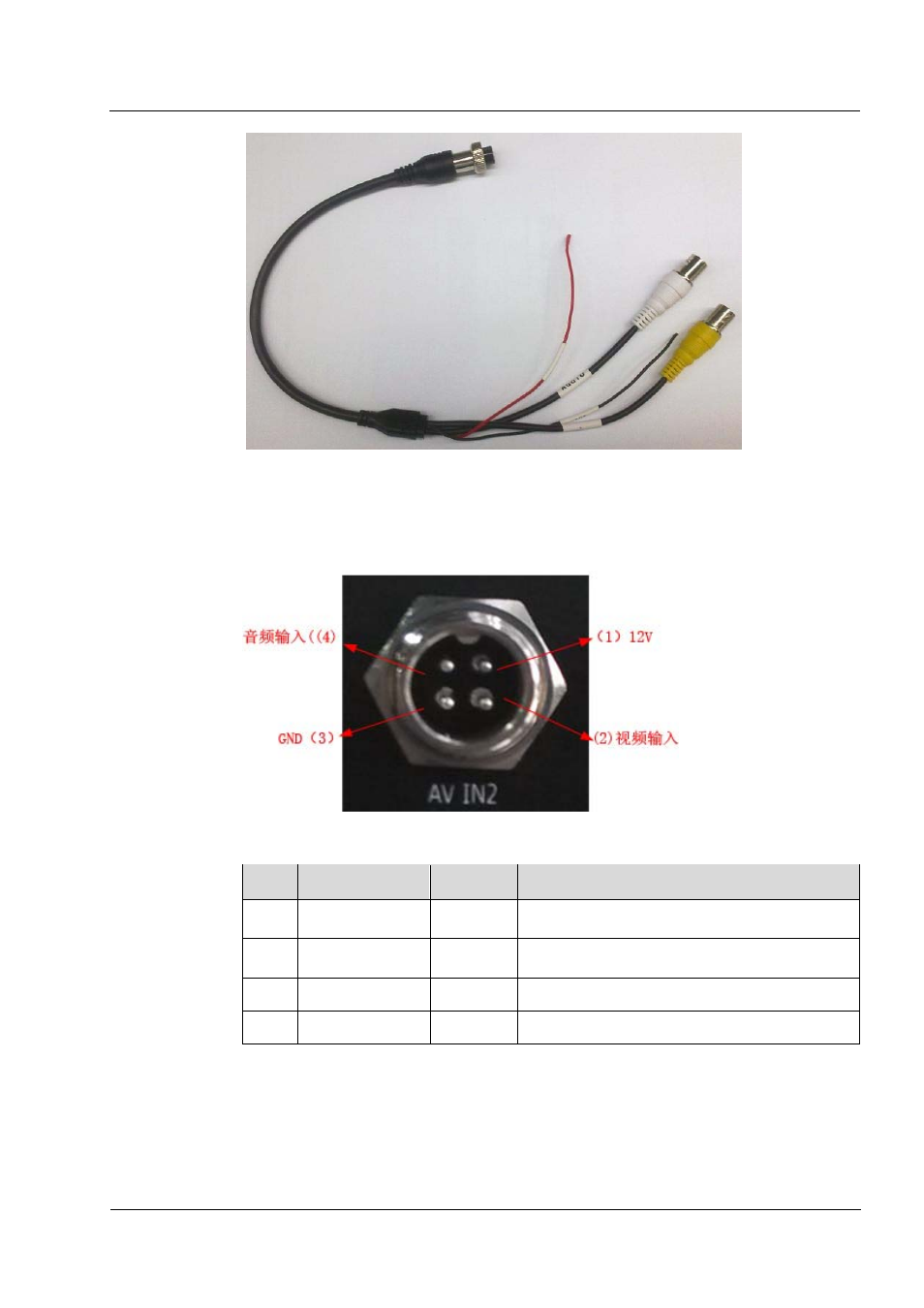
2 -11
The black plug shall connect MDVR and then fasten it.
AV IN1-AV IN4, every cable has two interfaces and two power cables:
AV_OUT interface Line sequence
No.
Label
Color
Instruction
1
ACC
Red
12V “+”
2
Video
Yellow
VIDEO IN to connect camera or analog video
Signal cable.
3
GND
black
GND is to connect ground
4
Audio
White
AUDIO IN to connect sound pickup
12V and GND are to supply power for camera from MDVR.
Advertising
This manual is related to the following products: