8 peripheral device, 1 ptz setup, 2 rs-485 setup – Hongdian H3324 4CH HDD MDVR User Manual
Page 55: 3 dtu
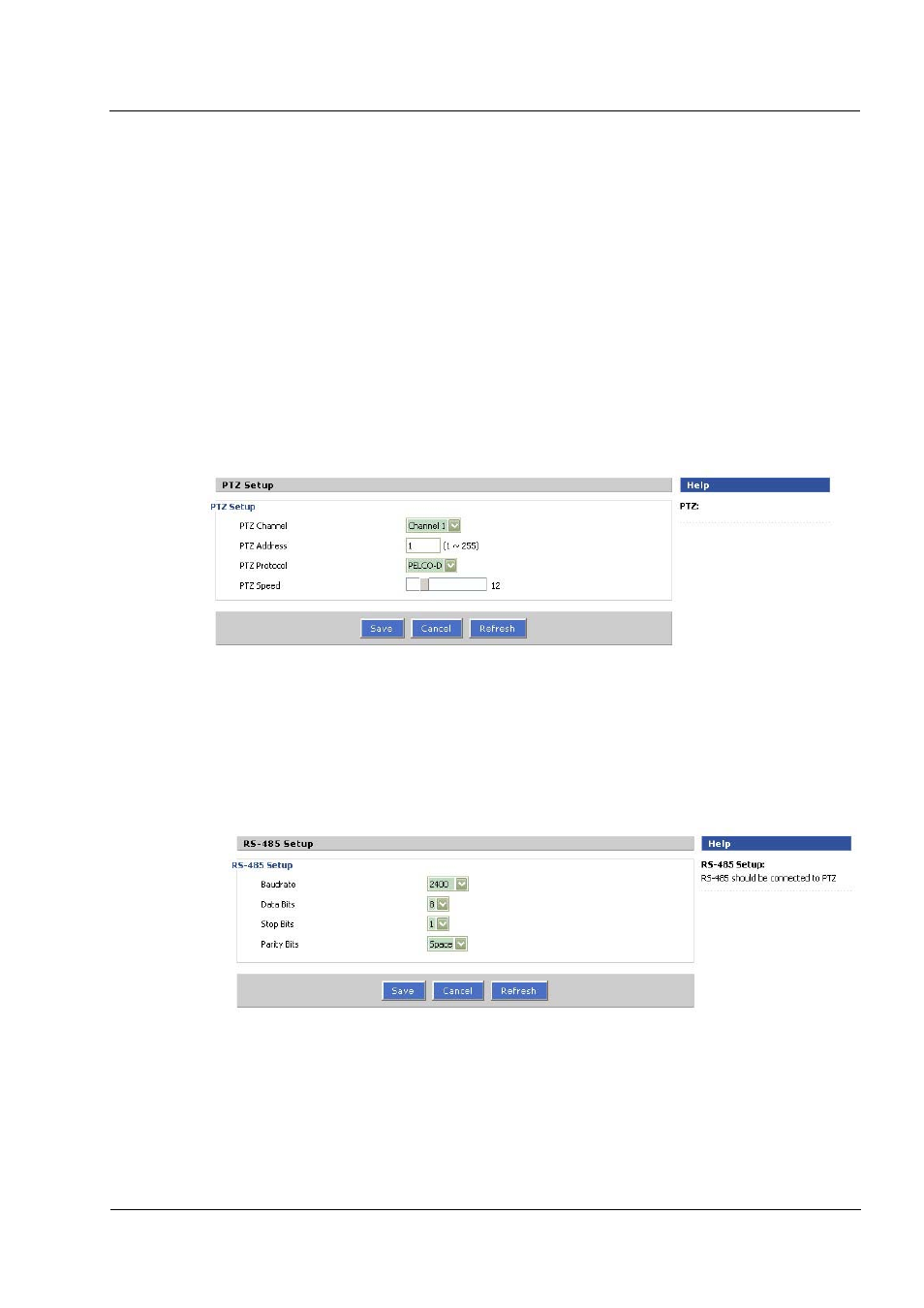
4 -15
4.8 Peripheral Device
“Peripheral Device” includes follow parts:
PTZ Setup
RS‐485 Setup
DTU Setup
Storage Management
Format the memory
4.8.1 PTZ Setup
“PTZ” means Pan/Tilt/Zoom, by PTZ control, camera could move and zoom as you demand. In this part
you should set PTZ parameters if your camera supports PTZ.
Figure 4‐8‐1:PTZ Setting
About PTZ address: PTZ device has dial switch, ON means 1, OFF means 0, whole 8 digits determine
PTZ address.
4.8.2 RS-485 Setup
In this part you could set RS485 parameters, RS485 used to connect PTZ of
camera.
4.8.3 DTU
“DTU” function receives data from RS232 port. And it send all the data it received to a IP address or a
domain on the Internet. All these are automatically and based on mobile network and data will be
sends transparently without any change.