4 update, 5 account management – Hongdian H3324 4CH HDD MDVR User Manual
Page 59
Advertising
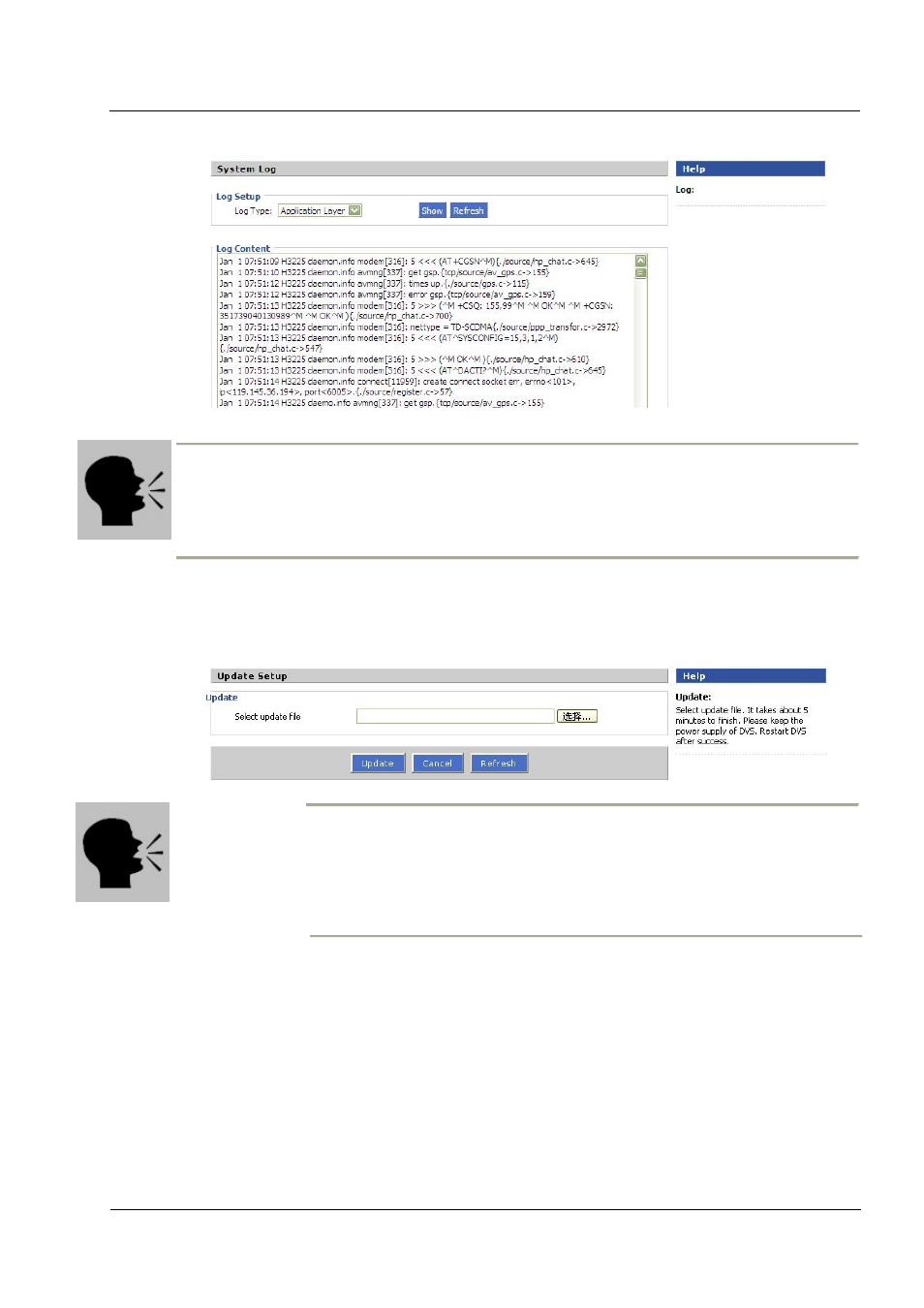
4 -19
4.9.4 Update
In this page you could choose a new firmware to update MDVR. Or you could put the update file in a
USB disk and insert it into MDVR, then after power on, it will automatically update in 4~5 minutes.
4.9.5 Account Management
Account Management used to manage your password. If you forget your password, press DEF button
for 10 seconds under power on status.
Notice:
When hard disk is available, “Application Layer” log will saved in hard disk.
Notice:
Do not click cancel or do any other operation during updating, otherwise may cause errors. When use USB
disk to update, do not change the firmware name or pull out disk during u
Advertising
This manual is related to the following products: