Advanced guide, About this charpter, 1 video play – Hongdian H3324 4CH HDD MDVR User Manual
Page 41
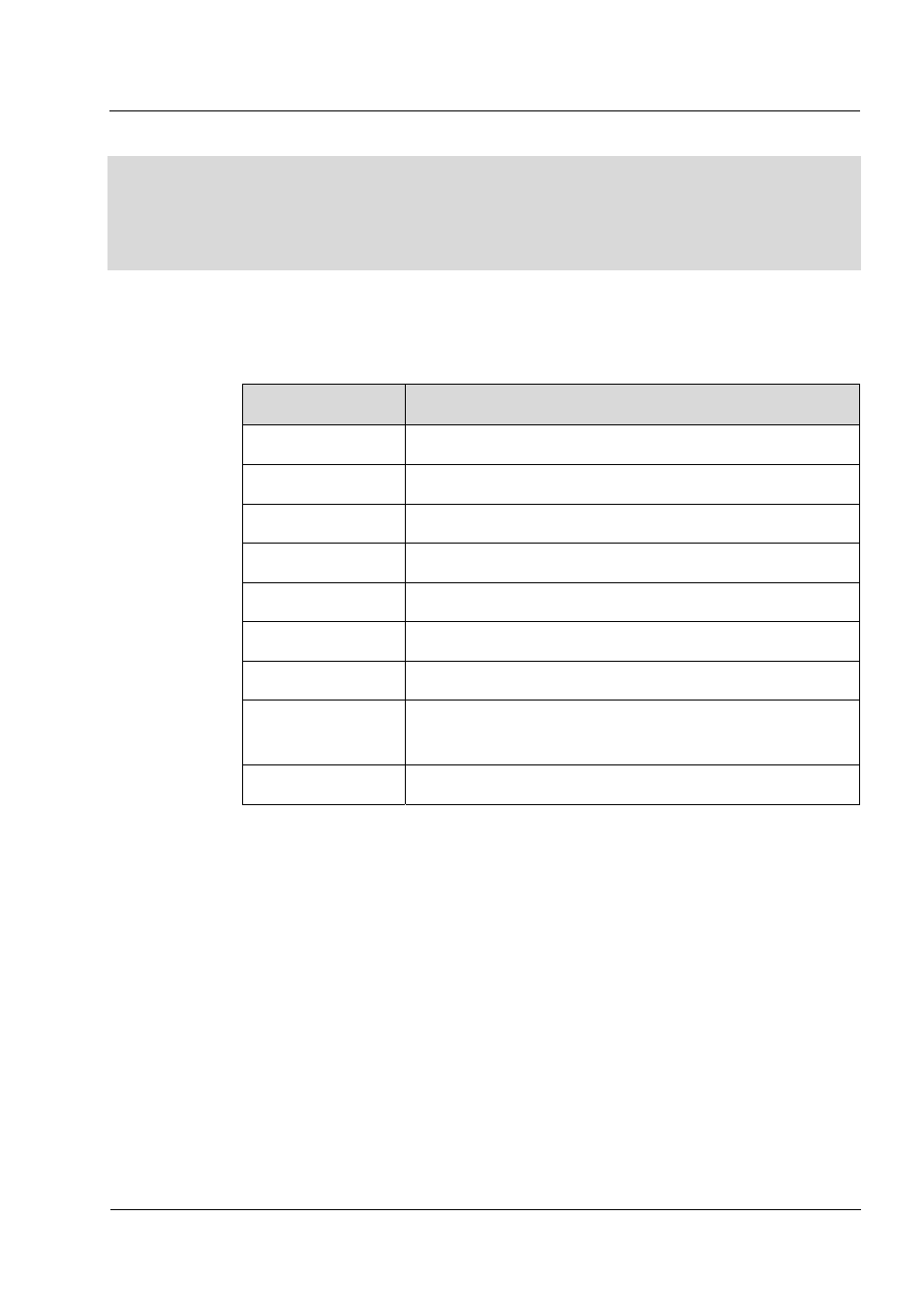
4 -1
About this charpter
subject
content
4.1 Video play
To introduce video play operation procedure.
4.2 Device info
To introduce how to search equipment info.
4.3 Video & Audio
To introduce how to set AV parameter.
4.4 Server Setup
To introduce how to connect MDVR to server.
4.5 Dialup setup
To introduce how to set the dial parameters of MDVR.
4.6 Network
To introduce how toset the network parameter.
4.7 Alarm
To introduce how to set the alarm parameter.
4.8 Device
management
To introduce how to set the MDVR equipment management
parameter.
4.9 System
To introduce system parameter operation procedure.
4.1 Video play
Backgroup info
H3225 MDVR supports 4-channel AV play. You could check the real-time video in “Video
display” interface.
Choose one of the 4 split screens first by single click, then select one channel to display it.
You could display 4-channel video by split screen or 1 way video full screen.
4
Advanced guide