2 connect to local pc – Hongdian H3324 4CH HDD MDVR User Manual
Page 28
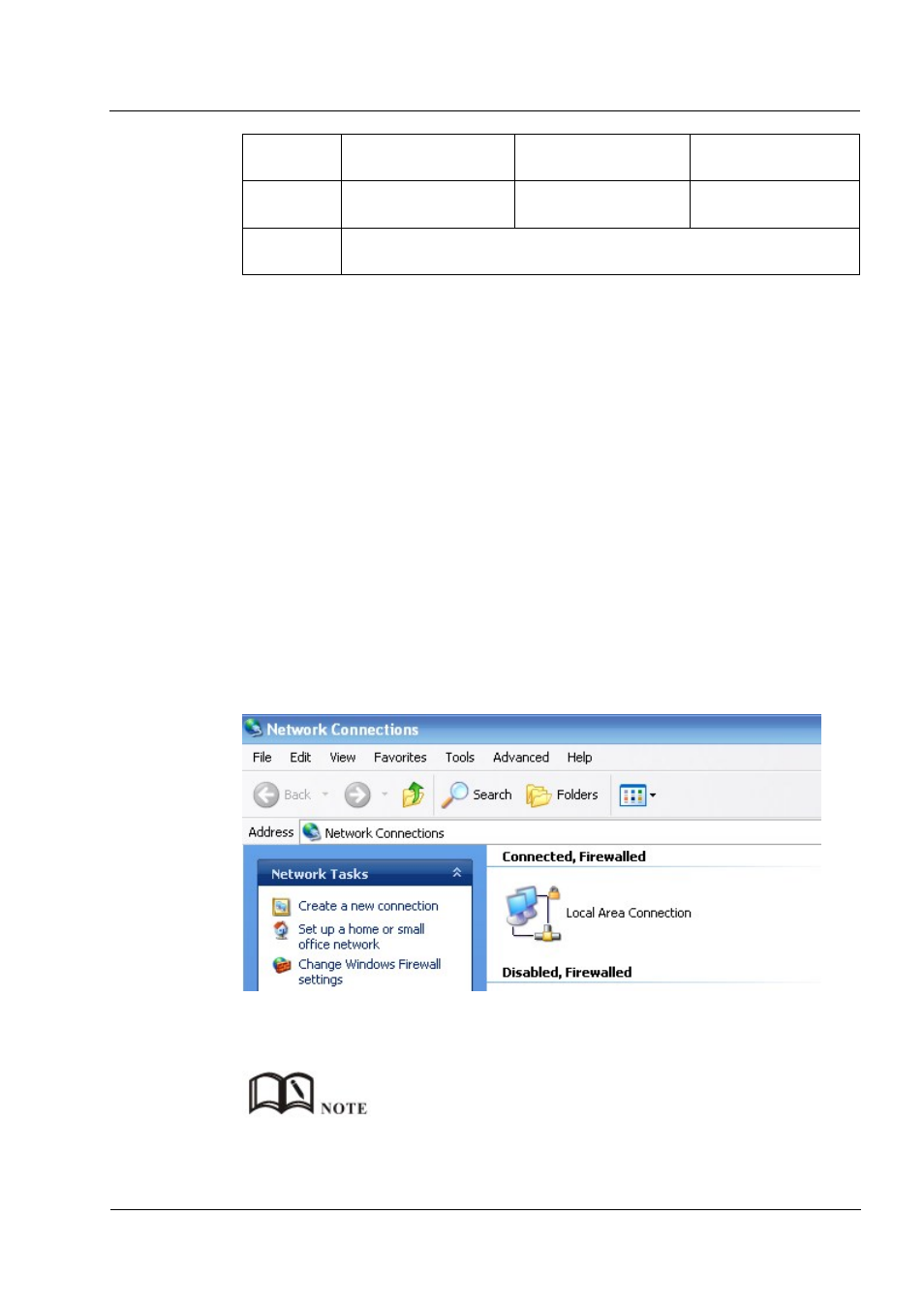
3 -2
GPS
GPS working now
No GPS signal
No definition
ALARM
No definition
No alarm
Alarming
IR interface
IR interface (reserved now)
3.2 Connect to local PC
Background
Hongdian H332x MDVR is configured in a friendly GUI. so firstly the local PC shall be
configured correctly and then connect the MDVR to PC to configure it in GUI.
Precondition
HD has been installed in MDVR.
SIM card has been inserted in MDVR.
AV cable, PTZ control RS485 cable and Ethernet cable .etc have been correctly connected.
Operation steps
Static IP
Step1
Click “start > control panel”, find “Network Connections” icon and double click it to
enter, select “Local Area Connection” corresponding to the network card on this page.
Refer to the figure below.
Step2
Obtain a IP address automatically, or follow below instruction.
H332x default enabled DHCP server. If it has been disabled, DHCP cannot be use.
Step3
Change or add a IP 192.168.8.* on your computer