4 server, 7 audio setup, 1 cms setup – Hongdian H3324 4CH HDD MDVR User Manual
Page 47
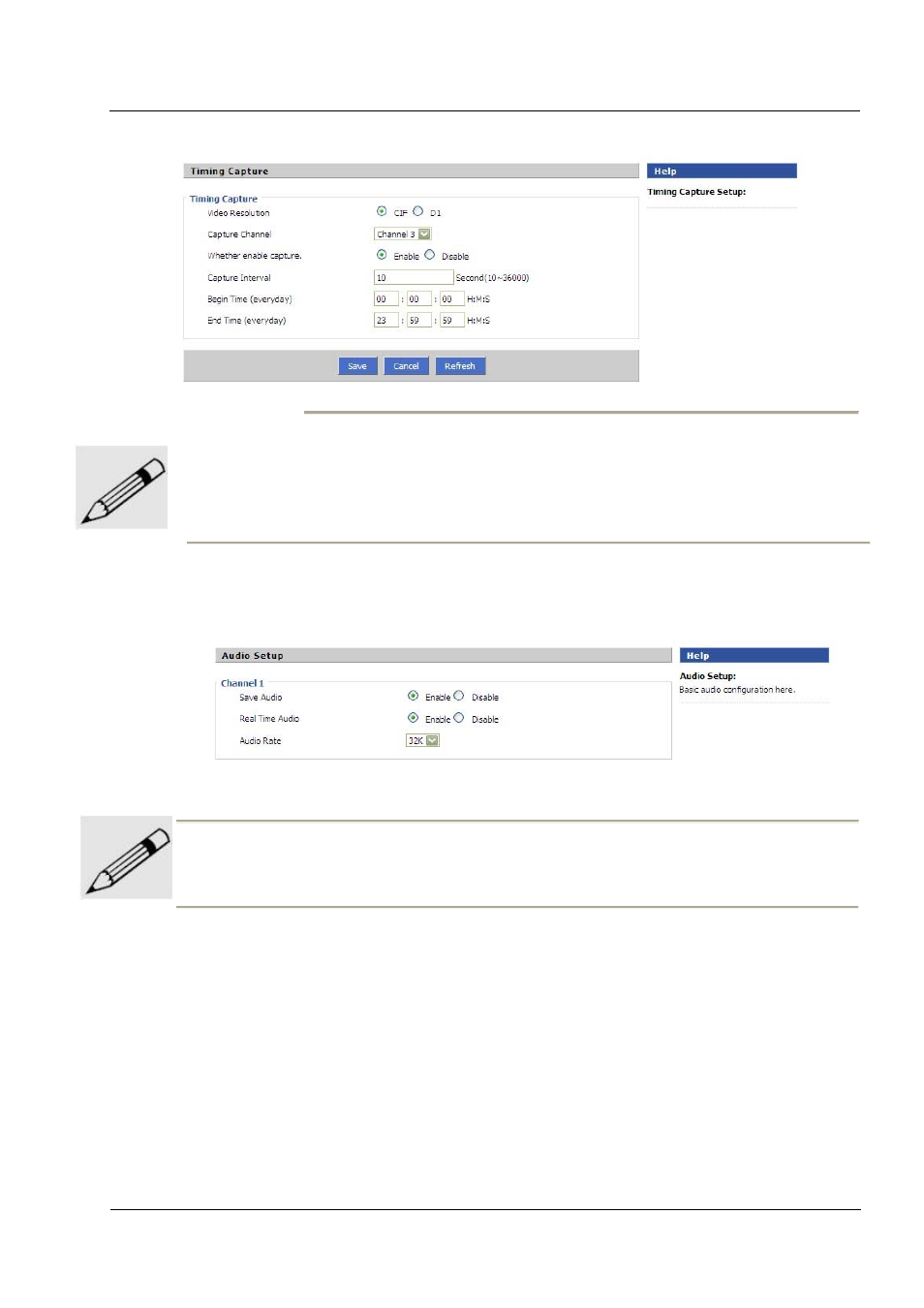
4 -7
Notice:
1. Begin time must before end time, and time setting must among 24 hours.
2. When hard disk is writing/reading, do not allow disconnect power or pull out hard disk. If you need do so,
please use power key shut the device down first.
4.3.7 Audio Setup
In this part you could set audio quality.
Save Audio: whether enable save audio in hard disk.
Real Time Audio: whether enable audio in live stream.
4.4 Server
“Server” defines communication parameters between MDVR and center server
4.4.1 CMS setup
MDVR need connect to “CMS” server and then upload real‐time videos, in this “CMS setup” part you
could set the network parameters of CMS Server.
Notice:
When you need store remote video on server, you need correct set both MDVR and your server.