2 i/o setup – Hongdian H3324 4CH HDD MDVR User Manual
Page 54
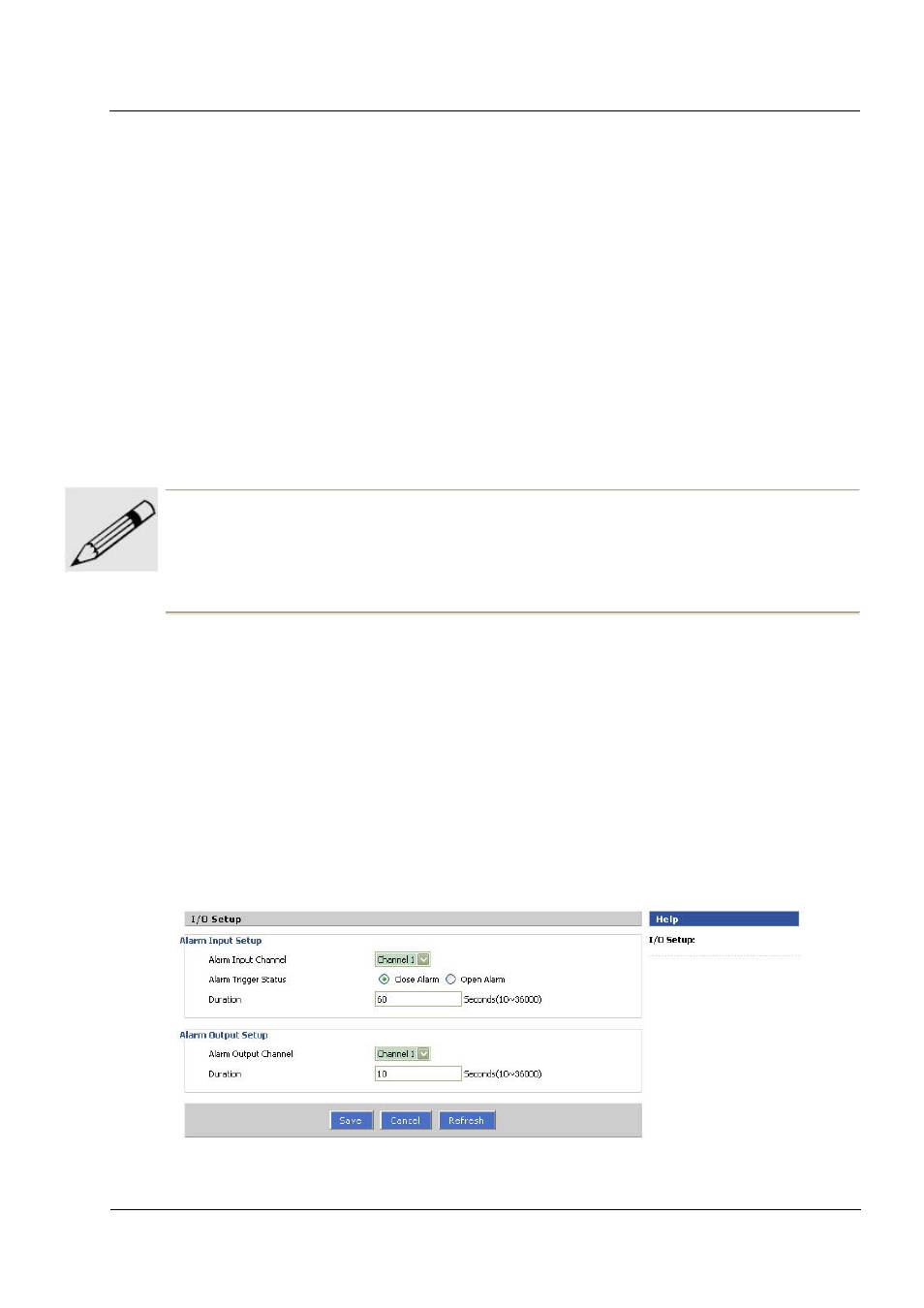
4 -14
1) Alarm Output Setup
H3225 provides 4 alarm outputs ports
2) Record Setup
When triggers, choose to record video of one camera
3) Capture Setup
Capture Parameter: set the amount you need to capture when alarm happens.
Capture Interval: the interval between every snapshots.
Alarm Channel: snapshot on which camera.
4) Preset Setup
Linkage Camera: which camera will move to preset position when being triggered.
Preset Position: which position will be moved into.
4.7.2 I/O Setup
I/O setup determines how external senor or siren being triggered.
1) Alarm Input Setup: select a channel and choose its trigger status, close alarm means on‐state on alarm
input will be considered as alarm, open alarm means off‐status on alarm input will be considered as
alarm.
Duration: when you use client together with MDVR, please set this time over 50 seconds.
Notice:
1.
Video record saved in the hard disk.
2.
Pictures snapshot during alarm time will send to FTP server.
3.
You could only set
Preset Position on platform end, MDVR cannot set Preset Position.