Quick guide, About this chapter, 1 indicator on mdvr panel – Hongdian H3324 4CH HDD MDVR User Manual
Page 27
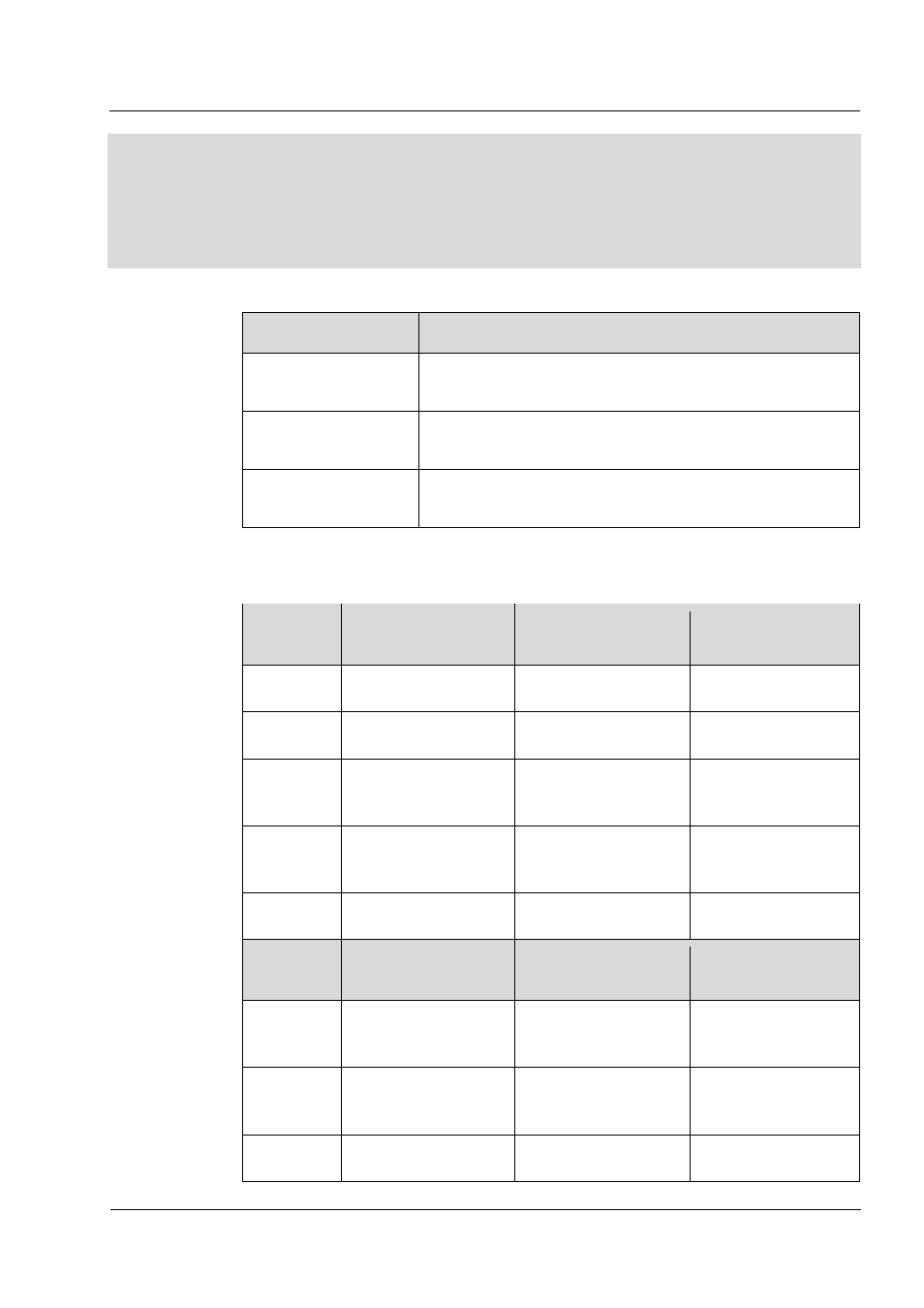
3 -1
3
Quick guide
About this chapter
subject
content
3.1 Indicator on MDVR
panel
To introduce status of the indicators on MDVR panel.
3.2 Connect to local PC
To introduce how to configure the local PC before the MDVR is
connected to it for configuration.
3.4 Register to platform
server
To introduce how to register the MDVR into the platform server.
3.1 Indicator on MDVR panel
All indicators of H332x MDVR are on its front panel.
Indicator
name
on
off
flicker
POWER
Power supply normal
No power supply
No definition
RUN
System running now
System shutting down
Updating now
ONLINE
MDVR register center
succeed
MDVR register center
failure
No definition
3G/4G
Connect network
normal
Connect network
failure or no connect
Connecting network
now
ETH
Connected
Not connected
Data exchange now
Indicator
name
on
off
flicker
SATA
No definition
No writing or reading
Writing or reading
now
SD
No definition
No writing or reading
Writing or reading
now
WIFI
WIFI works normal
Not working now
No definition