3 osd setting, 4 video record – Hongdian H3324 4CH HDD MDVR User Manual
Page 45
Advertising
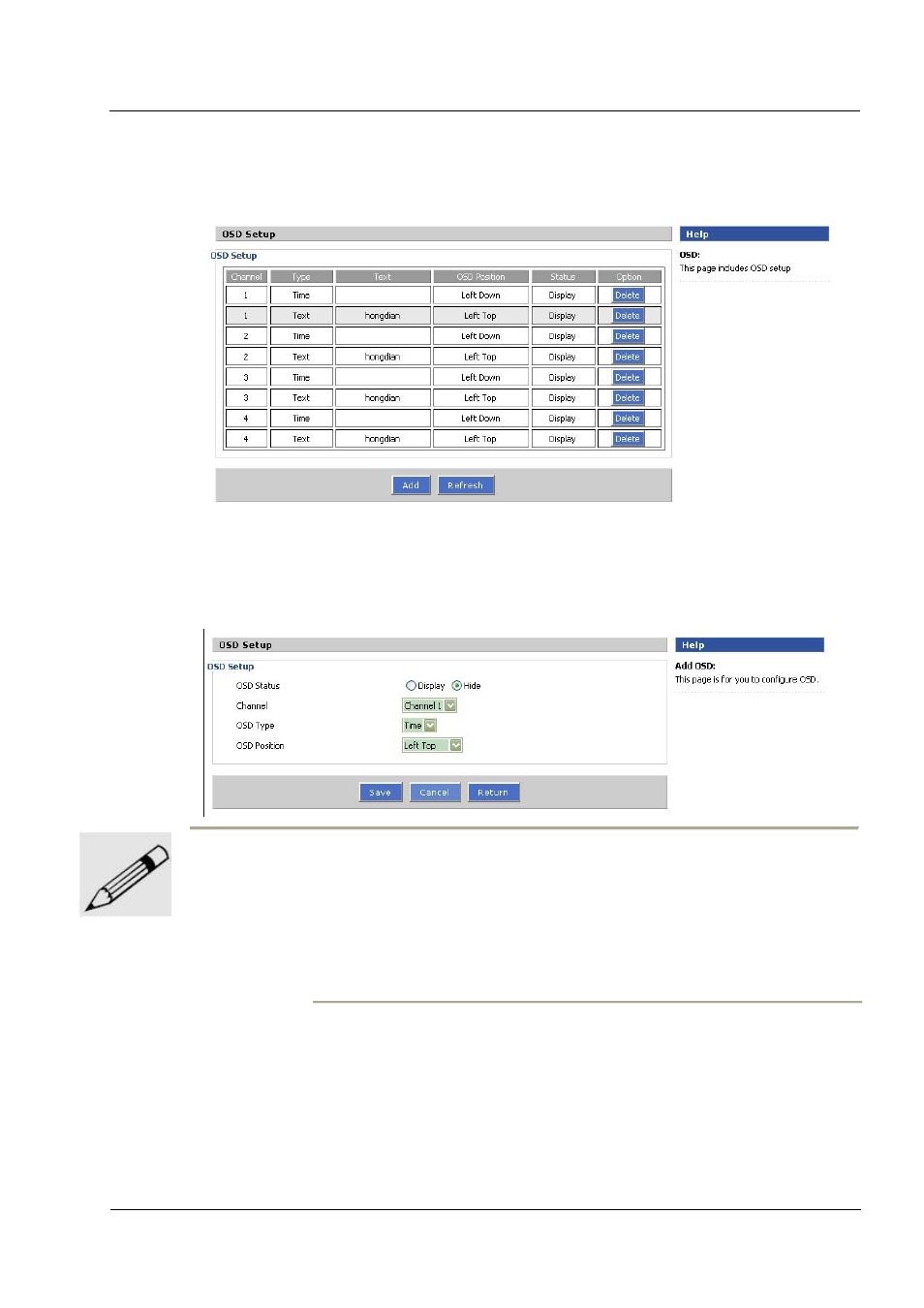
4 -5
4.3.3 OSD Setting
“OSD” is abbreviation of “on screen display”, you could set a text to show time and some brief info.
Click add button to add an OSD, and you could set its type, which channel to show this OSD, also its
content (1‐16 characters), and its position.
One position could only show one OSD, after set one OSD, others cannot added at same position.
2. One video channel could only show 4 OSD.
4.3.4 Video Record
“Video Record” make H3225 MDVR record video into hard disk. You could set time length of every
video in “Basic Time slice”. And the record begin & end time of each day.
Notice:
1.
OSD position:
Advertising
This manual is related to the following products: