Connecting an earth ground, Installation procedures – Irritrol IBOC-Plus User Manual
Page 21
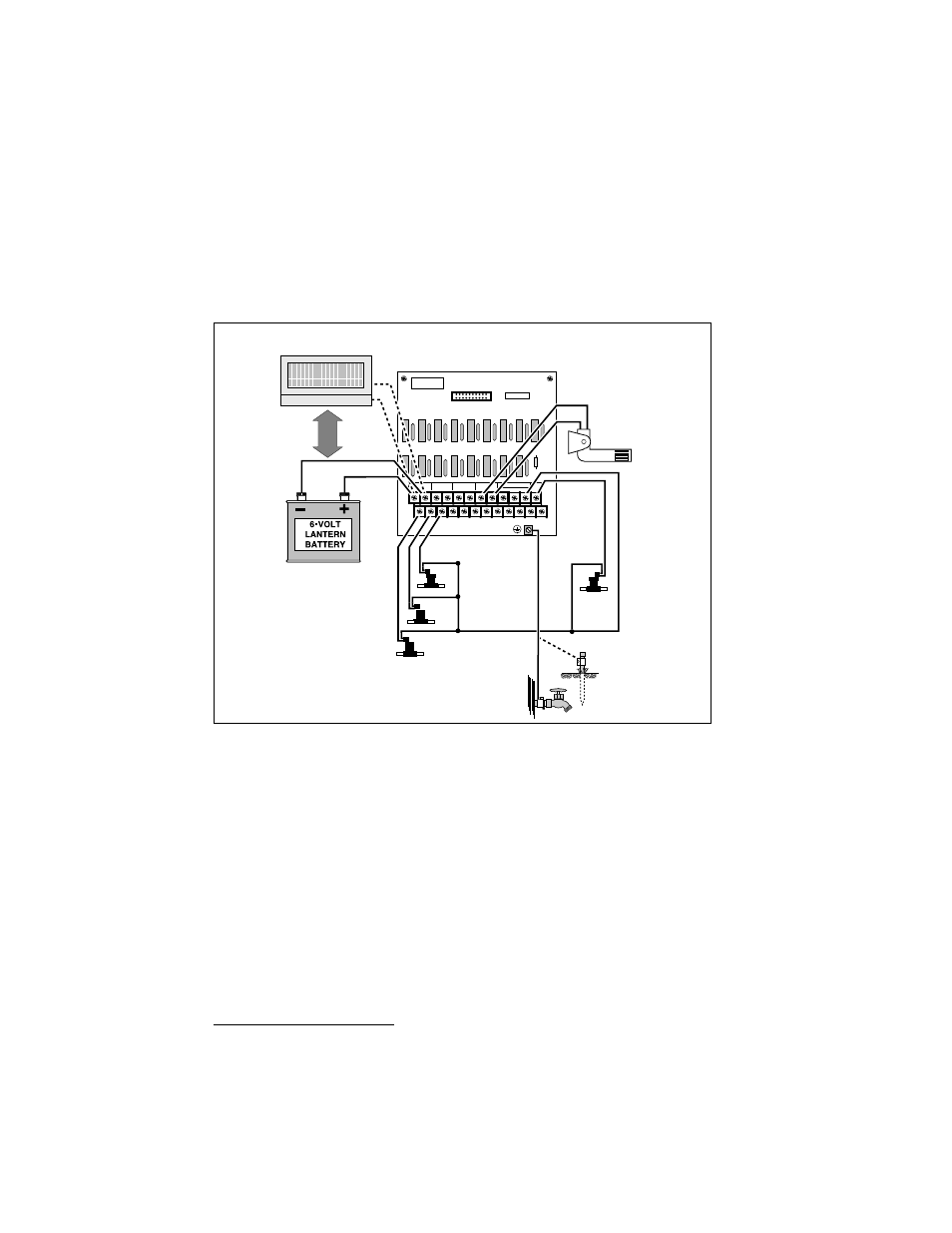
19
Installation Procedures
Note: Although the battery and the SPC-2 share the same input
terminals, only one power source can be connected to the IBOC
Plus at any given time. If using the SPC-2, connect the Orange
6-Volt (+) wire and Black negative (–) wire to the IBOC’s battery
input terminals.
3. By default, sensor operation is disabled for all automatic watering
programs. To enable operation of the sensor, refer to the “Rain
Sensor Operation” on page 7.
Note: Do not connect the rain switch directly to the valve
common wire
. Refer to the installation instructions provided with
the rain sensor for additional information.
CONNECTING AN EARTH GROUND
A power surge is a sudden rise in voltage on the power main line. It is
then often followed by a drop in voltage as the power line equipment
tries to protect area users. A lightning strike on the power grid is the
most common cause of power surges and can be damaging to the
controller. Surge protection is built into the IBOC Plus terminal board
to help protect the controller from surge damage by shunting the
voltage to earth ground.
MV/
PUMP
EARTH
GND
1
2
3
4
5
6
7
8
9
10
11
12
FOR SERVICE
USE ONLY
INPUT GND
L N
BATTERY
INPUT GND
+ -
RAIN SENSOR
INPUT GND
+ -
VALVE COM
1
2
3
OR
Solar Panel (optional)
Note: Refer to instructions supplied with solar panel for
installation procedure.
Rain Switch
(optional)
DC Latching
Master Valve
(optional)
Valve Common
Earth Ground
DC Latching
Control Valves
Figure 5