Operating the controller, Testing station operation – Irritrol IBOC-Plus User Manual
Page 22
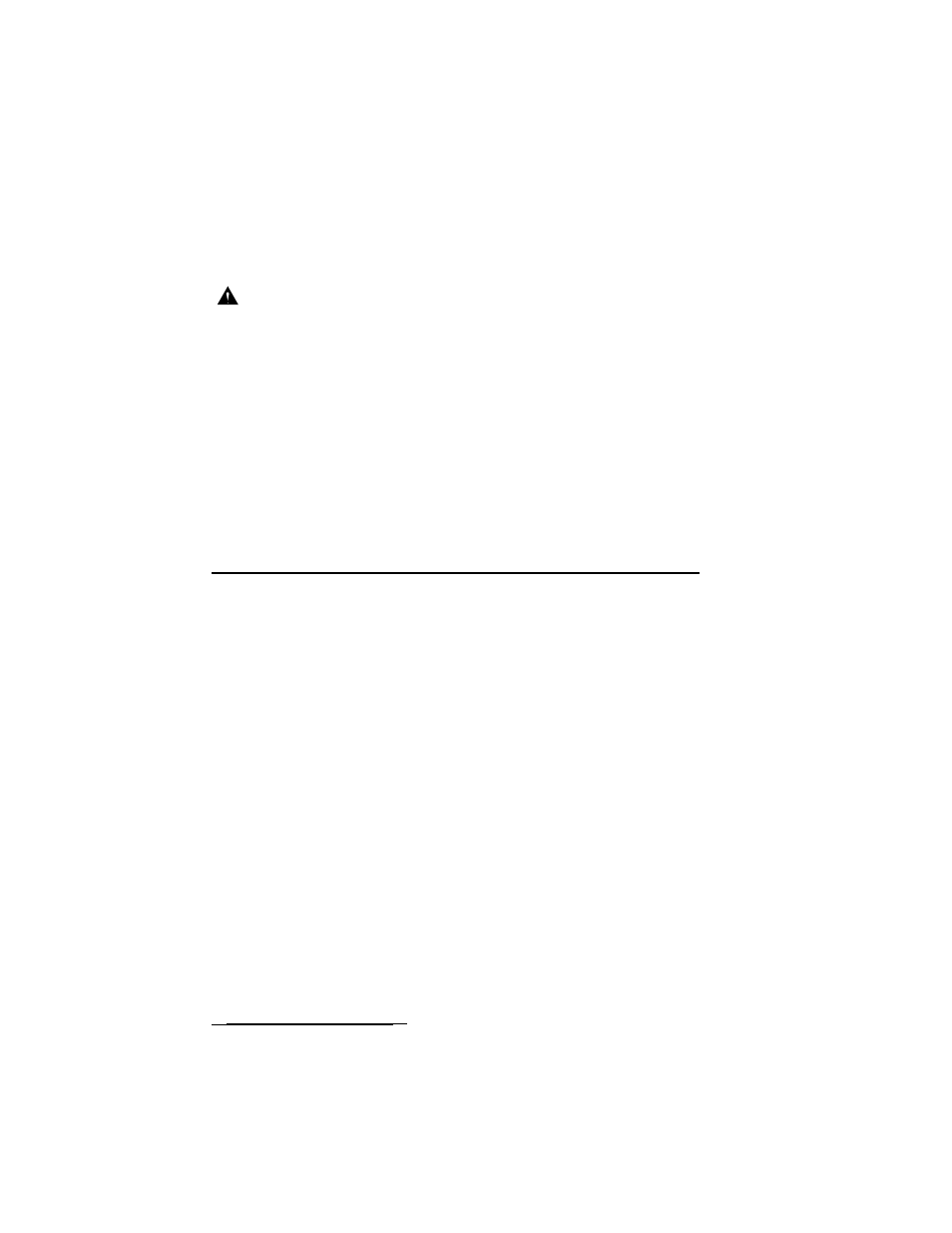
Therefore, an important step in the installation process is to properly
connect the controller to an earth ground source, especially if the
controller is located in a lightning-prone area.
Caution: The built-in surge protection components cannot
effectively protect the controller circuitry from power surge
unless properly connected to an earth ground source.
To connect an earth ground:
1. Route a #12 (2mm
2
) solid copper wire in the shortest and most
direct path from the “Earth Gnd” lug, located on the terminal
board, to an earth ground source such as metal water pipe or
copper-clad ground rod.
2. Clamp the end of the ground wire securely to the pipe or ground
rod. Make sure the wire contact area is free of dirt and corrosion.
This section includes instructions for the following controller
operations:
• Testing Station Operation
• Water Budget
• Off and Rain Delay Modes
• Manual Operations
TESTING STATION OPERATION
This feature enables you to quickly check system operation by
running each station for a selectable test duration from 1 to 10
minutes. Once started, each station will run in numerical order for
the selected test run time.
To perform the station test operation, use the following procedure:
1. Turn the function dial to the
STATION TEST
position. The display
will prompt you to set a watering run time.
2. Use the +/
ON
and/or –/
OFF
button(s) to set the station water
time from 1–10 minutes.
3. Press the
NEXT
button, “Station 1 –Off–” will be displayed.
20
Operating the Controller
OPERATING THE CONTROLLER