Setup – security password – Irritrol MC-E User Manual
Page 10
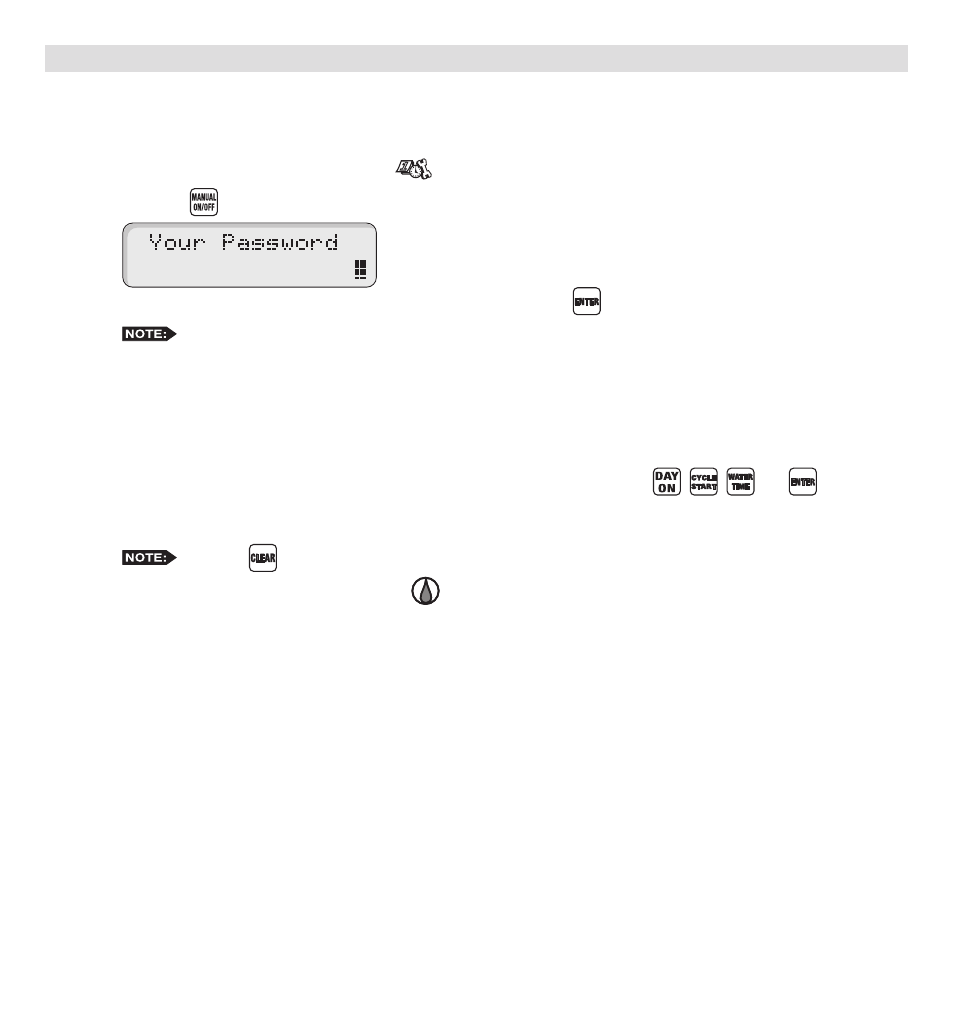
10
SETUP – Security Password
The MC-E can be secured with a security password to ensure that unauthorized users are not able to modify the programs.
Enable Security Password
Step 1 – Place the Function Dial to the SETUP
position.
Step 2 – Press the
button. The screen will display the following:
Step 3 – Enter a four-digit (0000–9999) security password and press the
button.
Once a security password is established, all menu functions will require you to enter the four-digit
security password before gaining access. However, manual operations are allowed.
Once the security password is verified, the MC-E will allow access to the menu functions for one hour. Within
that hour, you will be able to navigate through all the function dial positions without re-entering the security
password. After the 1-hour time limit expires, you will need to re-enter the password to gain access to the
menu functions.
In the event that you have forgotten the four-digit security password, press
,
,
and
to disable
the password verification process. To reestablish password security to the controller, you must repeat Steps
1–3.
Press the
button to clear any “Key Entry Error”.
Step 4 – Return the Function dial to AUTO/RUN
position to exit SETUP.