Unpacking the printer – iSys Iterra Mi875 User Manual
Page 16
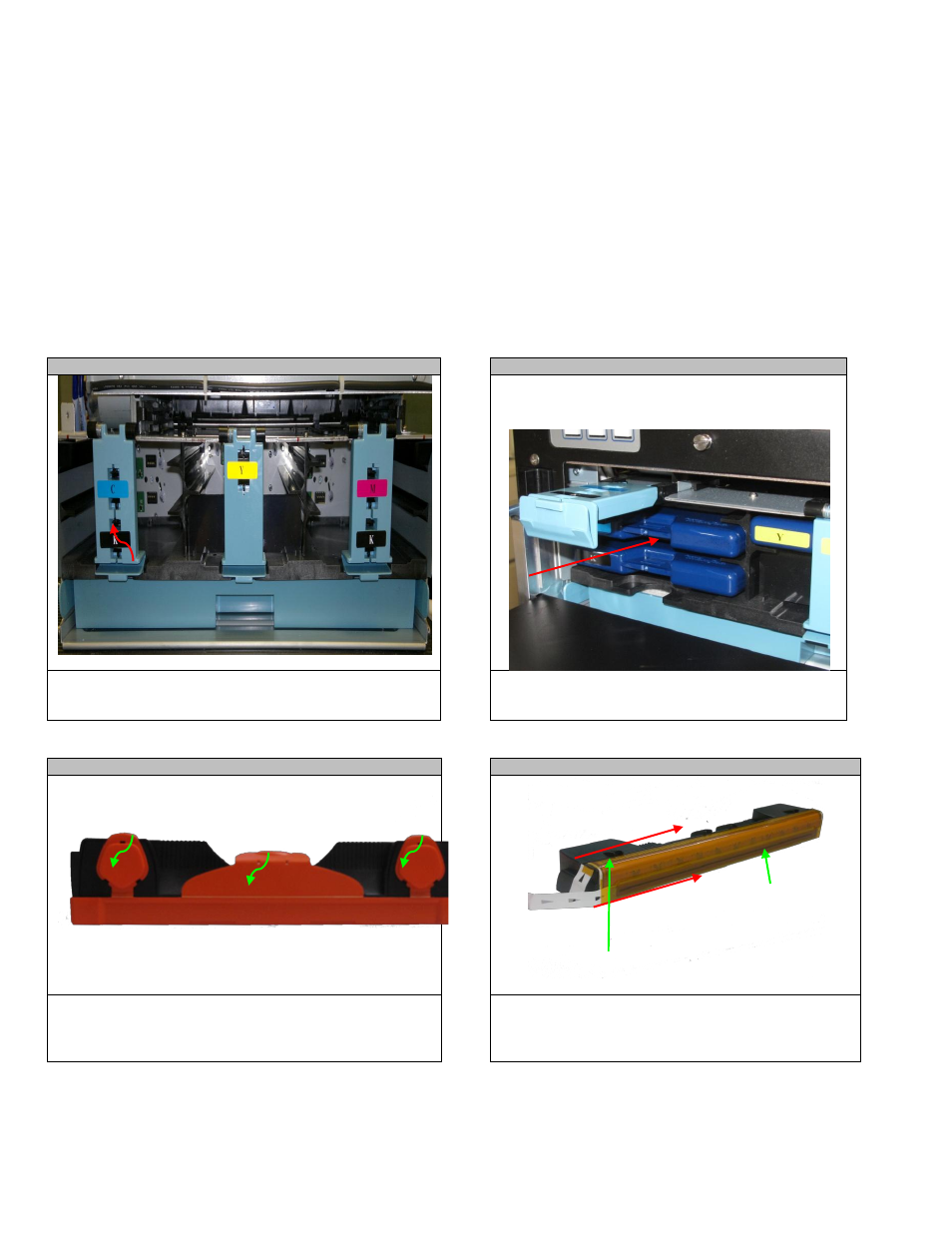
December 2011: Revision 001
16
9.
Unpacking the Printer
Open the printer box. With two people, remove the printer and place on an even surface.
Caution: The printer is heavy. ALWAYS use two people to lift and/or move the printer.
The box should contain the printer, input and output media baskets, five ink cartridges (1 Magenta, 1 Yellow, 1
Cyan and 2 Black), a printhead cartridge, a sample pack of clean room wipes, a User Guide, sample paper and
a CD with driver installation and instructions.
Ensure all the elements are in the box.
Open the top of the printer and remove any packing material.
Remove the ink cartridges from their wrapping.
STEP 1
STEP 2
Open the door at the front of the printer and release the
latches that hold the ink cartridges.
Insert the cartridges. Continue with all five cartridges.
The black ink cartridges may go in either position.
Ensure the latches are fully closed when complete.
STEP 3
STEP 4
Remove the printhead from its box. Open the foil cover and
remove the printhead.
Remove the protective orange cover.
Retain the cover.
Gently remove the protective tapes.
Caution: do not touch the print nozzles on the
underside of the printhead.
Flex
Nozzles