Dirty fan filter – iSys Iterra Mi875 User Manual
Page 38
Advertising
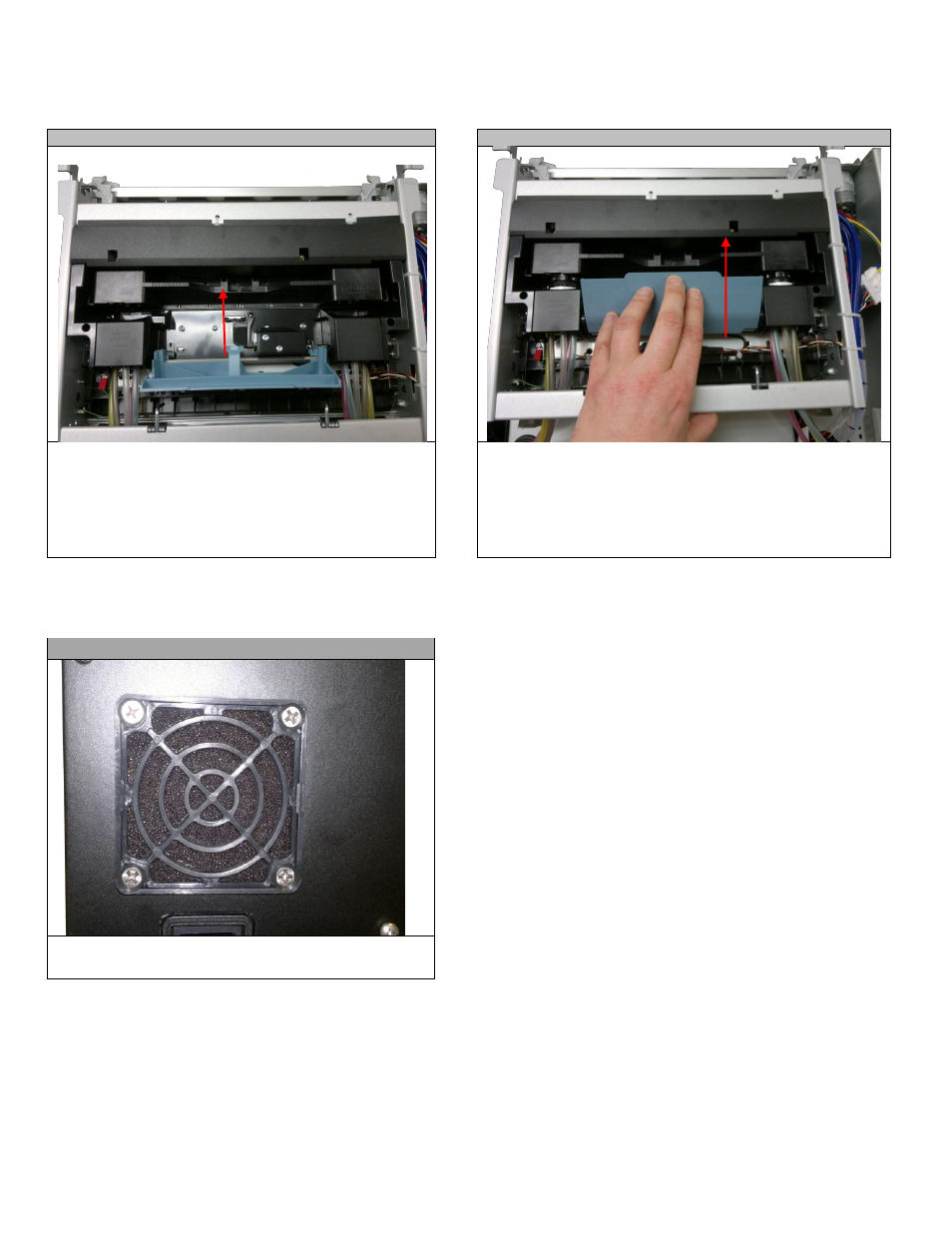
December 2011: Revision 001
38
STEP 7
STEP 8
Gently place the printhead in the printer, then push forward
until the printhead is in place.
Close the printhead latch.
Gently push the print engine back into the chassis until the
latches catch.
Turn the printer Online.
The printhead should prime automatically.
When the prime is complete, you may wish to perform a
Dirty Fan Filter
STEP 1
The protective cover on the fan clips out, allowing
the filter to be changed if it is clogged up with dirt.
Advertising