Replacing consumables, Replacing ink cartridges – iSys Iterra Mi875 User Manual
Page 36
Advertising
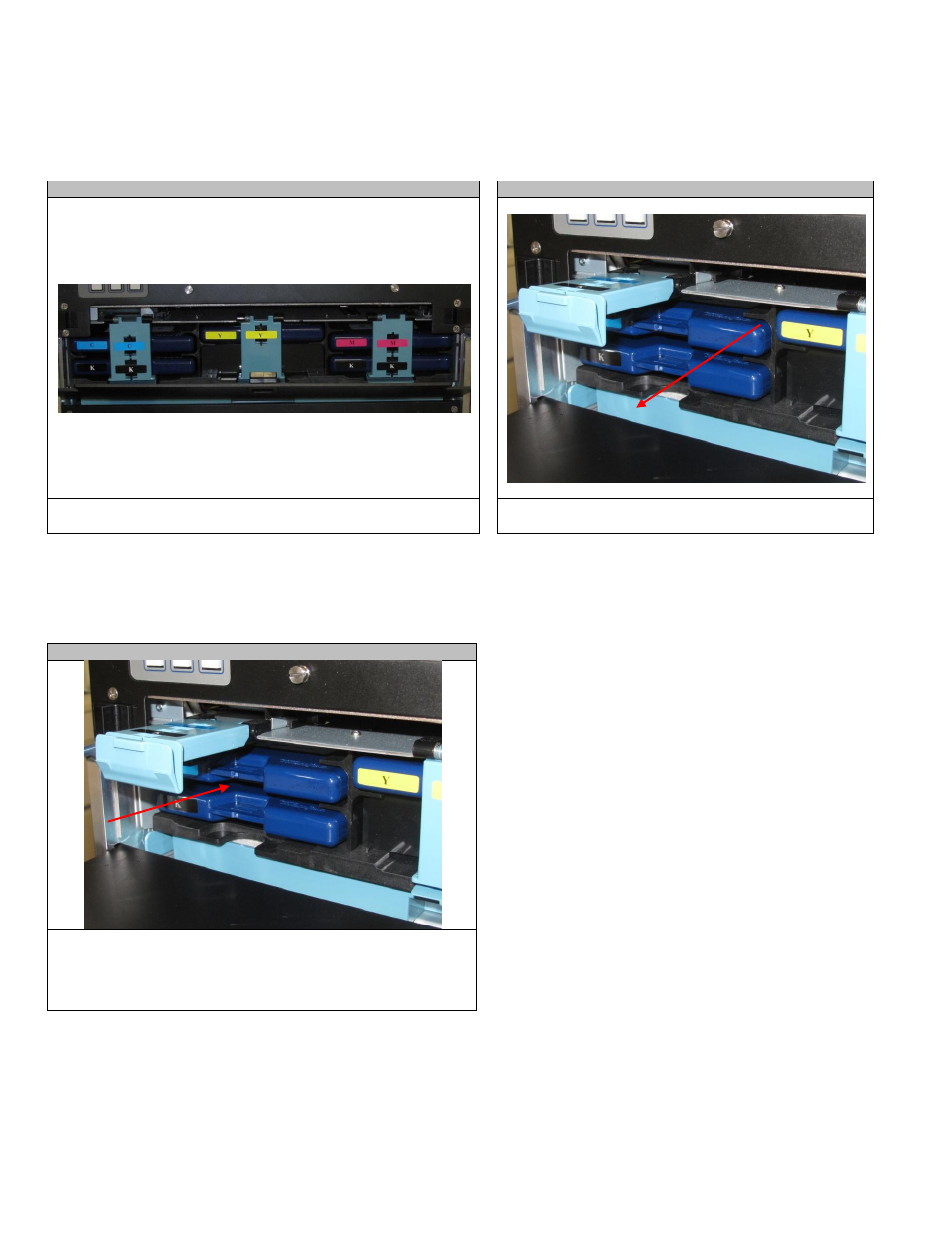
December 2011: Revision 001
36
14.
Replacing Consumables
Replacing Ink Cartridges
STEP 1
STEP 2
Open the front cover.
Open the latch containing the empty ink cartridge.
Remove the ink cartridge and package appropriately.
STEP 3
Place the new ink cartridge into the slot until the needle is inserted
into the septum. Close the latch to secure the ink cartridge in
place.
Close the front cover.
Advertising