Printer adjustments and information, Adjustments, Warnings/errors – iSys Iterra Mi875 User Manual
Page 28: Defaults, Network configuration menu, Control panel lcd contrast
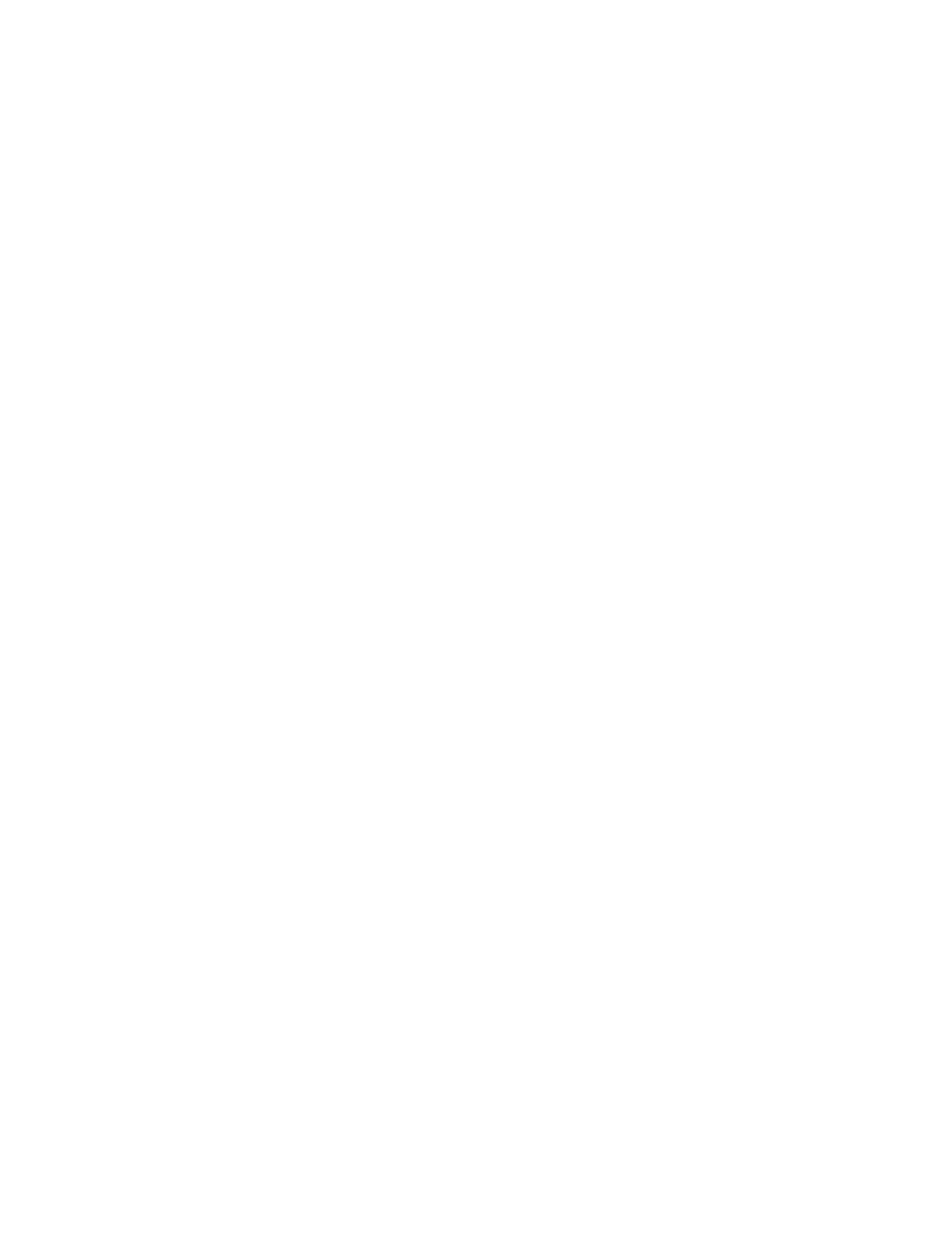
December 2011: Revision 001
28
Printer Adjustments and Information
Adjustments
1.
Turn the printer Offline
2.
Select Menu
3.
Select until you reach Page 2
4.
Select Adjustments
5.
Choose Load Time or Retract Time
6.
Select the value
7.
When the arrow is flashing, use the up or down arrow key to set the desired value
8.
Select Save
9.
Down arrow to Exit to Offline
10. Press Offline to bring the printer online
Warnings/Errors
1.
Turn the printer Offline
2.
Select Menu
3.
Select until you reach Page 2
4.
Select Warnings/Errors
5.
Arrow down until you find the relevant error
6.
Press Select to view the warning/error
7.
Down arrow to Exit to Offline
8.
Press Offline to bring the printer online
Defaults
1.
Turn the printer Offline
2.
Select Menu
3.
Select Page 1 until you reach Page 2
4.
Select Defaults
5.
Down arrow to Exit to Offline
6.
Press Offline to bring the printer online
Network Configuration Menu
Control Panel LCD Contrast
1.
Turn the printer Offline
2.
Select Menu
3.
Select until you reach Page 3
4.
Arrow down Control Panel
5.
Press Select
6.
Select LCD Contrast
7.
Press Select again. This will produce a flashing arrow.