iSys Iterra Mi875 User Manual
Page 18
Advertising
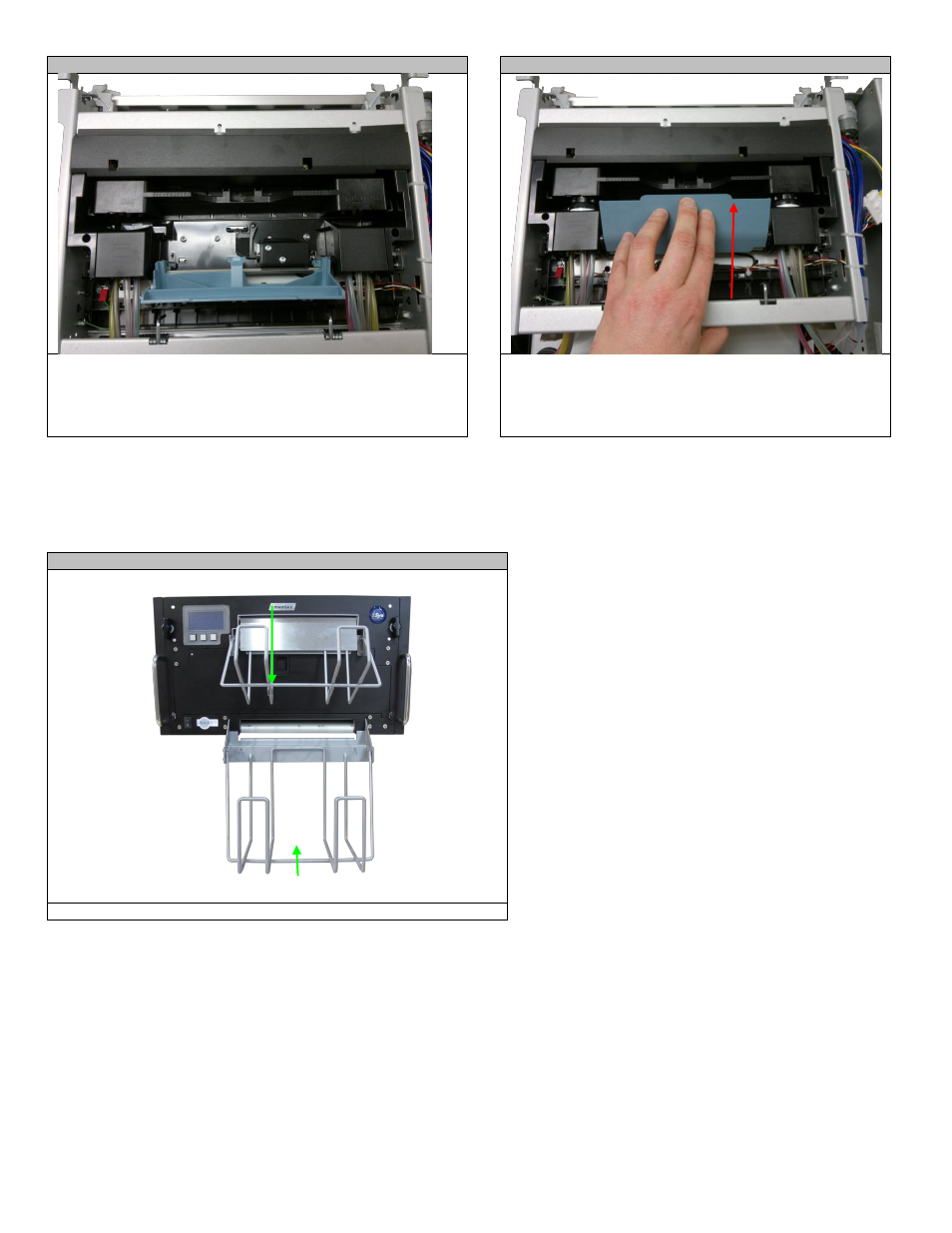
December 2011: Revision 001
18
STEP 7
STEP 8
Orient the printhead so the flex is towards the connectors.
Angle the printhead back towards the latch.
When inserted, push the printhead forward so it joins the
connectors.
Gently close the printhead latch.
The printer will automatically begin to prime the printhead.
Gently push the print engine back into the chassis and close
the latches.
STEP 9
Install the input media basket and the output media basket.
Input Basket
Output Basket
Advertising