Replacing the printhead – iSys Iterra Mi875 User Manual
Page 37
Advertising
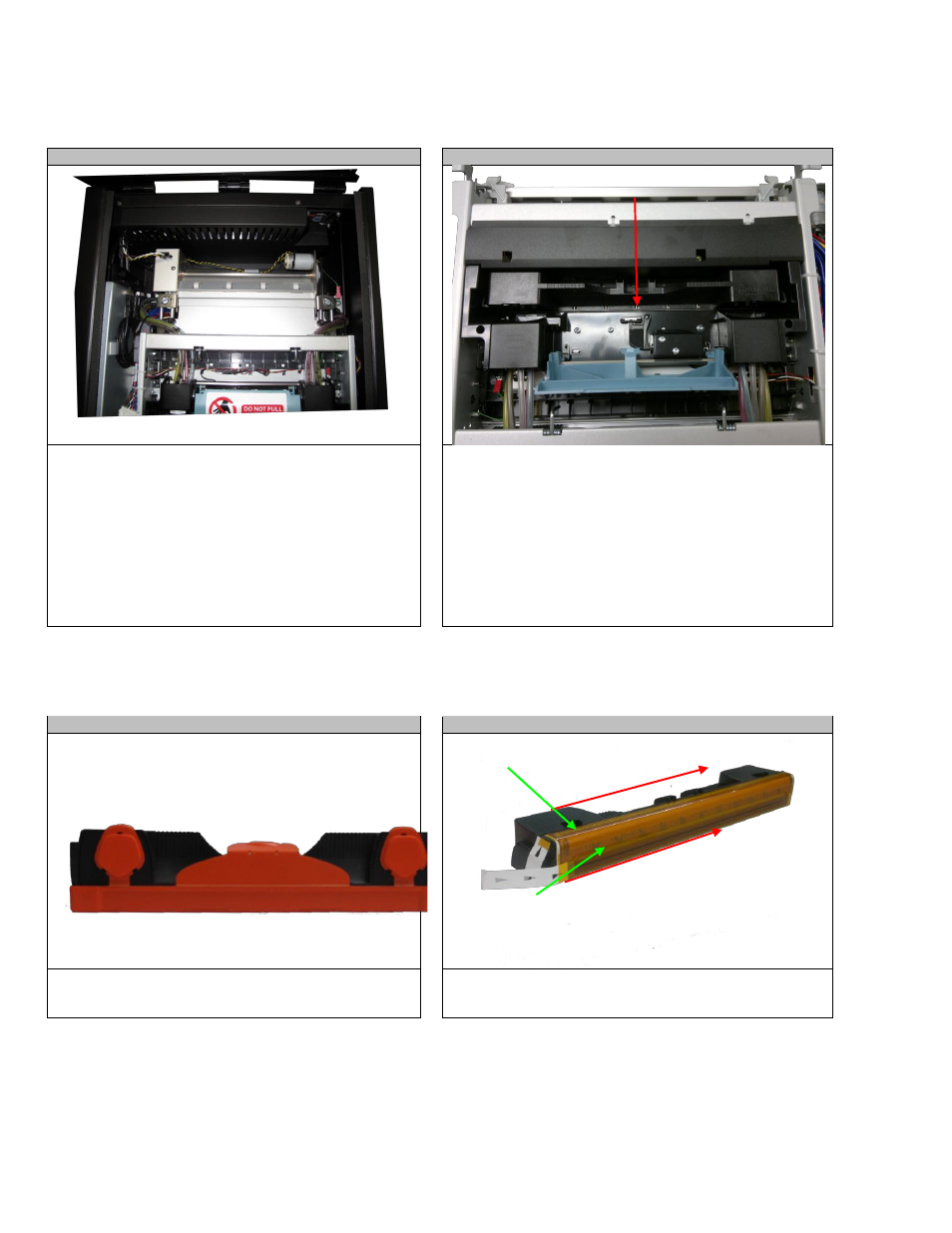
December 2011: Revision 001
37
Replacing the Printhead
STEP 1
STEP 2
Deprime the printhead:
Follow the procedure outlined in
Release the latches and pull the printer forward.
Be aware the printer is heavy and take
precautions not to allow the printer to
overbalance.
Follow the procedure outlined in
Turn the printer Offline.
Push the printhead gently towards the back of the printer,
then gently pull upwards to remove the printhead.
STEP 3
STEP 4
Package the used printhead appropriately.
Unpack the new printhead, ready to insert.
NOTE: ensure that the nozzles on the lower side of the
printhead are not touched.
Flex
Nozzles
Advertising