Main screen menu, User interface – iSys Iterra Mi875 User Manual
Page 33
Advertising
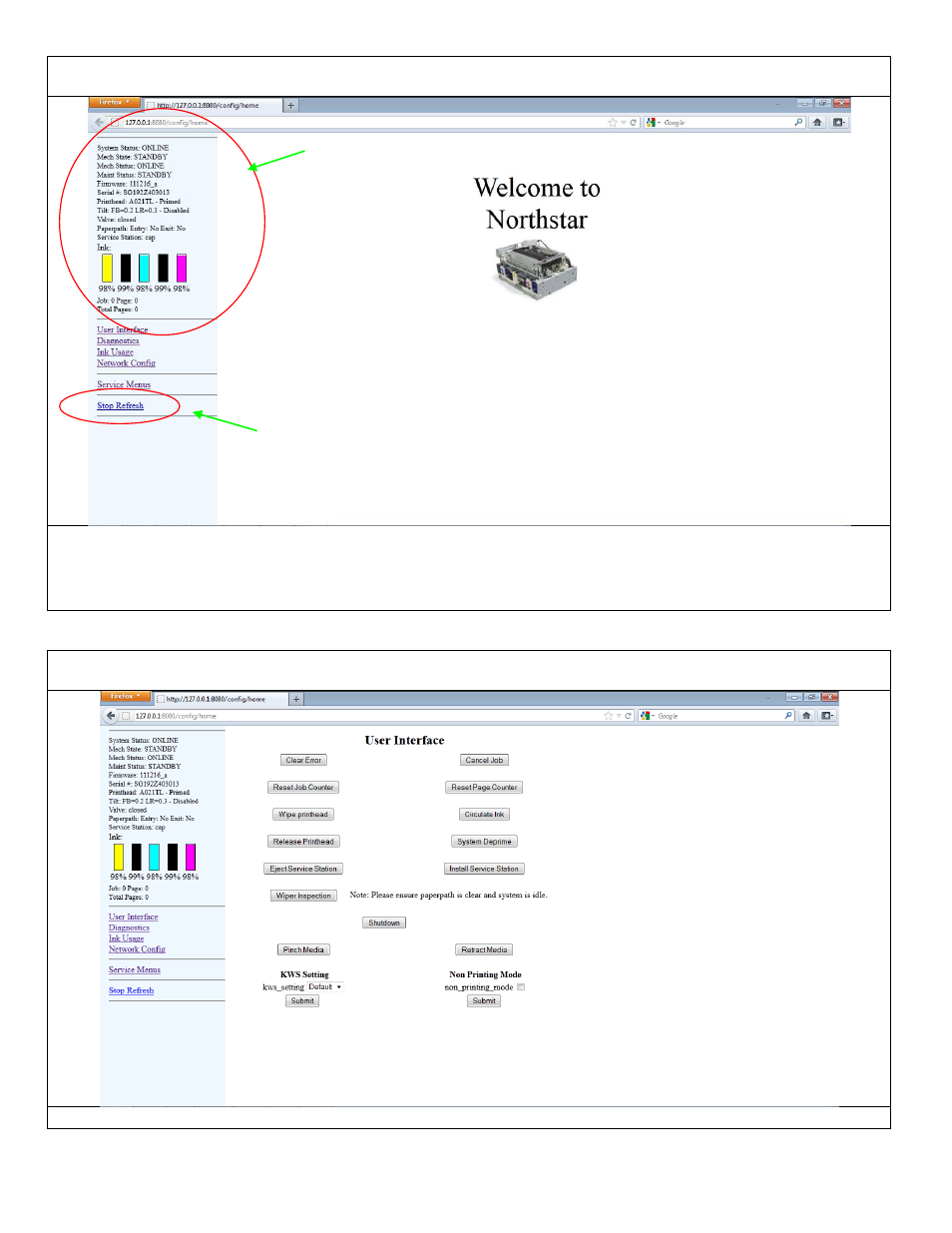
December 2011: Revision 001
33
Main Screen Menu
The Toolbox main menu.
From here, you can monitor the status of the printer and navigate to various menus to configure parameters.
To get a static read of the status of the printer, Stop Refresh can be turned on. To get an update again, click Start
AutoRefresh.
User Interface
From within the user interface, you can navigate to perform various printer functions.
Current printer status
readings
Toggle between Auto Refresh
and static status displays
Advertising