Trouble shooting, Clearing paper jams – iSys Iterra Mi875 User Manual
Page 40
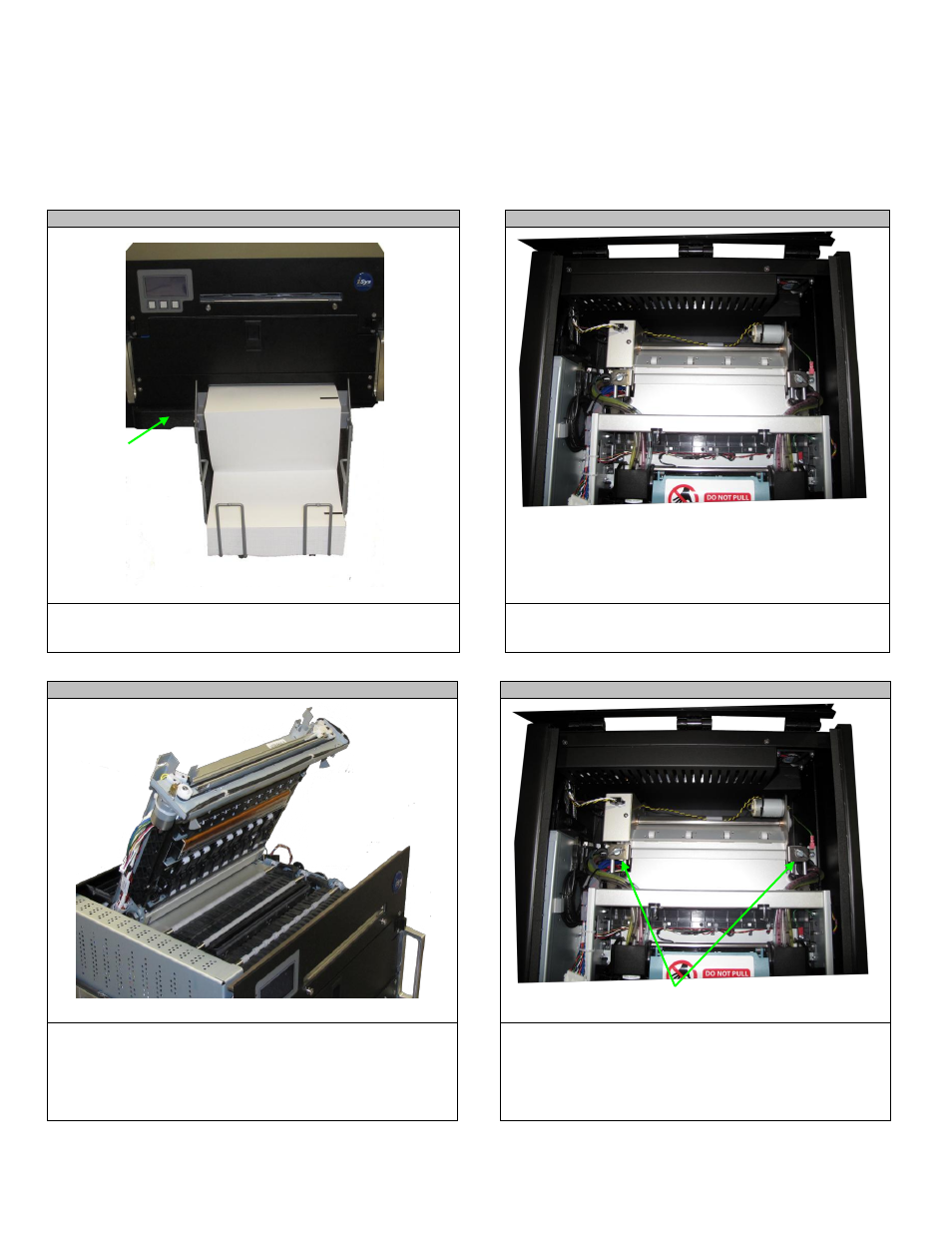
December 2011: Revision 001
40
15.
Trouble Shooting
Clearing Paper Jams
NOTE: When removing jammed paper, do NOT attempt to pull paper through printer, either backwards or
forwards.
STEP 1
STEP 2
Cut the paper at the input tray.
Turn the printer offline
Press Load/Eject to move paper through the printer.
Open the top of the printer.
STEP 3
STEP 4
Open the clam shell on the print engine.
See if any paper is caught in the paper path.
Remove any jammed paper.
Check to ensure there are no fragments of paper left in the
paper path.
Close the clam shell gently.
Gently unlatch the turnaround. Lift the turnaround straight
up and check for any jammed paper.
When the turnaround is clear, gently lower the turnaround
back onto the printer and relatch the mechanism.
Tear paper
here
latches