KACO blueplanet gridsave eco 5.0 TR1 User Manual
Page 12
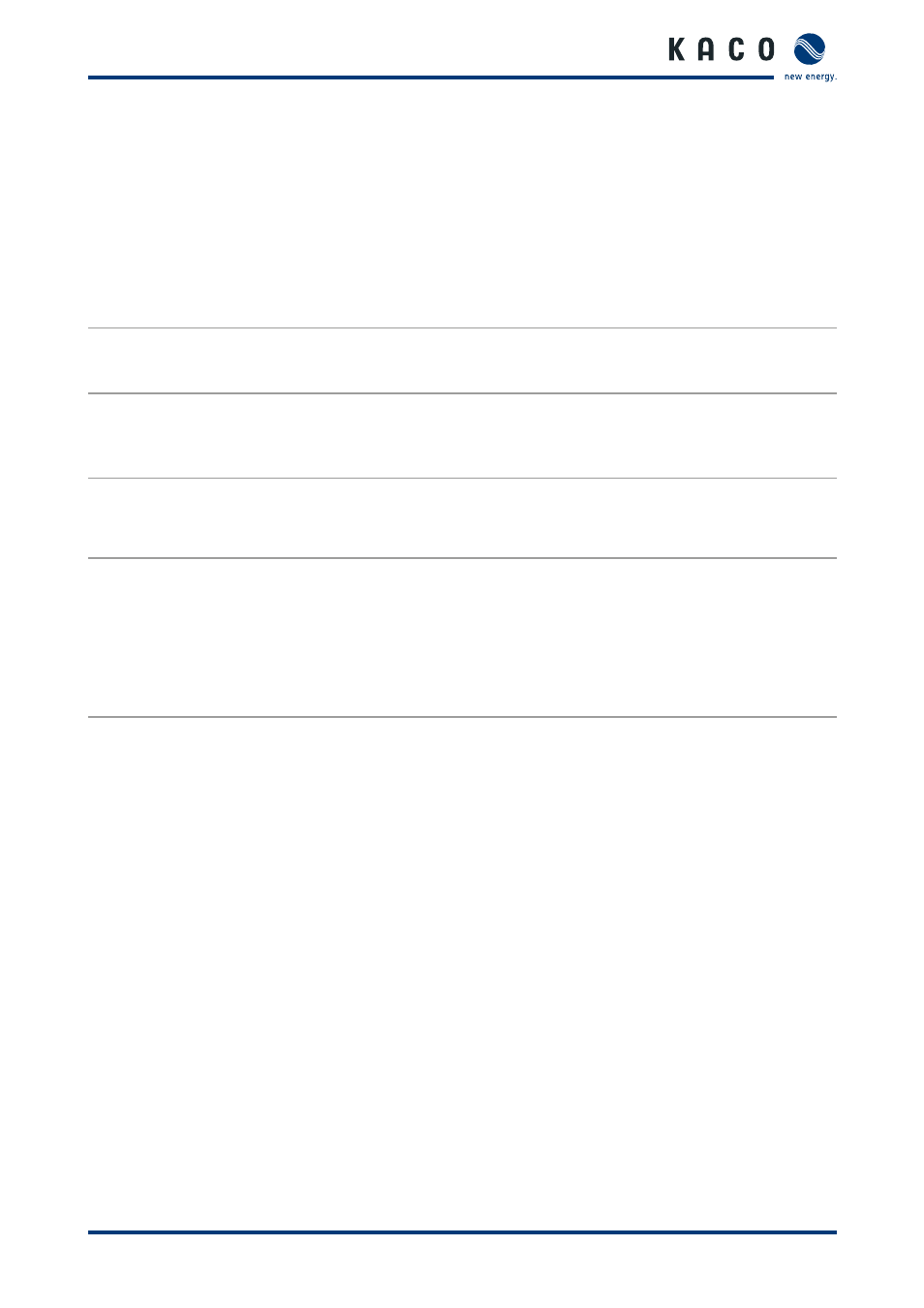
Safety
Page 12
Operating instructions for blueplanet-gridsave eco_EN
3.2.2.2 Generator power based on SoC
To maintain the charge status of the battery, the generator can be started for charging.
The battery charge status is displayed by the device approximately as a percentage of the battery capacity. This is
abbreviated to "SoC%" in these instructions and in the menu system.
A daily profile can be configured with required generator start times and battery charge levels.
The profile provides the flexibility to take into account individual site characteristics, such as the availability of
renewable energy sources, usage patterns and generator noise considerations.
The daily profile can be configured individually in four phases:
No. Phase
Description
1st
Night Assist
Typically begins around 5:00- 6:00 am.
In this phase, the generator starts if the battery is discharged below the start SoC% and
stops at stop SoC%
2
SOC Normal
This setting applies at all times.
Generator starts when the charge status drops below the start SoC% and charges the bat-
tery up to the stop SoC% or the minimum runtime of the generator if the stop SoC% has
been reached before the minimum runtime elapses.
3
Renewable
Assist
If the plant is designed so that the incoming energy from renewable sources (solar, wind or
another source) is always lower than the standard daily energy consumption, it is possible
to start the day with a generator run phase to compensate for the deficit. This additional
charge is determined by the start SoC% and stop SoC%.
4
Renewable
Preferred
If the incoming energy from renewable sources drops lower than expected due to unfavour-
able weather conditions, the generator starts at start SoC% and stops at stop SoC%. Once
the charge has been completed, the generator stops unless the load or time programs keep
it running. The start time for each of the phases can be set via the "Auto Run" menus on
the "AC Source" tab. The battery charge statuses (start SoC% and stop SoC%) are set by the
installation engineer during installation.
If a generator lock-out phase is applied, the generator will still start if the generator lockout
override On Low SoC limit is reached.
3.2.2.3 Generator control depending on the battery voltage
The device starts the generator depending on the battery voltage. These limit values are normally not met as the
SoC control has already started the generator unless the SoC control has been deactivated.
The generator will start at any time should any of the pre-configured limits be met.
3.2.2.4 Generator control depending on the battery load
The device starts and stops the generator automatically depending on the average battery output supplied to the
load across the limit period. Two configurable settings determine the battery power level at which the generator is
started.
•
5-minute load: 5 minute average battery load
•
15-minute load: 15 minute average battery load
The generator continues to run until the calculated average battery load power falls below all start limit values and
fulfils all other stop criteria. It may take several minutes until the average battery load falls below the specified limit
value once the loads have been removed.
3.2.2.5 Automatic shutdown of the generator
The device automatically switches off the generator when it is no longer needed to charge the battery or to power
the load.
•
If the generator is automatically started in any of the preset phases, the device stops the generator once the stop
SoC% has been reached, unless:
–
A generator scheduled run is in progress.
–
the average battery load (kW) exceeds one of the configured start limits.
–
the minimum runtime of the generator has not yet expired.
–
the "Generator Start" (Remote Run)input signal is active.