5 commissioning – KACO blueplanet gridsave eco 5.0 TR1 User Manual
Page 27
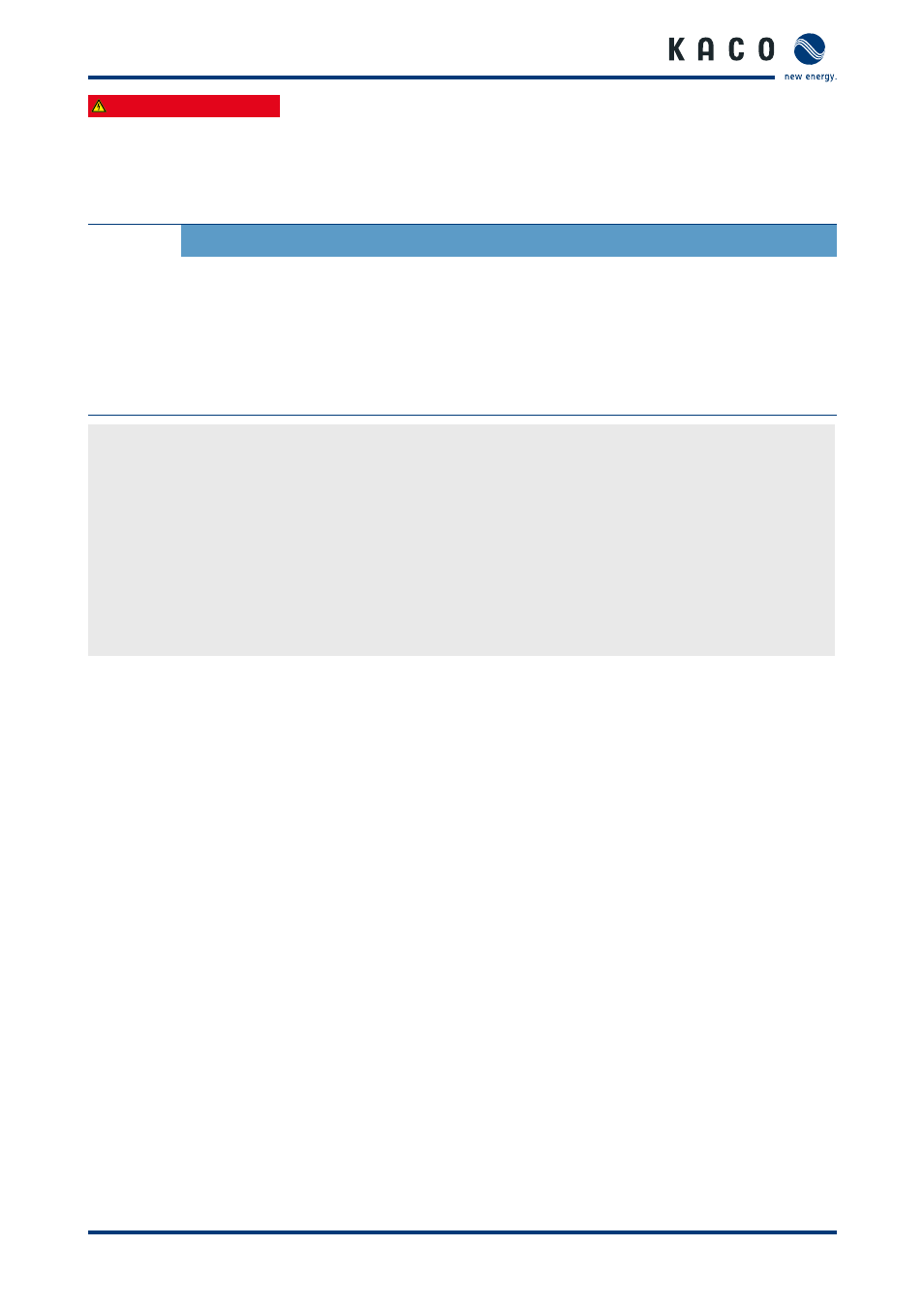
Installation
Operating instructions for blueplanet-gridsave eco_EN
Page 27
Authorised electrician
7.5
Commissioning
7.5.1 Switching on the device
CAUTION
Destruction of batteries in case of incomplete configuration
Batteries can get damaged if configuration is performed incorrectly.
•
Ensure that the device has the latest setting-up software installed.
•
Before initial start-up, contact our hotline service to inform yourself about the currently installed
software version.
•
The complete configuration must be carried out according to Application Note „Parameter descrip-
tion for the x,xkWh battery system“ before initial start-up. (see KACO-newenergy.com)
↻ Check all connections and polarities before switching on the device.
↻ Check that cables are securely connected.
1. Fit terminal cover plate.
2. Insert and fix expansion card.
3. Close switch for battery measurement / precharging cable until all displays are permanently lit.
4. Close switch for main battery cable.
5. Press the ON button (long press >1 second). "AC Load" display is lit continuously in blue
»
Device ready for use.
6. Switch on external AC circuit breaker.
7. Fit the connection area cover and fix from underneath using two screws.