Chapter 4, Bios settings – Lanner FW-8771 User Manual
Page 28
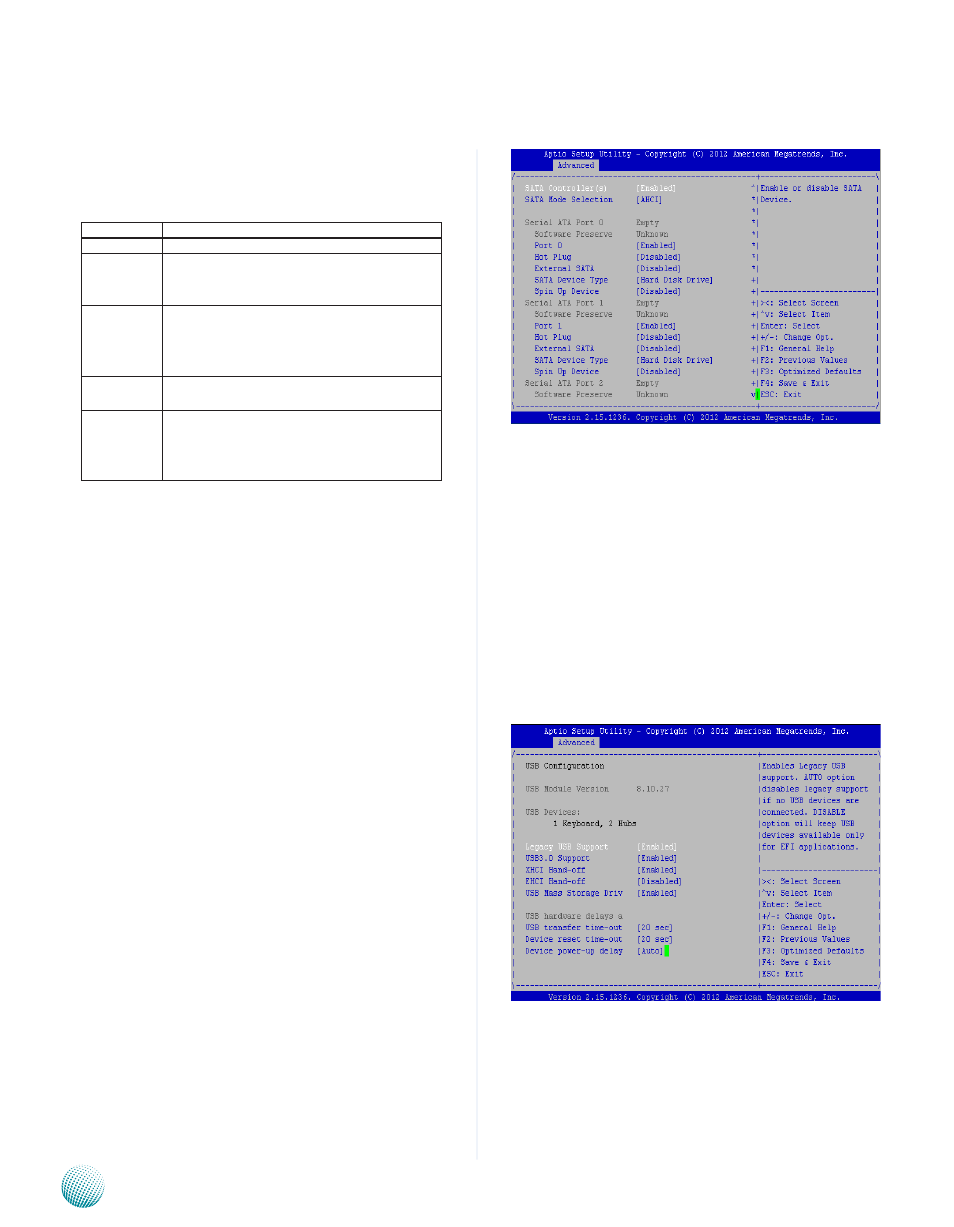
23
BIOS Settings
Chapter 4
Network Application Platforms
Serial ATA Port 0/1/2
Use this menu to configure specific SATA Port for all ports
on the system.
Option
Description
Port 0
Enable or disable the specific port
Hot Plug
The AHCI of SATA provides hot plug capability
to allow drives to be added or removed with the
PC running.
External
SATA
Called external SATA or eSATA, you can now
utilize shielded cable lengths up to 2 meters
outside the PC to transform SATA to be an
external storage. enable or disable this feature.
SATA Device
type
Select the SATA type from either Hard Disk Drive
or Solid State Drive
Spin Up
Device
Spin-up is a simple mechanism by which the
storage subsystem controller can sequence
hard disk drive initialization and spin-up.set to
control whether each specific drive will spin up.
USB Configuration Setting
You can use this screen to select options for the USB
Configuration. Use the up and down <Arrow> keys to
select an item. Use the <Plus> and <Minus> keys to
change the value of the selected option. The settings are
described on the following pages.
Legacy USB Support
This option enable or disable the support for USB devices
on legacy operating systems (OS), e.g., Windows ME/98/
NT, and MS-DOS. Normally if this option is not enabled,
any attached USB mouse or USB keyboard will not become
available until a USB compatible operating system is fully
booted with all USB drivers loaded. When this option is
enabled, any attached USB mouse or USB keyboard can
be used on the system even when there is no USB drivers
loaded on it.