Chapter 4, Bios settings – Lanner FW-8771 User Manual
Page 31
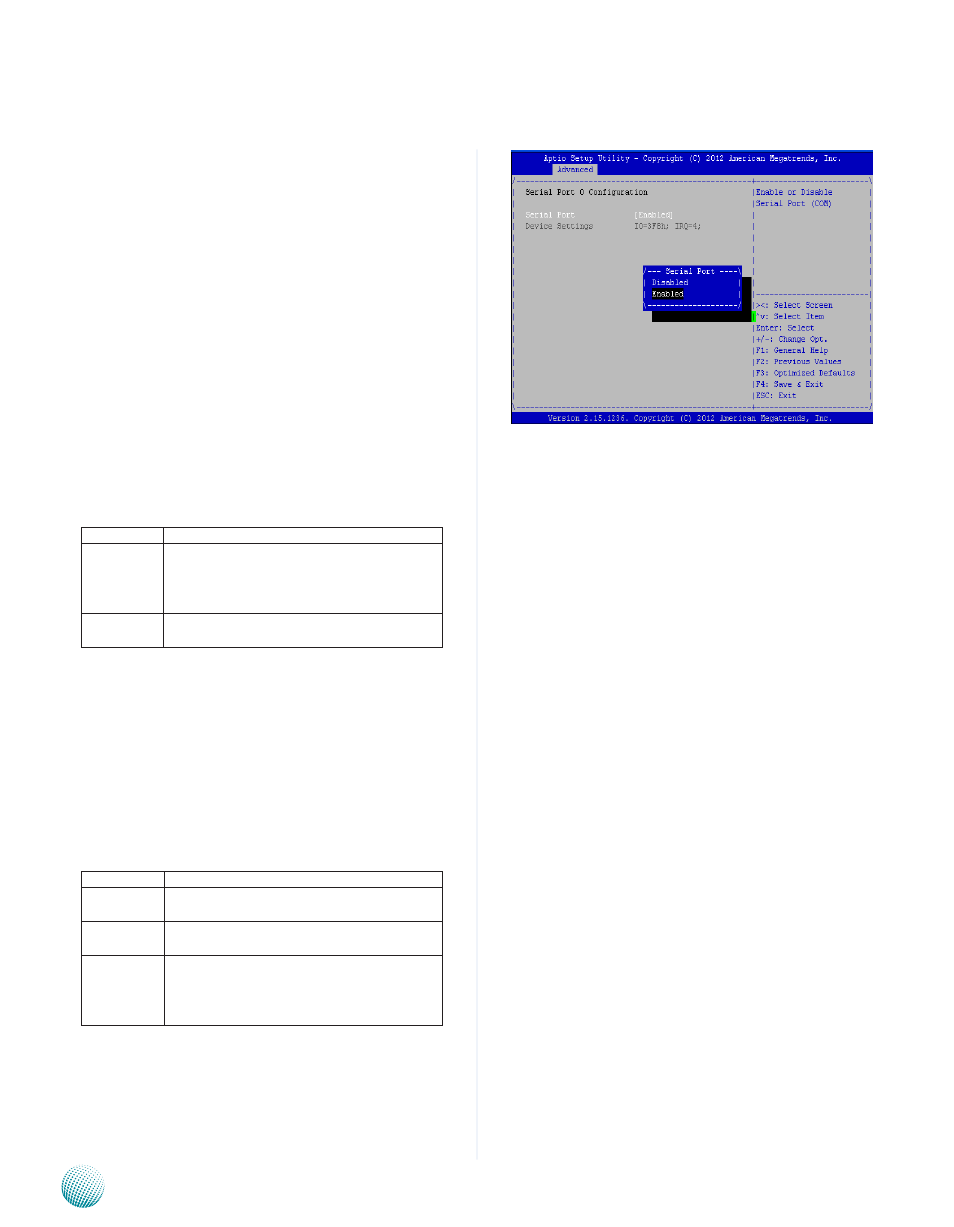
26
BIOS Settings
Chapter 4
Network Application Platforms
SuperIO Configuration
In this screen, you will be able to enable or disable the serial
ports.
Serial Port 0/1 Configuration
This option specifies the base I/O port address and
Interrupt Request address of serial port 0 and 1.
item
Selection
Enabled/
Disabled
Set this value to prevent the serial port from
accessing any system resources. When this
option is set to Disabled, the serial port physically
becomes unavailable.
Change
Settings
Selects the serial port base address and IRQ for
the interrupt address.
Power Failure
This option lets you set the state of the system when it has
just recovered from a power outage.
Option
Description
Always Off
When setting to Always Off, the system goes into
“off state” after an AC power interruption.
Always On
When setting to Always on, the system turns on
automatically after a power interruption
Last State
When setting to Last State, the system goes
into whatever the state was before the power
interruption.