Chapter 4, Bios settings – Lanner FW-8771 User Manual
Page 29
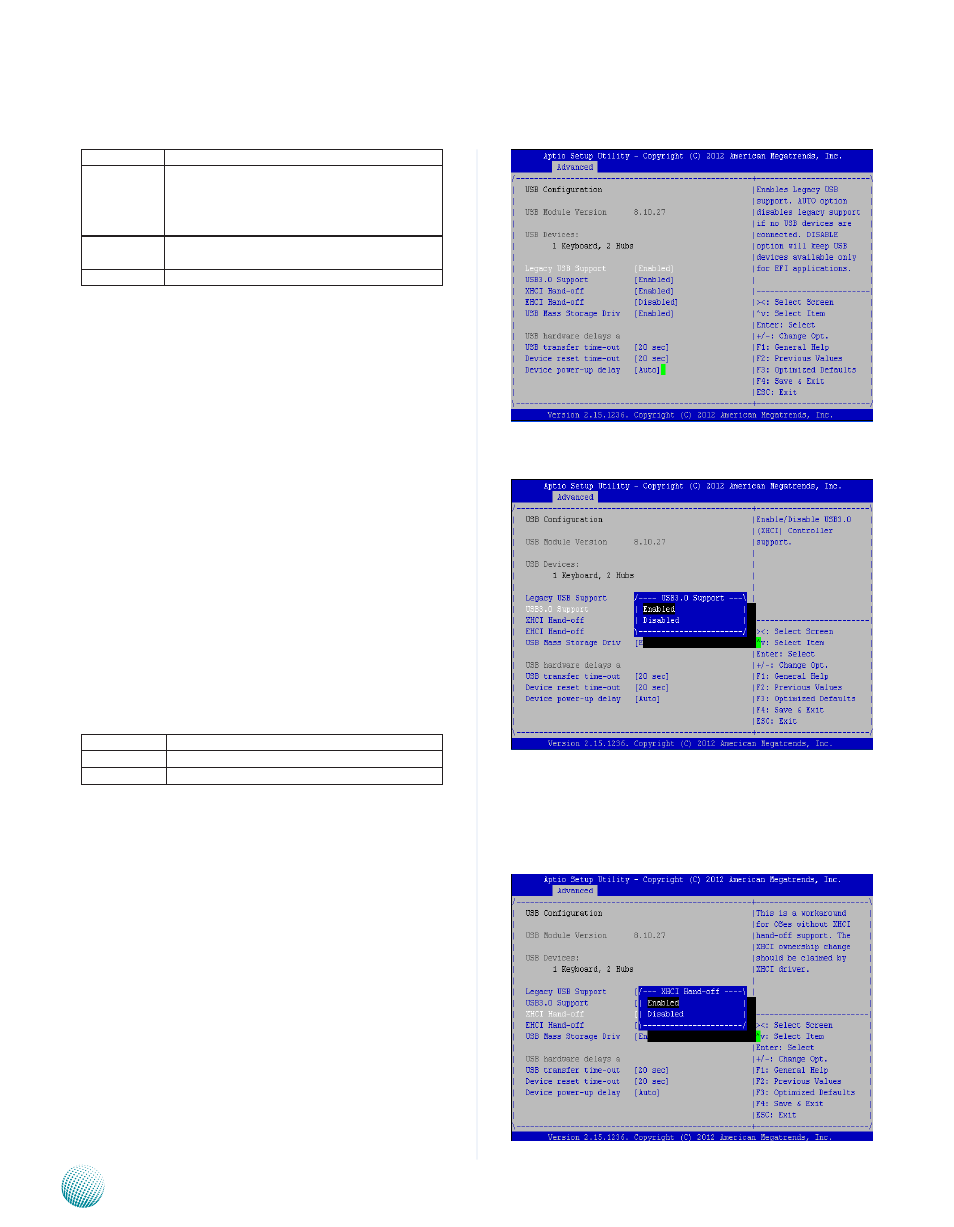
24
BIOS Settings
Chapter 4
Network Application Platforms
Option
Description
Auto
Allow the system to detect the presence of USB
devices at startup. If detected, the USB controller
legacy mode is enabled If it is not detected, the
USB control er legacy mode is disabled.
Enabled
Enable the support for USB devices on legacy
operating system
Disabled
Disable this function.
USB 3.0 Support
Enable or disable USB3.0 support
XHCI/EHCI Hand-Off
It allows you to enable support for operating systems
which do not have the eXtensible Host Controller
Interface/Enhanced Host Controller Interface hand-off
(EHCI hand-off ) feature for USB devices.
Option
Description
Enabled
Enable this feature
Disabled
Disable this feature
USB Mass Storage
Select to enable or disable the system to mount the USB
mass storage device.