Chapter 4, Bios settings – Lanner FW-8771 User Manual
Page 38
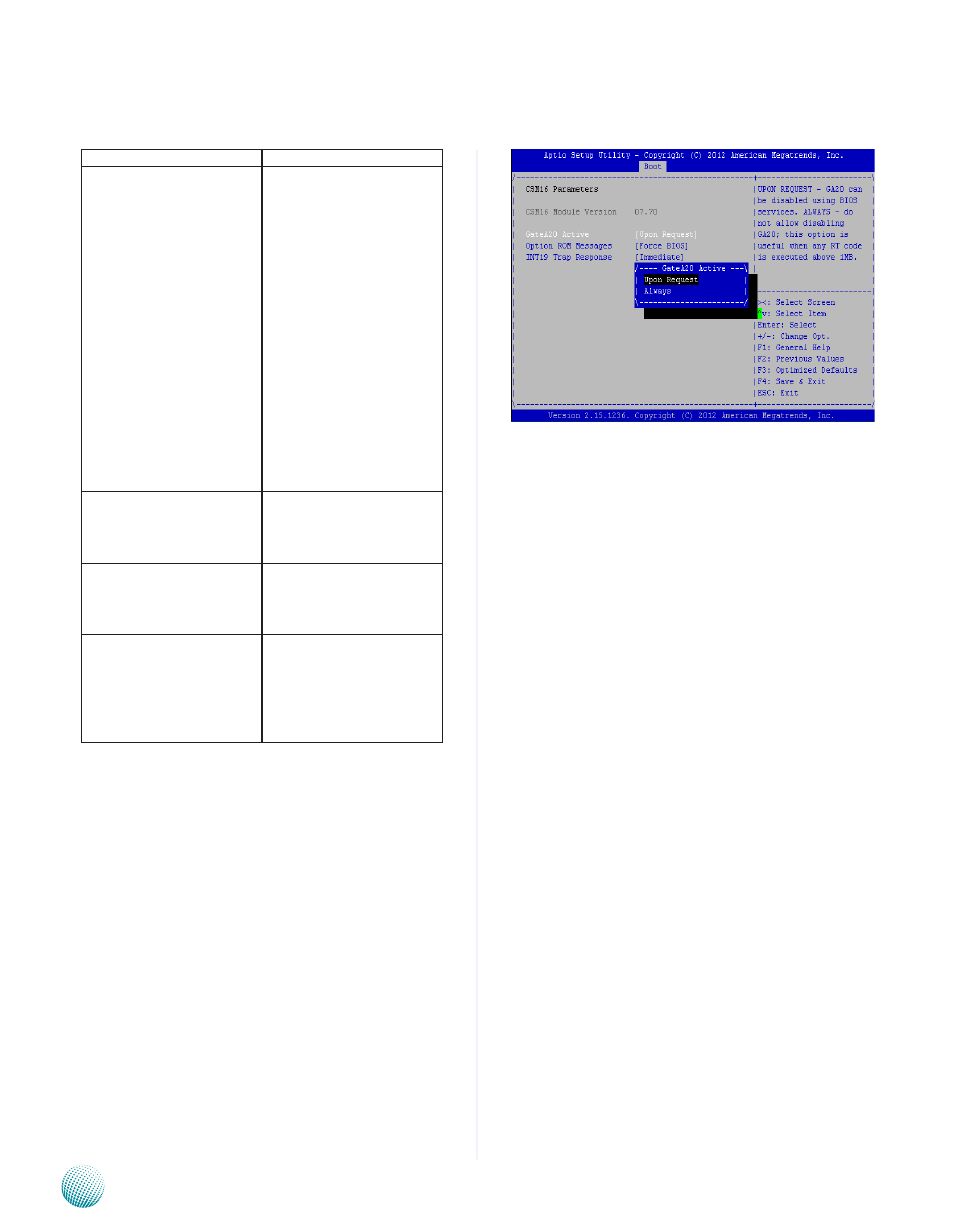
33
BIOS Settings
Chapter 4
Network Application Platforms
Items
Options
Option ROM Messages
This option controls the
display of ROM messages
form the BIOS of add-
on devices such as the
graphics card or the SATA
controller during the start-
up sequence.
Force BIOS: When setting to
Force BIOS, third-party ROM
messages will be forced to
display during the start-up
sequence.
Keep Current: When setting to
Keep Current, third-party ROM
messages will only be displayed
if the device’s manufacturer has
set the add-on device to do so.
Interrupt 19 Trap Response
Set this value to configure
how option ROMs such as
network controllers trap
BIOS interrupt 19.
Boot Option Priorities
Use this screen to specify the
order in which the system
checks for the device to
boot from.
Hard Drive BBS Priorities
You will enter a submenu
that presents all the drives
connected to the system.
Here you can define the
boot order for the Hard
disks.