Magnum Energy ME-RTR Router User Manual
Page 32
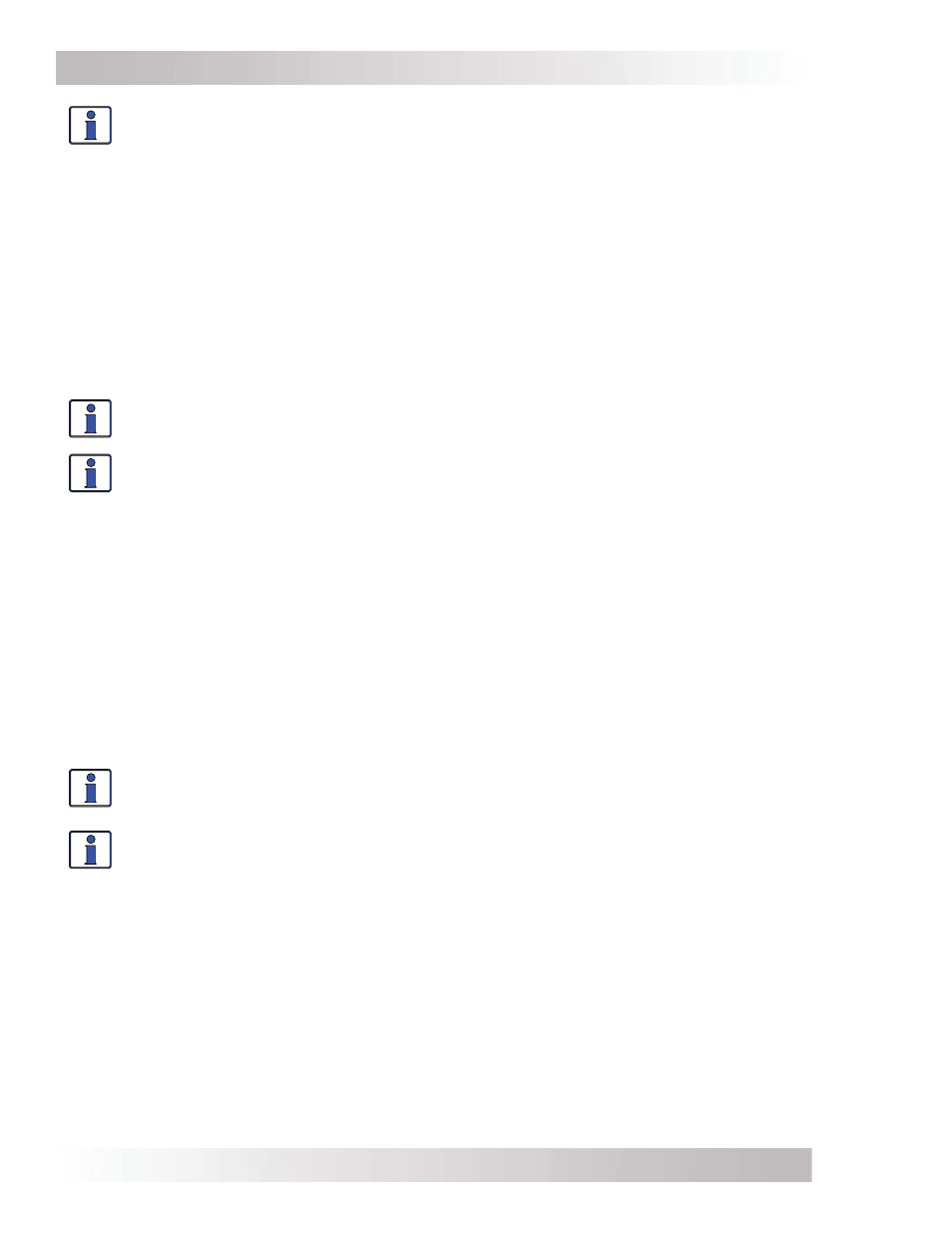
©
2014 Magnum Energy, Inc.
Page 24
Setup
Info: If DC power is lost to the router, the 01B Screen Setup setting defaults back to
the default settings (Contrast = 100%, Brightness = 50%).
• 01C Power Save: This setting turns off the Power Save™ feature, or you can select a duration
of time (from 1 to 60 minutes) that determines when the display goes into Power Save mode.
This setting also allows the Port LEDs to be turned “OFF,” or set to “Auto” mode. If you want
the Port LEDs to always be off, you will need to set the Port LEDs to OFF. In Auto mode, the
Port LEDs automatically blink whenever a device is communicating to a router port.
Default settings: PowerSave [Min] = OFF, Port LEDs = Auto
Range: PowerSave = OFF, 1-60 min; Port LEDs = Auto, OFF
What is the Power Save feature? This feature turns off the router’s LCD backlight and LEDs to
conserve energy. The router enters Power Save mode if there hasn’t been a button press or fault
message for a set period of time (per minutes setting). When in Power Save mode, the router’s
LCD backlight and LEDs can be reactivated by pressing any button. If you have a fault during Power
Save mode, the LCD backlight and FAULT LED come on and stay on as long as the fault is present.
Info: If you want the LCD backlight and LEDs to always be on (while communicating),
the PowerSave [Min] setting must be OFF and the PORT LEDs set to Auto.
Info: Pressing the SELECT knob causes the router to exit Power Save mode. However,
rotating the SELECT knob will not cause the router to come out of Power Save mode.
• 01D Temp Display: This menu item selects whether to display temperatures in Fahrenheit
or Celsius. Once you select either Fahrenheit or Celsius, the following menu items are affected
by this selection: the METER button’s 04D AGS Temp menu, the SETUP button’s 04E Gen Run
Temp menu, and the TECH button’s 01 INV Temperatures menu.
Default setting: Fahrenheit
Range: Fahrenheit, Celsius
• 01E
Viewing
Ports: The Viewing Ports menu item sets the device “home” screen (i.e., Port
Home) to either automatically scroll through each active/connected port, or requires you to
manually select each port. Selecting and adjusting the seconds enables the Auto Scroll feature
and allows you to determine how long each active device home screen (under the PORT button)
is displayed before it automatically scrolls to the next active “home” screen.
Default setting: Auto Scroll [secs] = OFF
Range: Auto Scroll = OFF, 1-60 secs
Info: Once the Auto Scroll feature is enabled, the active “home” screen menus under
the PORT button begin auto-scrolling after one minute of inactivity (i.e., no button push
or pressing the SELECT knob).
Info: Rotating the SELECT knob pauses the display’s auto-scrolling. Once the SELECT
knob is no longer rotated, auto-scrolling resumes—it does not require another minute
of inactivity to resume auto-scrolling.
• 01F RTR Aux Relay: The Aux Relay becomes a battery voltage-controlled relay when Auto
VDC or Auto VDC (BTS Comp) is selected from the CTRL/04 RTR Aux Relay menu. It can be
programmed to open or close on DC volts with an adjustable delay using the following settings.
◊ Open Volts – The battery voltage trip point at which the Aux Relay contacts will open.
This setting can be below or above the Close Volts setting, depending on if you want the Aux
Relay to be active low or active high.
◊ Close Volts – The battery voltage trip point at which the Aux Relay contacts will close.
This setting can be below or above the Open Volts setting, depending on if you want the Aux
Relay to be active low or active high.
Default settings: Open = 10.0 VDC (12v), 20.0 VDC (24v), 40.0 VDC (48v);
Close = 14.0 VDC (12v), 28.0 VDC (24v), 56.0 VDC (48v)
Range: Open & Close Volts = 8.0-17.0 VDC (12v), 16.0-34.0 VDC (24v), 32.0-68.0 VDC (48v)