5 led indicator guide – Magnum Energy ME-RTR Router User Manual
Page 80
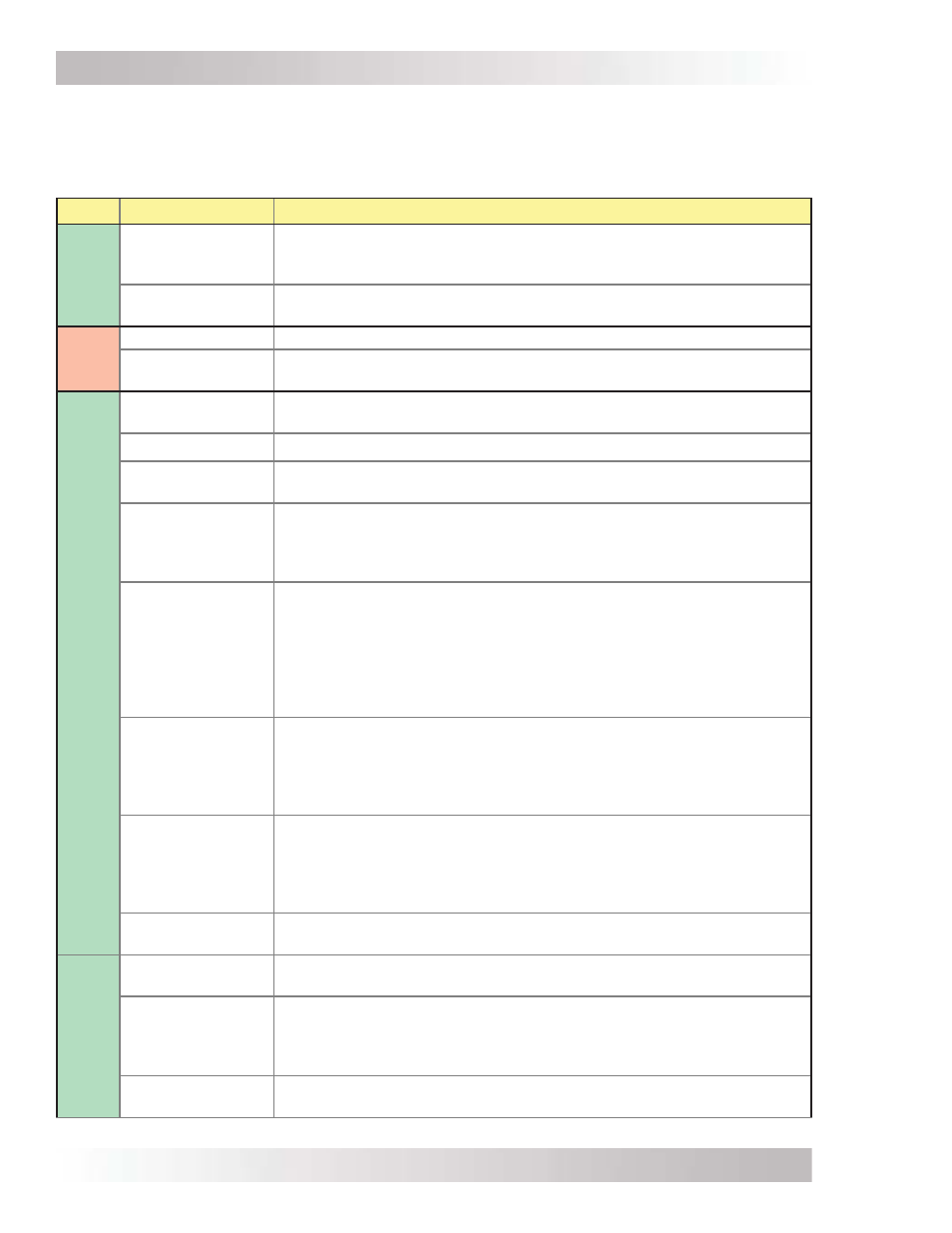
©
2014 Magnum Energy, Inc.
Page 72
Operation
5.3.5
LED Indicator Guide
The router provides the following LEDs (along with the LCD display) to assist you in determining
the operating status of your inverter/charger.
Table 5-1, LED Indicator Guide
LED
Status
Meaning
PWR
(green)
OFF
1. Inverter is disabled; 2. Router’s in Power Save mode – press any
button to activate LEDs; 3. No power to router (check router cable or
power to inverter); or, 4. No AC power at the inverter’s AC output.
ON
AC power is available from inverter, utility, or generator at the
inverter’s AC output terminals.
FAULT
(red)
OFF
Normal operation – no fault condition.
ON
A fault condition has been detected. Check the LCD display to fi nd
and correct the cause.
CHG
(green)
OFF
1. Router is in Power Save mode – press any button to activate
LEDs; or, 2. Charger off – no utility or AC generator present.
ON
In Charge mode – see the LCD display to determine charge status.
BLINKING, displays
“Charger Standby”
The charger is in Charger Standby mode. This occurs when the ON/
OFF CHARGER button is pressed to disable the charger.
BLINKING, displays
“Full Charge” or
“Silent”
The charger is in Battery Saver mode. This mode monitors battery
voltage level and only charges if the battery voltage decreases to
a low level. Silent mode will automatically start charging when the
ReBulk setting is reached.
BLINKING, displays
“Max Charge Time”
This indicates that the Max Charge Time safety feature has been
enabled causing the charger to enter the Float or Silent charge mode
to prevent the charger from holding the batteries at a high voltage
for a prolonged period of time.
Note: To reset the green CHG LED and the Max Charge Time display,
either reconnect the AC input and start the “Charging” status, or
start another Bulk, EQ, or Constant Current charge cycle.
BLINKING, displays
“Reminder to EQ”
This is provided as a reminder that it is time to equalize the batteries.
The CHG indicator comes on when the SETUP: 03G Days to Remind
when to EQ setting has been enabled and the # of days has been
exceeded. Note: To reset the green CHG LED and the EQ Reminder
display, start an EQ charge.
BLINKING, display
shows a charging
status (i.e., Bulk,
Absorb, Float)
The charger current is automatically decreased because: 1) Charger
Back-off – the inverter’s internal temperature is getting hot, current
is decreased to reduce/maintain temperature; or, 2) Low AC Input
Voltage – the input AC voltage is <85 VAC, charger is disabled to
help stabilize incoming AC voltage to prevent AC disconnect.
BLINKING, with
no charge status
The inverter is detecting AC voltage (from utility or an AC generator)
on the inverter’s AC input terminals.
INV
(green)
OFF
1) Inverter is disabled; or, 2) Router is in Power Save mode – press any
button to activate LEDs.
ON
Inverter is enabled – 1) Supplying AC power on the output; or, 2) If
both INV and CHG LEDs are on, then the inverter input is connected
to utility or generator power and is in Standby mode. The inverter will
automatically power the AC loads if the incoming AC power is lost.
BLINKING
Inverter is in Search mode (the AC load is below the SETUP button’s
02A Search Watts setting).