E-15 – Casio DT-X10 User Manual
Page 17
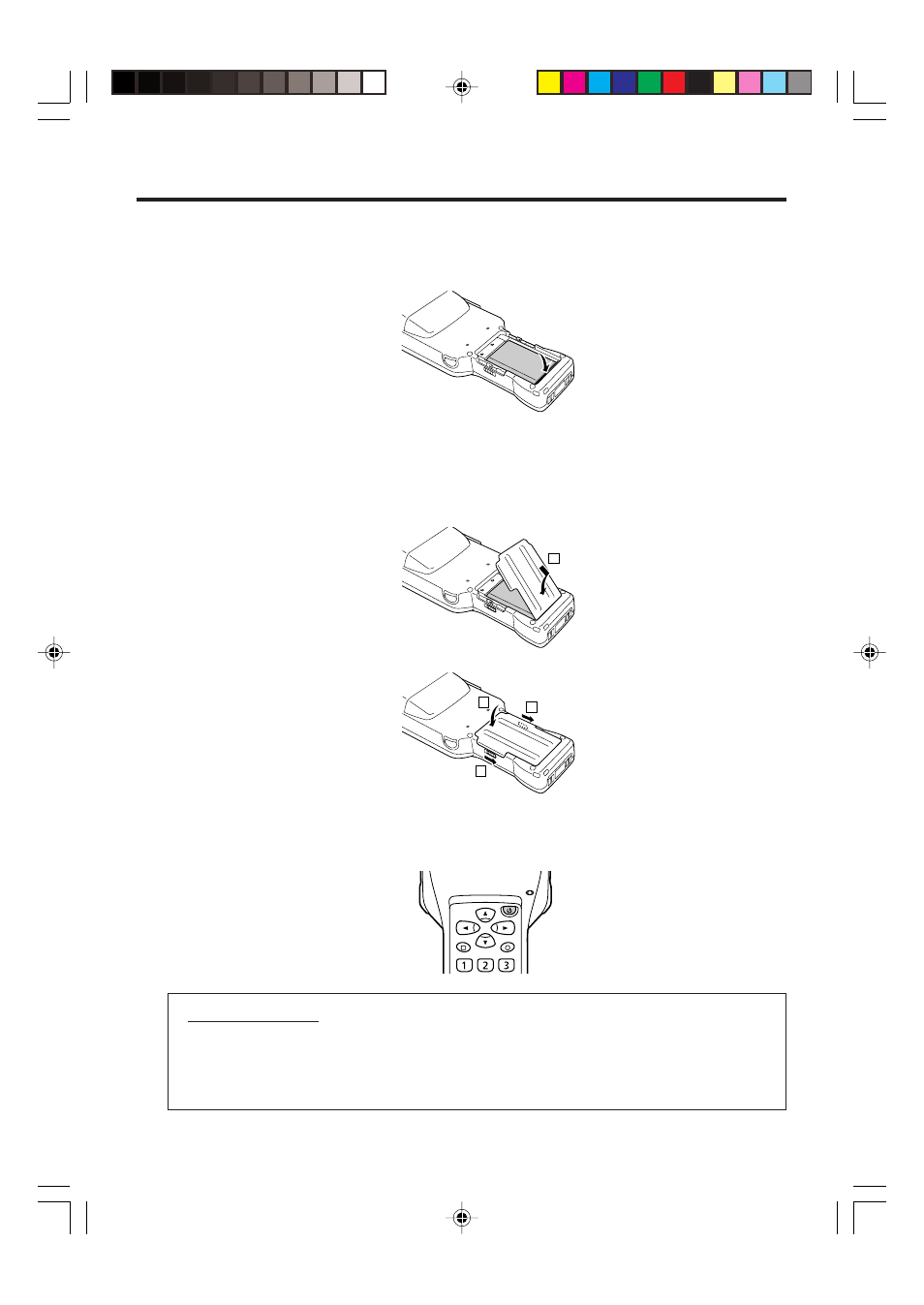
E-15
2 Load a battery pack (DT-5023BAT) or a large-capacity battery pack (DT-5025LBAT).
Take care that the battery pack is oriented correctly when you load it.
3 Replace the rechargeable battery pack cover as shown in the diagram and then
return the rechargeable battery pack cover switches (two places) to the "LOCK"
positions. When loading a large-capacity rechargeable battery pack, mount the
large-capacity rechargeable battery pack cover.
1
2
3
3
4. Hold down the power key for about one second to turn on the Handheld Terminal.
Start up the application you want to run.
Using the stylus
Tap: Lightly tap with the stylus once on the touch screen.
Tap and Hold: Hold the tip of the stylus on the touch screen without moving it.
Drag: Hold the tip of the stylus on the touch screen as you drag from one location to
another. This operation is the same as writing with a pencil on a piece of paper.
Fn
BL
ABC
DEF
DT-X10_E_P14_36.p65
05.4.1, 11:04 AM
15