Using the bridge satellite cradle (dt-160ioe), General guide, E-37 – Casio DT-X10 User Manual
Page 39
Advertising
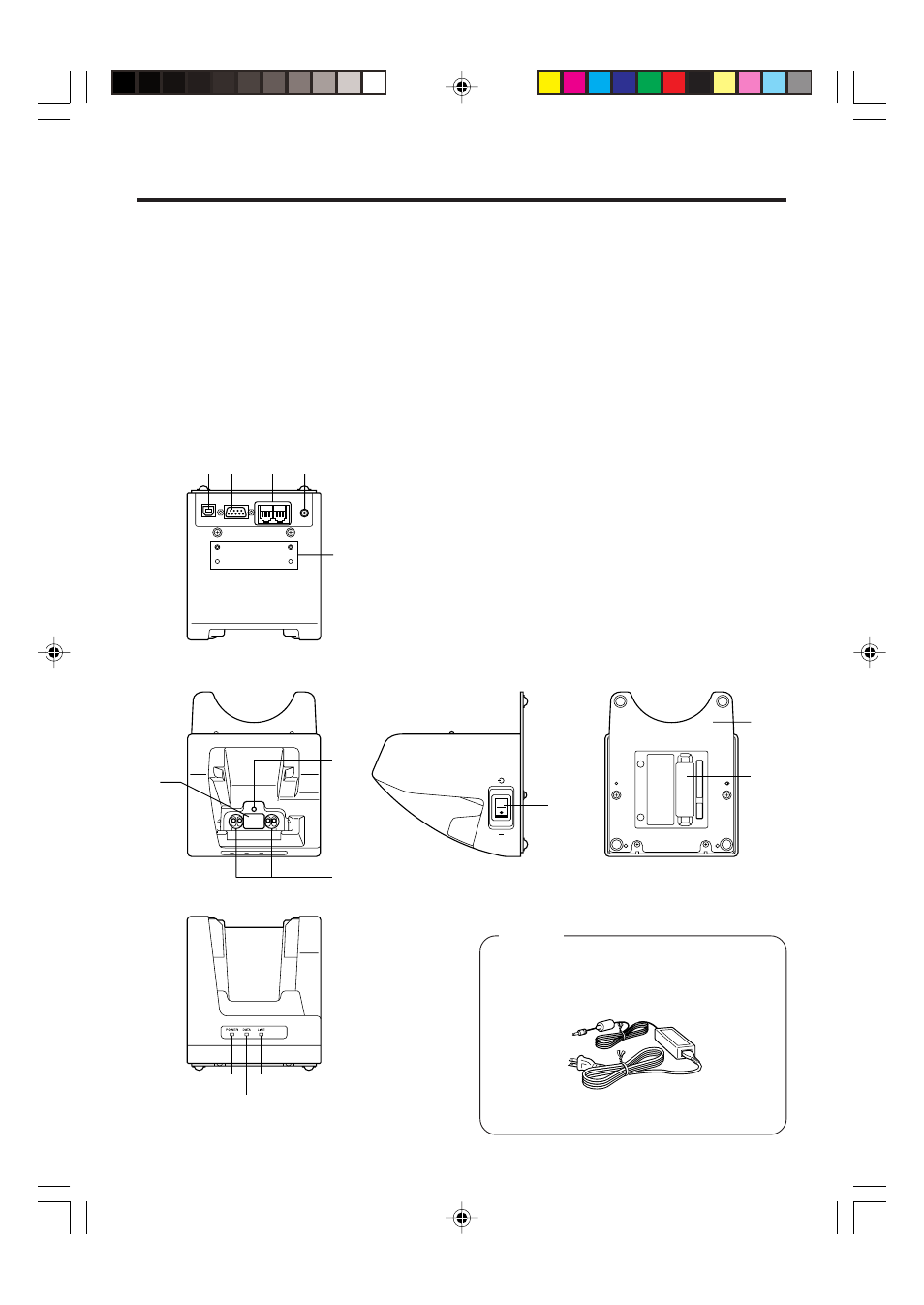
E-37
Bottom
Front
Right
Back
Top
1
7
2
3
4
5
8
11
12
14
13
6
10
9
Using the Bridge Satellite Cradle (DT-160IOE)
The optionally available Bridge Satellite Cradle (DT-160IOE) makes it possible to
transfer system data and file data between the Handheld Terminal and a computer
over an RS-232C connection or USB connection. You can also use the Bridge
Satellite Cradle to charge the battery pack installed on the Handheld Terminal.
An optionally available wall mount unit (DT-891WH) lets you mount the Bridge
Satellite Cradle on a wall.
General Guide
Required AC Adaptor
(AD-S42120A)
Option
DT-X10_E_P37_52.p65
05.4.1, 11:04 AM
37
Advertising
This manual is related to the following products: