Charging a battery pack – Casio DT-X10 User Manual
Page 54
Advertising
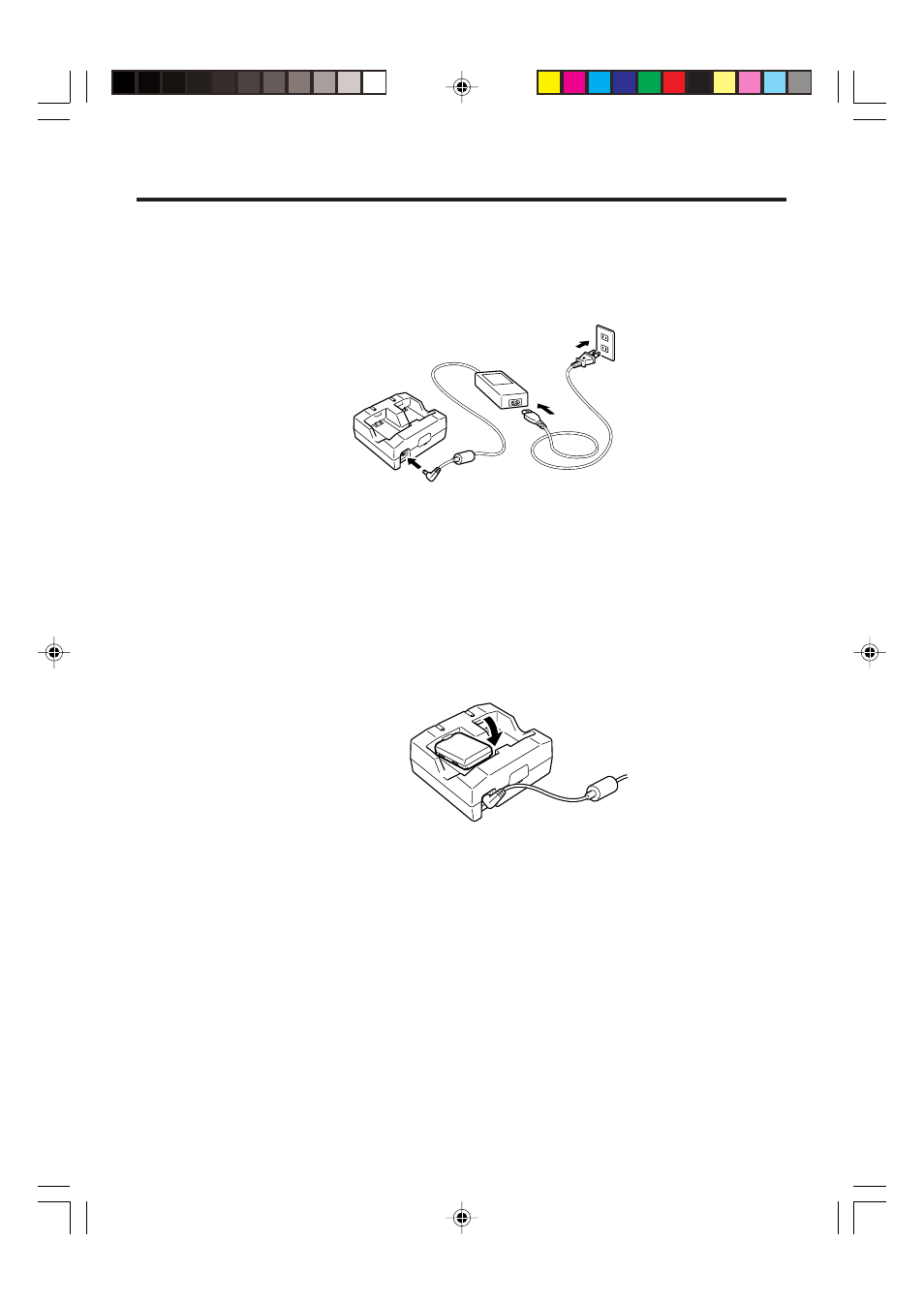
E-52
Charging a Battery Pack
1. Plug the optional AC adaptor into the AC adaptor jack of the Dual Battery Charger.
2. Plug the other end of the AC adaptor into a wall outlet.
3. Taking care that the battery pack is oriented correctly, insert it into the Dual Battery
Charger.
This causes the Charge Indicator Lamp to light in red, indicating that charging has
started.
Charge Indicator Lamp
Off:
Not charging
Red:
Charging
Red Flashing: Battery pack problem
Green:
Charging complete
DT-X10_E_P37_52.p65
05.4.1, 11:04 AM
52
Advertising
This manual is related to the following products: