N 1™34, Intr oducing pcr-360, Displays – Casio PCR-360 User Manual
Page 25
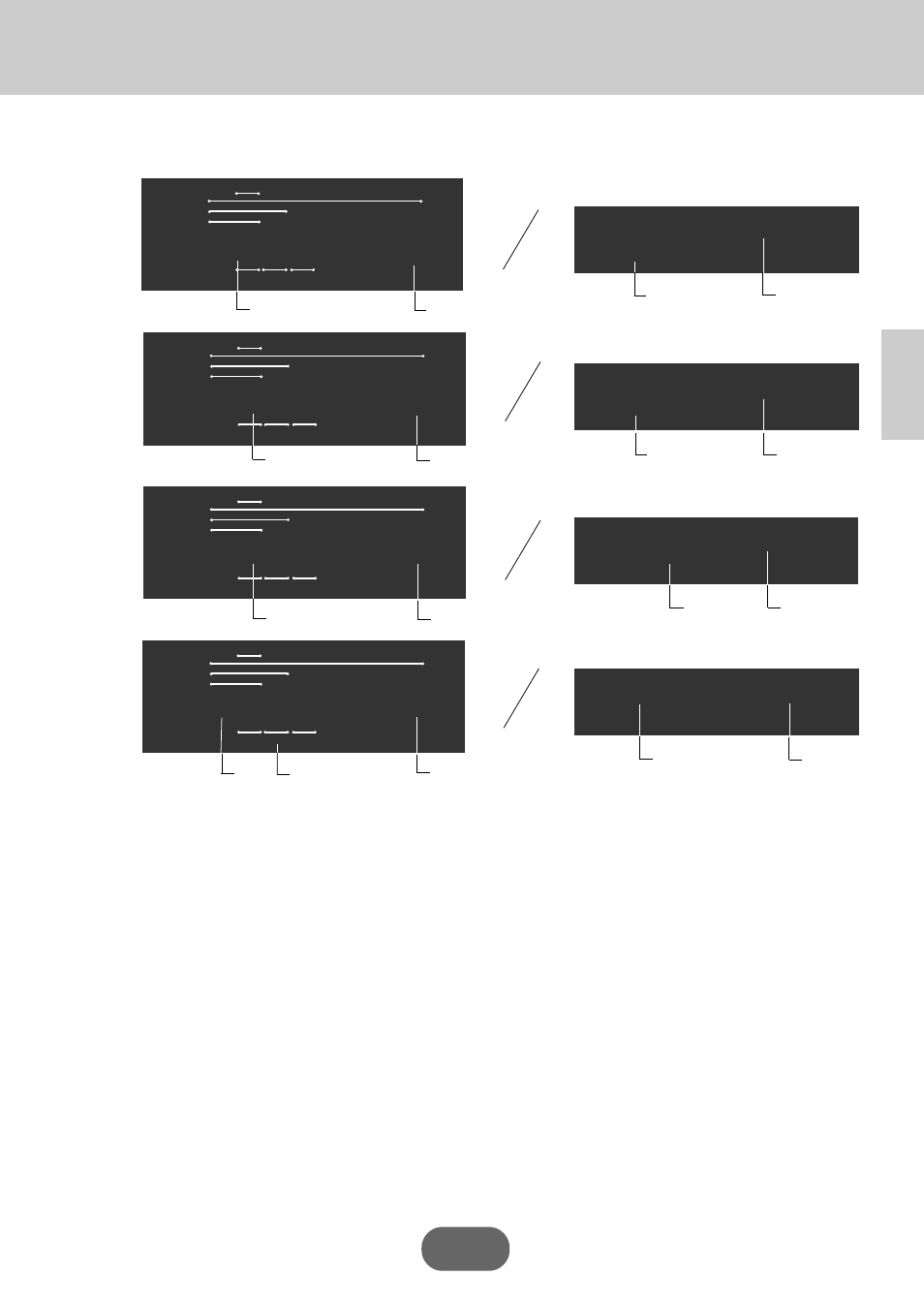
25
Intr
oducing PCR-360
TOTAL
CHANGE
Displays
Main Display
Pop-up display
Department registration
TOTAL
CHANGE
AMOUNT
PLU
DEPT
RPT
RECEIPT
ON
X
Z
01 ¡50
2
1
PLU registration
TOTAL
CHANGE
AMOUNT
PLU
DEPT
RPT
RECEIPT
ON
X
Z
010 ¡50
1
3
TOTAL
CHANGE
AMOUNT
PLU
DEPT
RPT
RECEIPT
ON
X
Z
1
4
2 ¡50
TOTAL
CHANGE
AMOUNT
PLU
DEPT
RPT
RECEIPT
ON
X
Z
1
n 1™34
5
1
1
1
1
1Amount/Quantity
This part of the display shows monetary amounts. It also can be used to show the current date and time.
2
2
2
2
2Department Number
When you press a department key to register a unit price, the corresponding department number
(01 ~ 40: U.S., 01 ~ 10: Canada) appears here.
3
3
3
3
3PLU (Sub-Department Number)
When you register a PLU (Sub-Department) item, the corresponding PLU (Sub-Department) number
appears here.
4
4
4
4
4Number of Repeats
Anytime you perform a repeat registration (page 32), the number of repeats appears here.
Note that only one digit is displayed for the number of repeats. This means that a "5" could mean 5, 15
or even 25 repeats.
5
5
5
5
5Total/Change Indicators
When the TOTAL indicator (upper segment) is lit, the displayed value is monetary total or subtotal
amount. When the CHANGE indicator (lower segment) is lit, the displayed value is the change due.
6
6
6
6
6Receipt ON/OFF, X, Z indicators (Lowest segment)
Receipt ON/OFF: When the register issues receipts, this indicator is lit. (REG/RF mode only)
X: Indicates X mode
Z: Indicates Z mode
Totalize operation
Repeat registration
TOTAL
CHANGE
3
1
1
TOTAL
CHANGE
1
2 ¡50
u º28
010 ¡50
4
5
6
TOTAL
CHANGE
2
1
01 ¡50