Calculator functions, º– ! ™º– " s, Mc mc mc – Casio PCR-360 User Manual
Page 69: Convenient operations and setups, ºº (), Mode switch
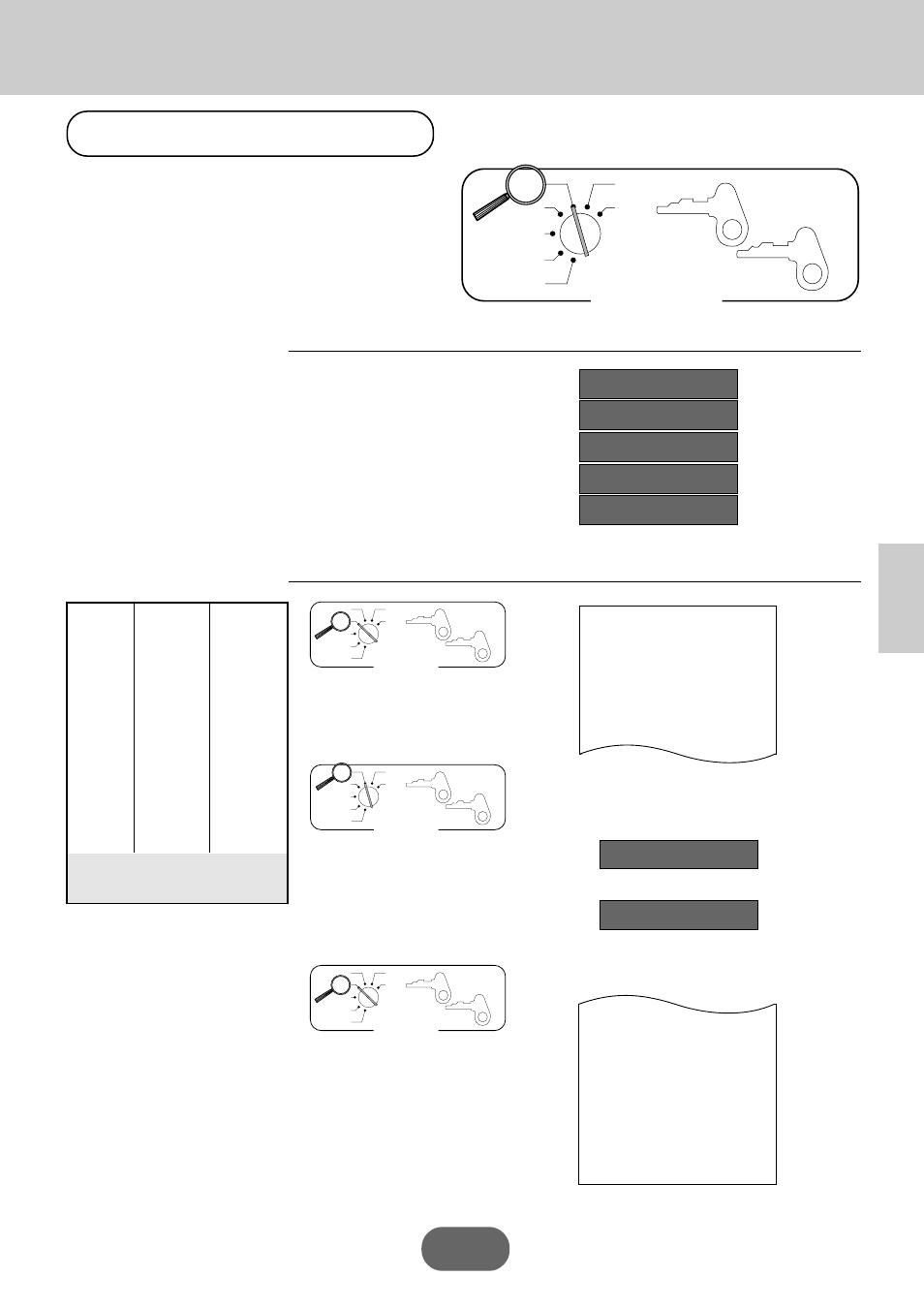
69
Convenient Operations and Setups
Calculator functions
OP
A-A08
PGM
A-A08
Mode Switch
X
Z
CAL
REG
OFF
RF
PGM
While registering at the REG mode, you can switch
to CAL mode and then return to REG mode to resume
the registration.
Example 1 (Calculation examples)
OPERATION
DISPLAY
Clear
cc
ç 0
5+3-2=
∞
'
£
(
™
C
§
(23-56)x78=
™£
(
∞§
)
¶•
C
-257¢
(4x3-6)/3.5+8=
¢
)
£
(
§
*
£≥∞
'
•
C
ª714
12 % on 1500
¡∞ºº
()
¡™
%
18º
Example 2 (Memory recall)
OPERATION
DISPLAY/RECEIPT
OP
A-A08
OW
A-A08
Mode Switch
X
Z
CAL
REG
OFF
RF
PGM
¡º–
!
™º–
"
S
OP
A-A08
OW
A-A08
Mode Switch
X
Z
CAL
REG
OFF
RF
PGM
M
3¡2
*
£
C
1º4
OP
A-A08
OW
A-A08
Mode Switch
X
Z
CAL
REG
OFF
RF
PGM
M
C
MC
MC
Unit Price
$10.00
—————————
Quantity
1
Item 1 —————————
Dept.
1
—————————
Taxable
(1)
preset
—————————————
Unit Price
$20.00
—————————
Quantity
1
Item 2 —————————
Dept.
2
—————————
Taxable
(1)
preset
—————————————
Payment by 3 persons
Cash
$10.40
each
Divide the subtotal
by 3 persons.
Memory recall:
Recalls the result amount
Memory recall:
Recalls subtotal amount
12-06-96
1 15-30
1234 0045
01 •10•00¡
02 •20•00¡
•30•00¡ T
•1•20¡ x
•31•20
t
•10•40C
•10•40C
•10•40C
•0•00G