º– ! ™º– " s ¢º– c – Casio PCR-360 User Manual
Page 55
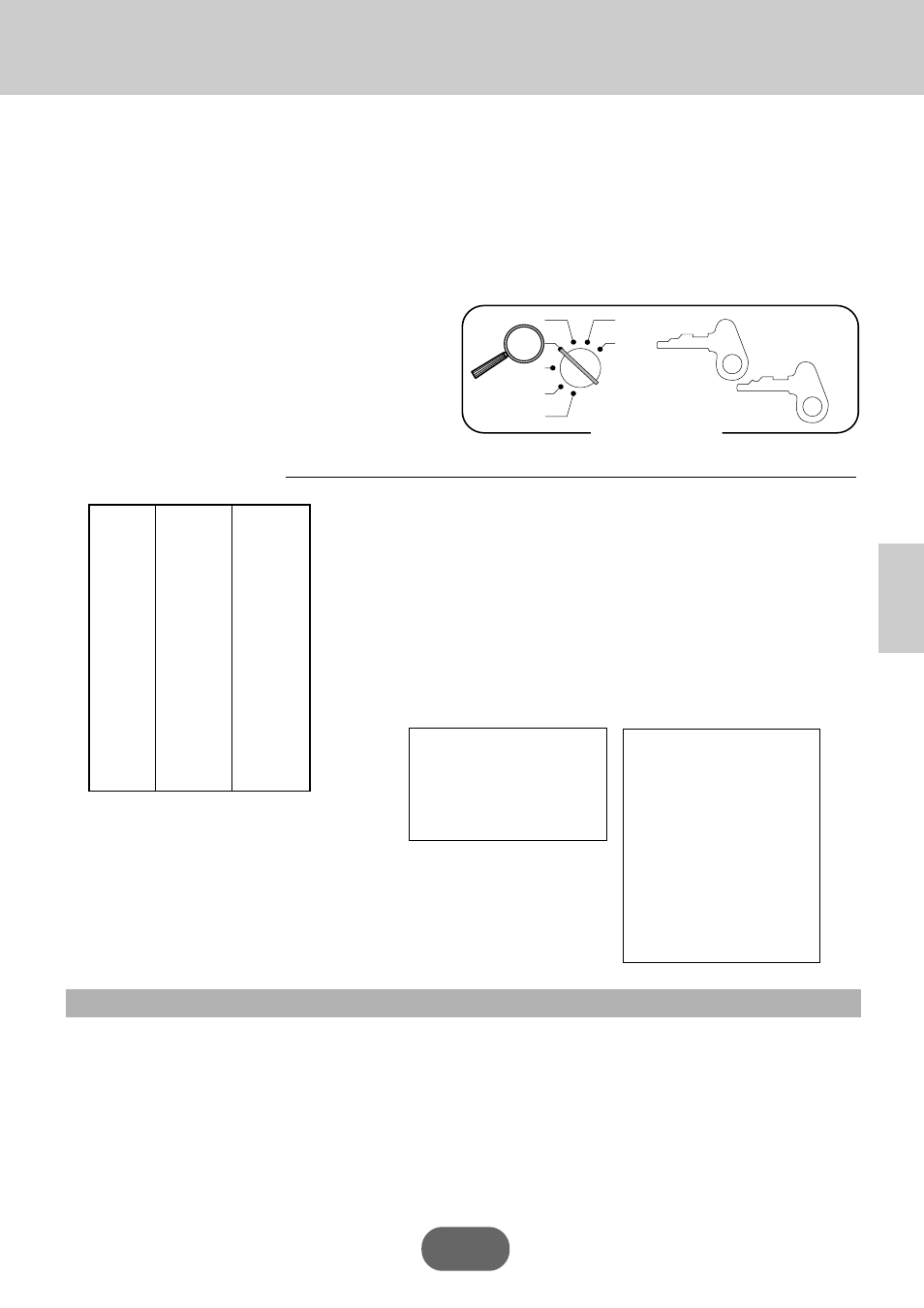
55
Convenient Operations and Setups
About post-finalization receipt
You can issue a receipt even if in no receipt mode.
The post -finalization receipt lets you issue a receipt after finalization of the transaction.
Note that all of the following conditions must be satisfied.
• The option "print receipts" is selected.
• The receipt issuance status must be OFF.
• The transaction must be finalized in the REG or RF mode using the
C, H or K key.
Post-finalization receipt Example
You can program the cash register to print the transaction
total only (below Total format) or full details (below De-
tailed format) on the post-finalization receipt.
Note that if the transaction contains more than 26 lines
(including receipt header), the cash register prints in a Total
format regardless of your programming.
OPERATION
RECEIPT
¡º–
!
™º–
"
S
¢º–
C
Receipt is not issued
π
Post-finalization receipt is issued.
If "Automatic issue" is selected, no need to press π key.
Total format
Detailed format
Important!
• You can issue only one post-finalization receipt per transaction.
Unit Price
$10.00
—————————
Quantity
1
Item 1 —————————
Dept.
1
—————————
Taxable
1
—————————————
Unit Price
$20.00
—————————
Quantity
1
Item 2 —————————
Dept.
2
—————————
Taxable
2
—————————————
Payment
Cash
$31.40
OP
A-A08
PGM
A-A08
Mode Switch
X
Z
CAL
REG
OFF
RF
PGM
12-06-96
1 13-40
0033
•31•40C
12-06-96
1 13-45
0034
01 •10•00¡
02 •20•00™
•10•00¡ T
•0•40¡ x
•20•00™ T
•1•00™ x
•31•40C