Shifting the taxable status of an item, S ™º– c, Basic operations and setups – Casio PCR-360 User Manual
Page 45
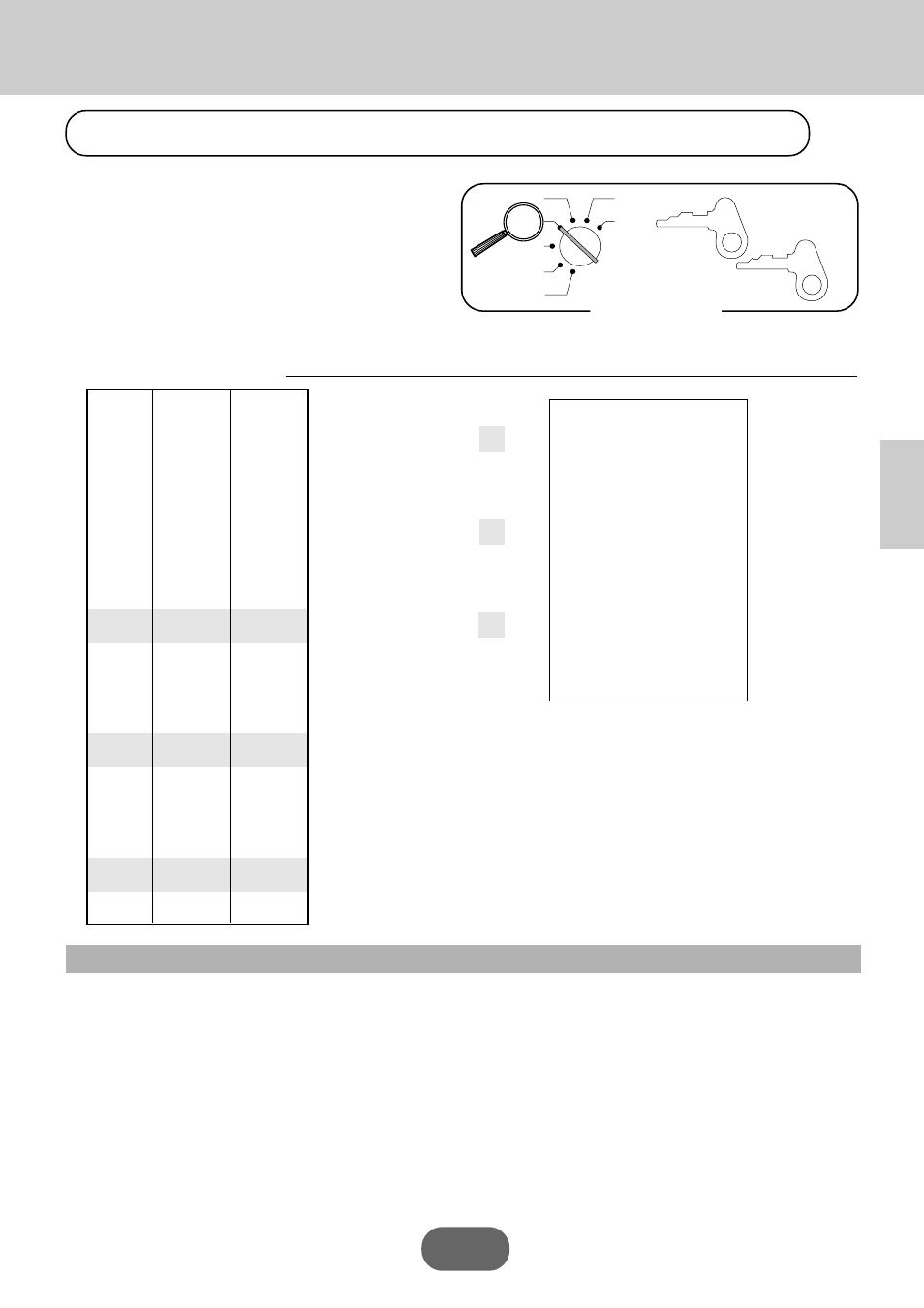
45
Basic Operations and Setups
OP
A-A08
PGM
A-A08
Mode Switch
X
Z
CAL
REG
OFF
RF
PGM
Shifting the taxable status of an item
By pressing "Tax Shift" key, you can shift the taxable
status of an item.
Calculation merchandise subtotal
OPERATION
RECEIPT
¢–
!
‰
™–
"
∏
§–
$
∏
¶–
&
S
™º–
C
Important!
• To change the tax status of the next item to be registered, be sure to press
‰, ∏ without inputting
any value.
• If the last item registered is programmed as non-taxable, a premium/discount (
% key) opera-
tion on this item is always non-taxable.
In this case, you cannot manually change the tax status to Taxable 1 or 2 by pressing
‰, ∏ keys.
Pressing
‰ changes the tax status
from Non-taxable to Taxable 1
Pressing
∏ changes the tax status
from Taxable 1 to Taxable 1, 2
Pressing
∏ changes the tax status
from Taxable 2 to Non-taxable
Unit Price
$4.00
—————————
Quantity
1
Item 1 —————————
Dept.
1
—————————
Taxable
(2)
preset
—————————————
Unit Price
$2.00
—————————
Quantity
1
Item 2 —————————
Dept.
2
—————————
Taxable
(No)
→
1
—————————————
Unit Price
$6.00
—————————
Quantity
1
Item 3 —————————
Dept.
3
—————————
Taxable (1)
→ 1, 2
—————————————
Unit Price
$7.00
—————————
Quantity
1
Item 4 —————————
Dept.
4
—————————
Taxable
(2)
→ Νο
—————————————
Payment
Cash
$20.00
12-06-96
11-20
0018
01 •4•00™
02 •2•00¡
03 •6•00£
04 •7•00
•8•00¡ T
•0•32¡ x
•10•00™ T
•0•50™ x
•19•82
t
•20•00C A
•0•18G