Preparing and using department keys, º– d⁄ c, Basic operations and setups – Casio PCR-360 User Manual
Page 31: Registering department keys
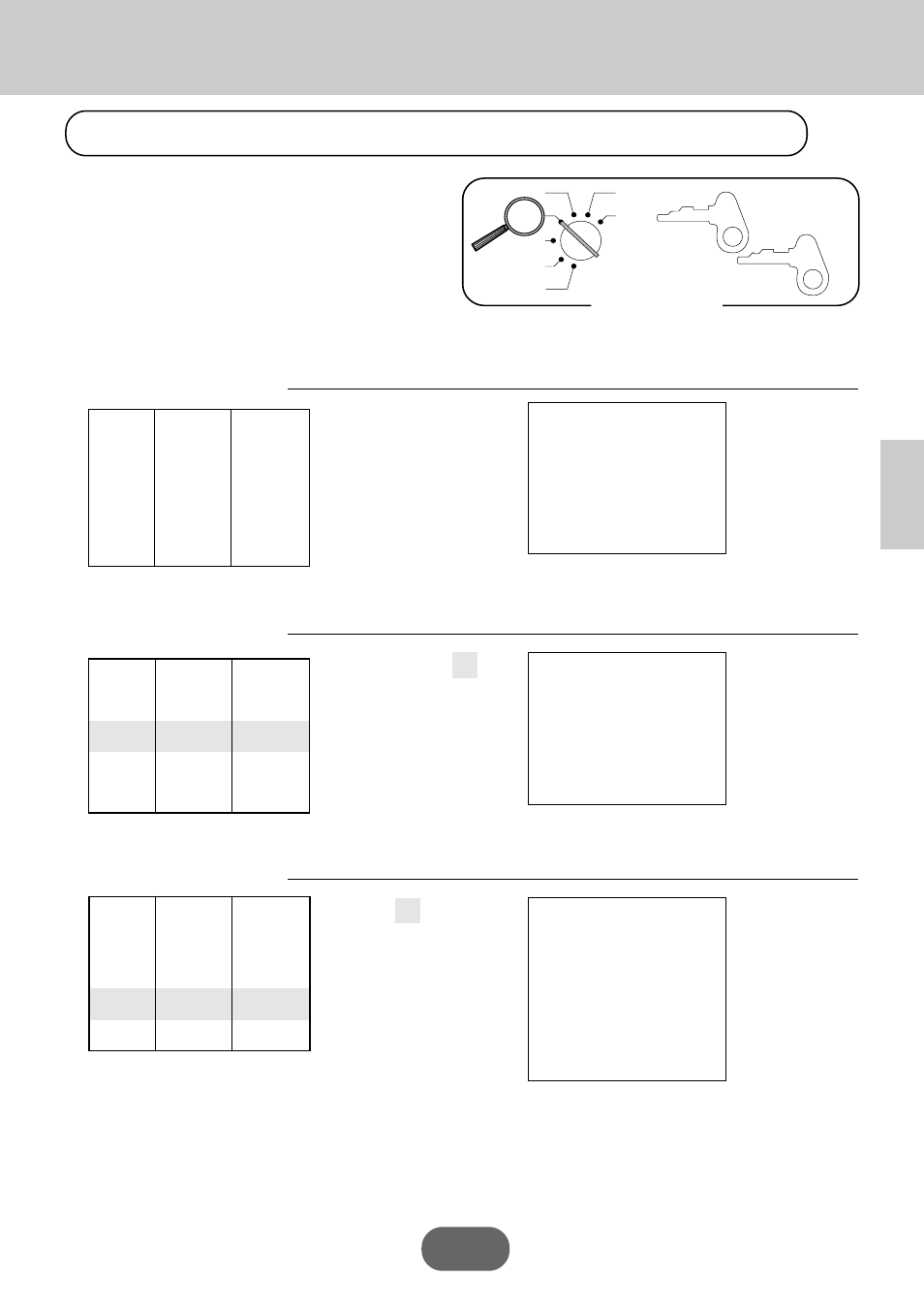
31
Basic Operations and Setups
Preparing and using department keys
OP
A-A08
PGM
A-A08
Mode Switch
X
Z
CAL
REG
OFF
RF
PGM
Single Item Sale
Example 1
OPERATION
RECEIPT
¡–
!
C
Example 2 (only for U.S.)
OPERATION
RECEIPT
™º–
D⁄
C
Example 3
OPERATION
RECEIPT
‰
£–
!
C
Registering department keys
The following examples show how you can use the
department keys in various types of registrations.
Unit Price
$1.00
—————————
Quantity
1
Item
—————————
Dept.
1
—————————
Taxable
No
—————————————
Payment
Cash
$1.00
12-06-96
08-40
0002
01 •1•00
•1•00C
—— Date
—— Time
—— Consecutive No.
—— Department No./
Unit price
Unit price
Department
Designating from 21 to 40
department, press
D first.
Shifting non-taxable dept. to
taxable by depressing
‰, ∏
before numerics.
Unit Price
$20.00
—————————
Quantity
1
Item
—————————
Dept.
21
—————————
Taxable
No
—————————————
Payment
Cash
$20.00
12-06-96
08-50
0003
21 •20•00
•20•00C
Unit Price
$3.00
—————————
Quantity
1
Item
—————————
Dept.
1
—————————
Taxable
1
—————————————
Payment
Cash
$3.12
12-06-96
09-00
0004
01 •3•00¡
•3•00¡ T
•0•12¡ x
•3•12C
—— Tax status
—— Taxable Amount 1
—— Tax 1