Convenient operations and setups, Mode switch, This report shows sales for plus/sub-departments – Casio PCR-360 User Manual
Page 74: This report shows hourly breakdowns of sales
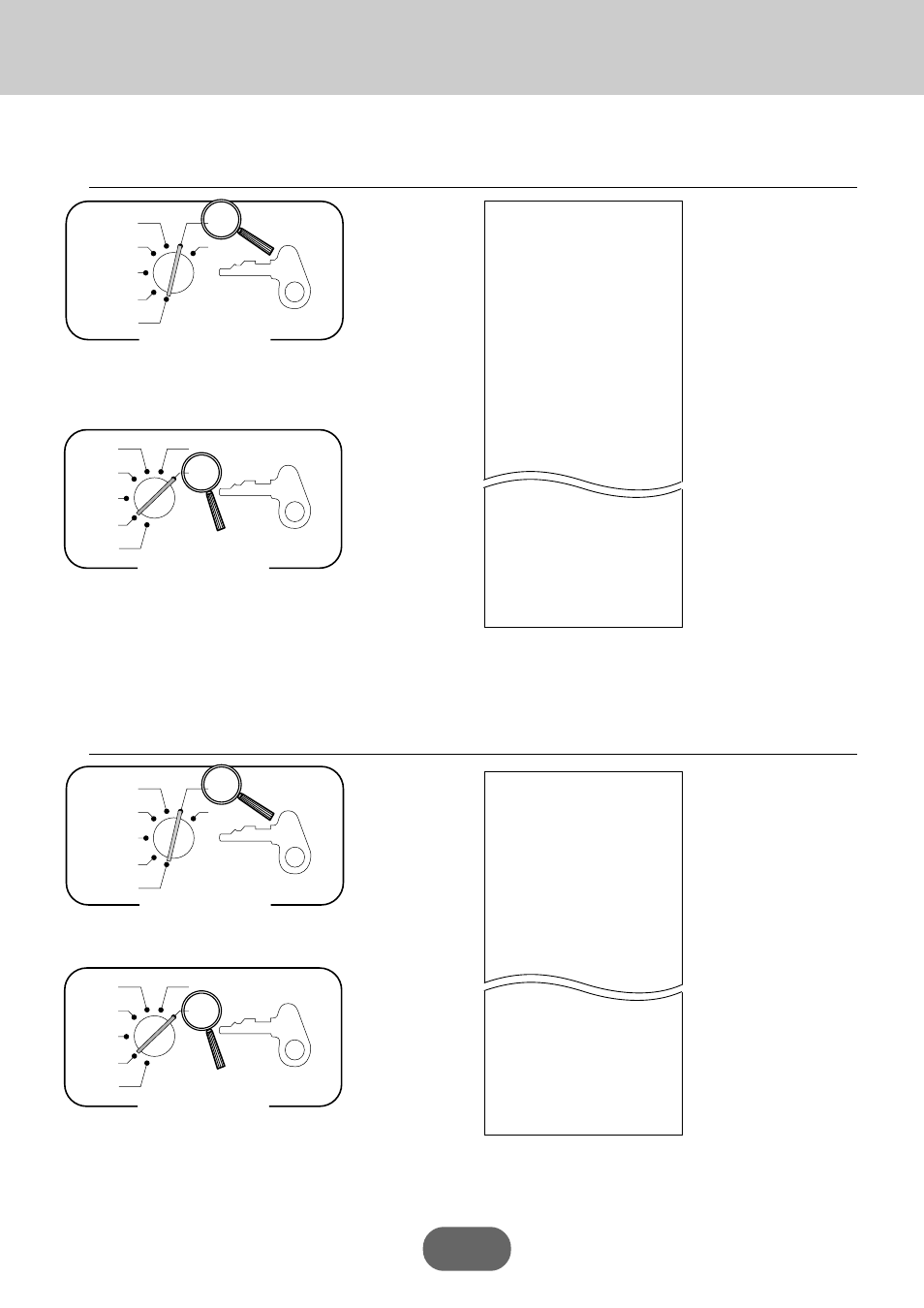
Convenient Operations and Setups
74
PGM
A-A08
Mode Switch
X
Z
CAL
REG
OFF
RF
PGM
PGM
A-A08
Mode Switch
X
Z
X
Z
CAL
REG
OFF
RF
PGM
To print the PLU/sub-department READ/RESET report
This report shows sales for PLUs/sub-departments.
OPERATION
REPORT
8
¡
C
8
¡
C
To print the hourly sales READ/RESET report
This report shows hourly breakdowns of sales.
OPERATION
REPORT
8
™
C
8
™
C
PGM
A-A08
Mode Switch
X
Z
X
Z
CAL
REG
OFF
RF
PGM
PGM
A-A08
Mode Switch
X
Z
CAL
REG
OFF
RF
PGM
READ
report
RESET
report
—— Date
—— Clerk No./Time
—— Machine No./Consecutive No.
—— READ symbol
(RESET symbol and counter
are printed on RESET report)
—— PLU/Sub-department No./
No. of items
—— PLU/Sub-department amount
—— Total No. of items
—— Total amount
12-06-96
1 16-20
1234 0050
001
X
001 21
•27•30
002 12
•36•00
003 13
•65•36
004 68
•47•94
005 13
•36•00
102 12
•24•00
150 13
•33•34
•••••••••
246
•3128•30 t
RESET
report
READ
report
—— Date
—— Clerk No./Time
—— Machine No./Consecutive No.
—— READ symbol
(RESET symbol and counter
are printed on RESET report)
—— Time zone
—— No. of customers
—— Amount
—— Total No. of items
—— Total amount
12-06-96
1 16-30
1234 0051
002
X
10-11
17
N
•171•83
11-12
21
N
•196•20
•331•83
20-21
11
N
•96•20
•••••••••
246
•3128•30 t