Casio V-R100 User Manual
Page 13
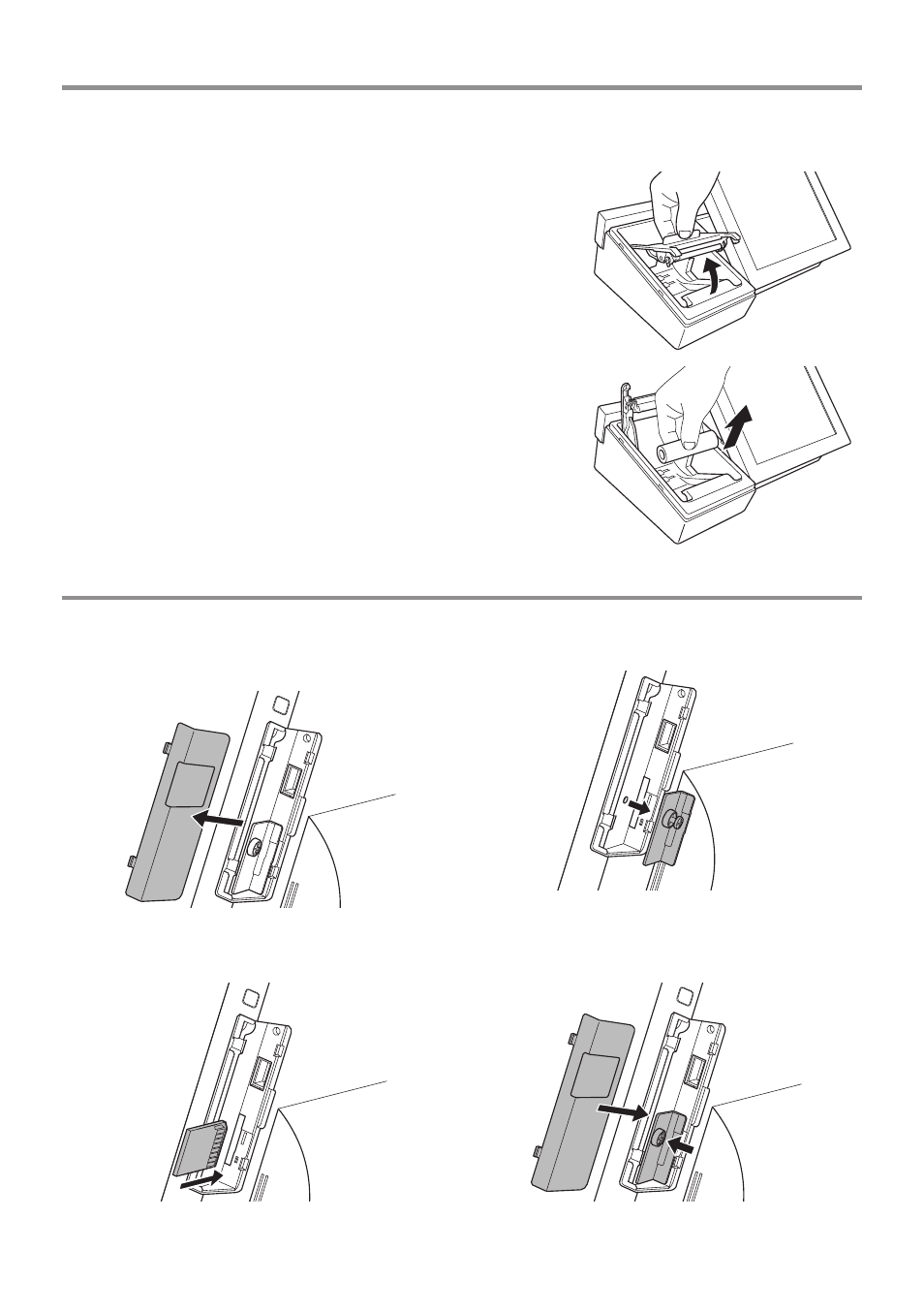
13
Changing Printer Paper
When only about one meter of printer paper is remaining, a red line will appear . Change to a new roll
of paper at your earliest convenience .
Steps
1 . Remove the printer cover. Put your finger on the paper holder
and lift it up, then open the arm to the position where it stops
naturally .
2 . Remove the core of the printer roll in the paper compartment .
Refer to the procedure after step 2 of Loading Printer Paper
(page 12) to load a new roll of paper .
Installing an SD/SDHC Memory Card
Steps
1 . Remove the side cover on the side of the main
display . It comes off easily when you insert
your finger in the depression and pull it up.
2 . Unscrew the screws holding the card cover to
remove it .
3 . Insert an SD/SDHC memory card with its top
surface facing the display .
4 . Secure the card cover with screws and then
attach the side cover .