Casio V-R100 User Manual
Page 34
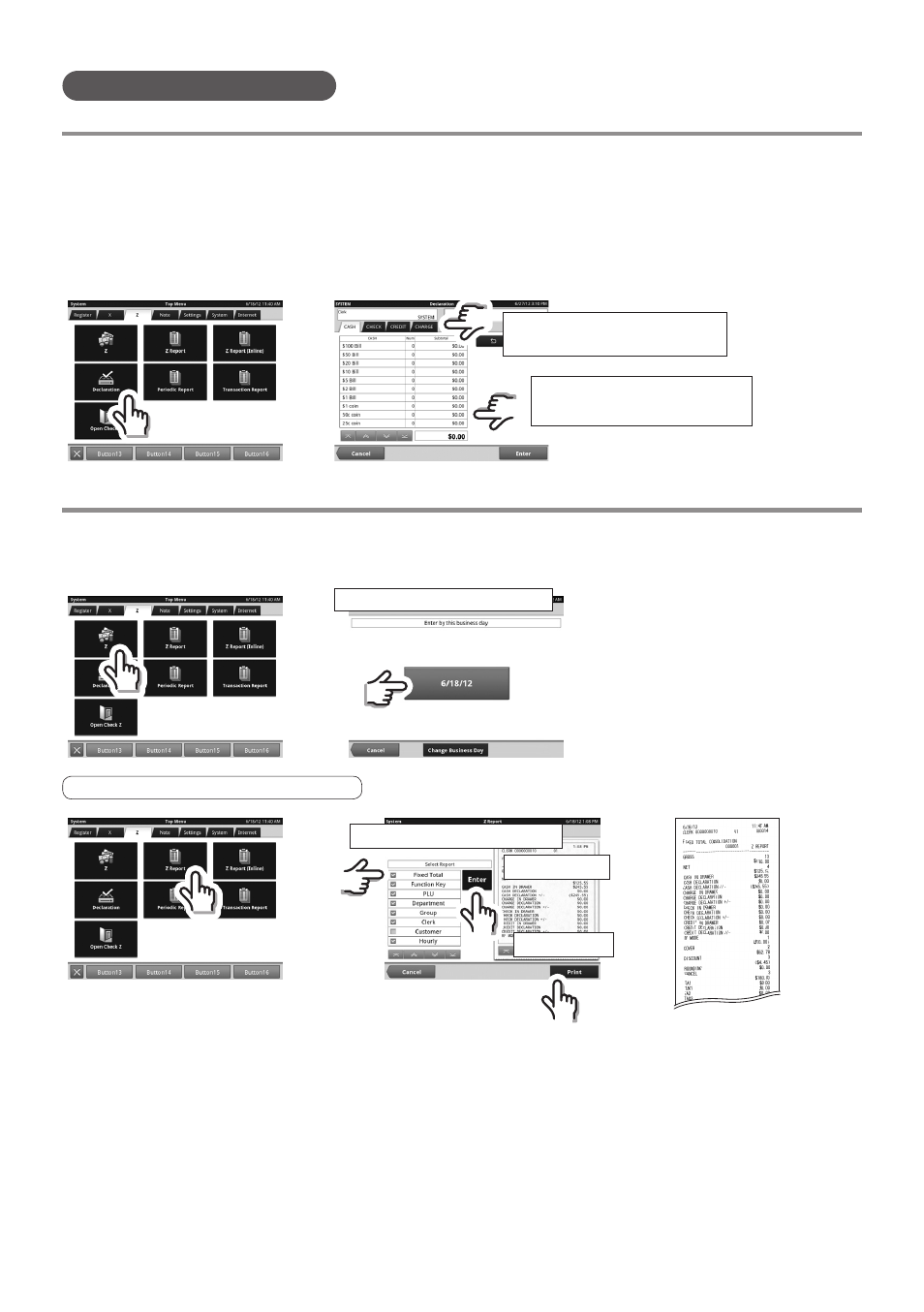
34
Declaration Operation
Balance Declaration (Report the Amount of Cash in the Drawer)
After the close of business, count the amount in the drawer and declare the balance . Touch the
<Declaration> key on the <Z> tab of the <Top Menu> to declare the balance . Once a declaration
is made, the drawer opens and the <Declaration> screen opens . Register the number of each
denomination of currency/coin in order (cash) or the monetary amount (other than cash) on the
<Declaration> screen .
Once all the balances in the drawer have been registered, touch the <Enter> key to complete the
declaration .
1
Declare the balance
for each denomination
2
Coupon, credit, margin
sales can be declared
1
2
Sales Reset (Settling the One-day Sales Results)
After making the balance declaration, run a Sales Reset and settle the one-day sales results . Touch
the <Z> key on the <Z> tab of the <Top Menu> to reset sales . A screen to chose the business day
opens, and once the business day is selected, the reset report is printed .
Select the business day
Select the business day
1
Select the report type
2
<Enter>
3
<Print>
3
2
1