Casio V-R100 User Manual
Page 23
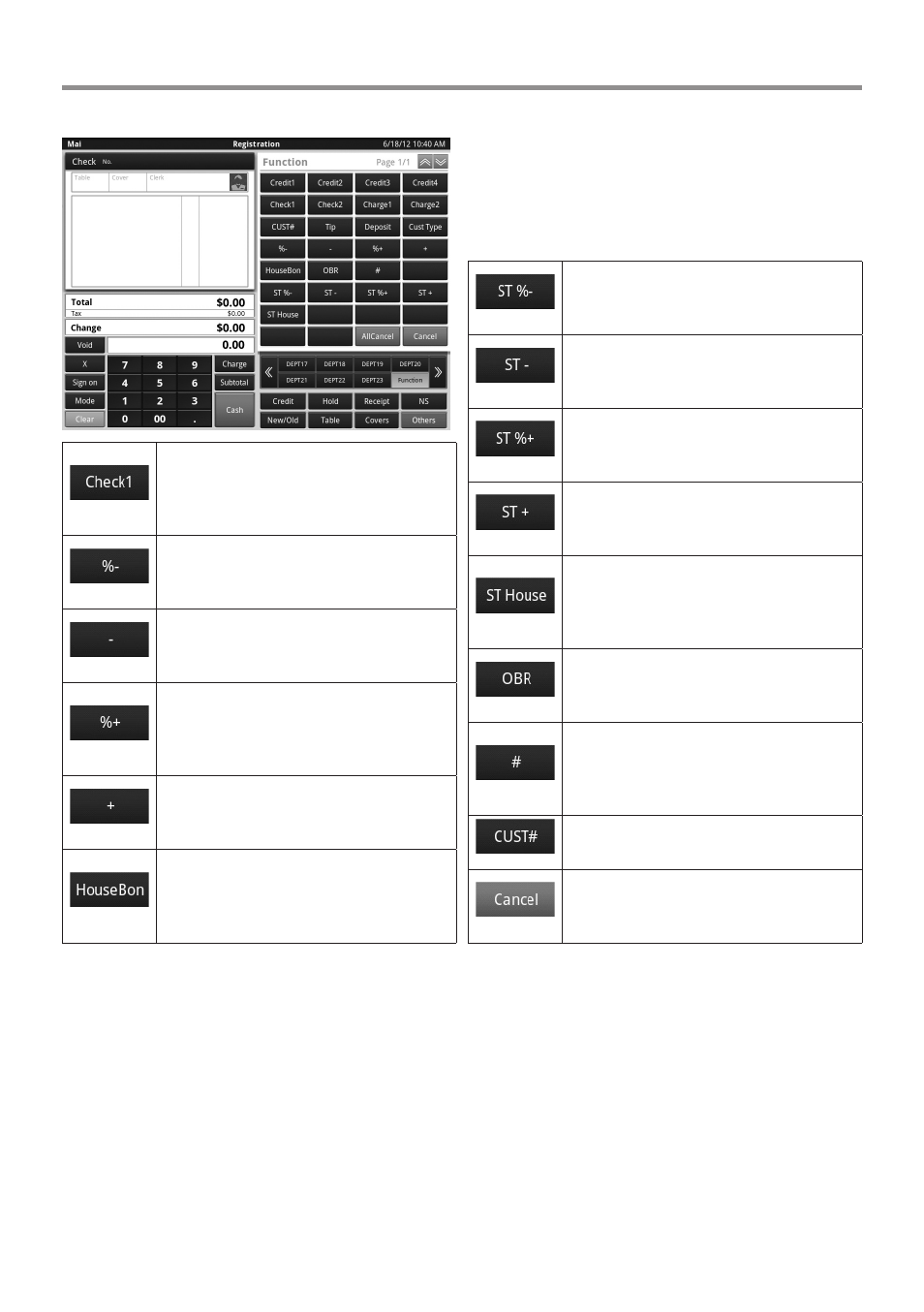
23
Others Key Functions
Press the <Others> key to call up other transaction keys .
Check key
Use for payments via coupon,
such as gift certificates or book
certificates.
%- (Discount) key
Use when giving individual
discounts on items sold .
- (Reduce the price) key
Use when reducing the price for
items sold item by item .
%+ (Increase the percentages)
key
Use when increasing the
percentages on sales item by item .
+ (Mark up the price) key
Use when marking up the prices of
sales goods item by item .
HouseBon key
Use to register sales of individual
products, such as staff meals, etc .,
at $0 .
ST %- Key
Use to give a discount on an entire
sales check .
ST - Key
Use to reduce an entire sales
check .
ST %+ Key
Use to increase the percentage on
an entire sales check .
ST + Key
Use to increase an entire sales
check .
ST House Key
Use to register sales of an entire
sales check, such as staff meals,
etc ., at $0 .
OBR key
Use when manually entering a
barcode .
# key
Press # before entering
memorandum such as codes and
numbers .
CUST# key
Use to enter the customer number .
Cancel key
Use to cancel the operation for
sales being registered .