Casio V-R100 User Manual
Page 31
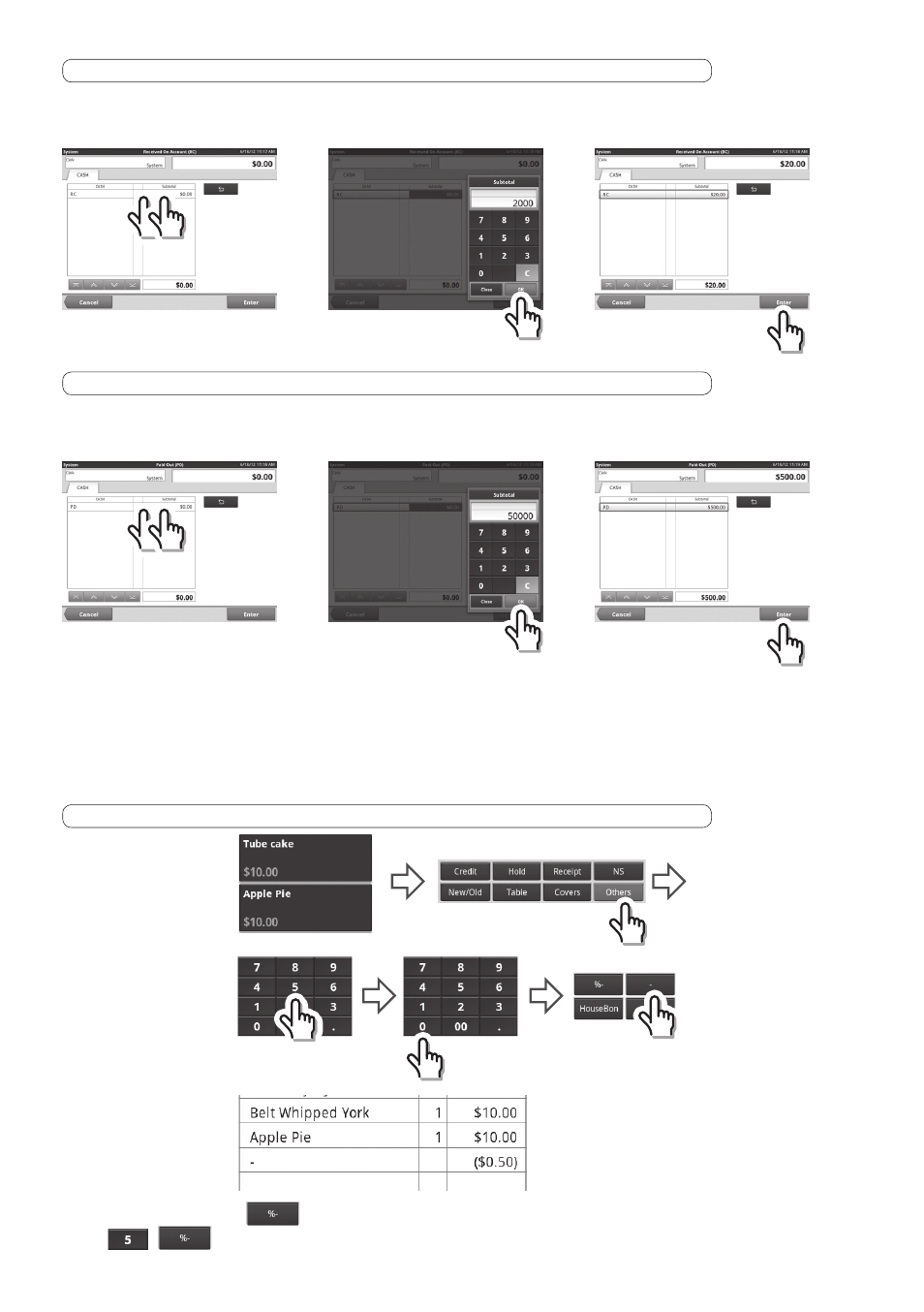
31
Desposit (Ex .): Fill the drawer with eighty quarters ($20) for making change .
1
Tap the <RC> column under
<Received on Account> twice
2
Touch 2000/<OK>
3
Touch <Enter>
Withdrawal (Ex.): Move five 100 notes to the safe.
1
Tap the <PD> column under
<Paid Out> twice
2
Touch 50000/<OK>
3
Touch <Enter>
Registering Discounts Registering Discounts to Each Item
To reduce the cost of an item by a certain number or percentage, touch the item number and then
touch the <Others> key to call up the other transaction keys . There are transaction keys for reducing
the amount or percentage for items individually, so enter the amount to reduce and touch the
appropriate transaction key .
Registering a discount (Ex .): Register a <$0 .50> discount on <Apple Pie>
Percentage discounts (
) are registered in the same way (enter the percentage (e .g .: for 5%,
enter
)) .