Work operations – Casio V-R100 User Manual
Page 24
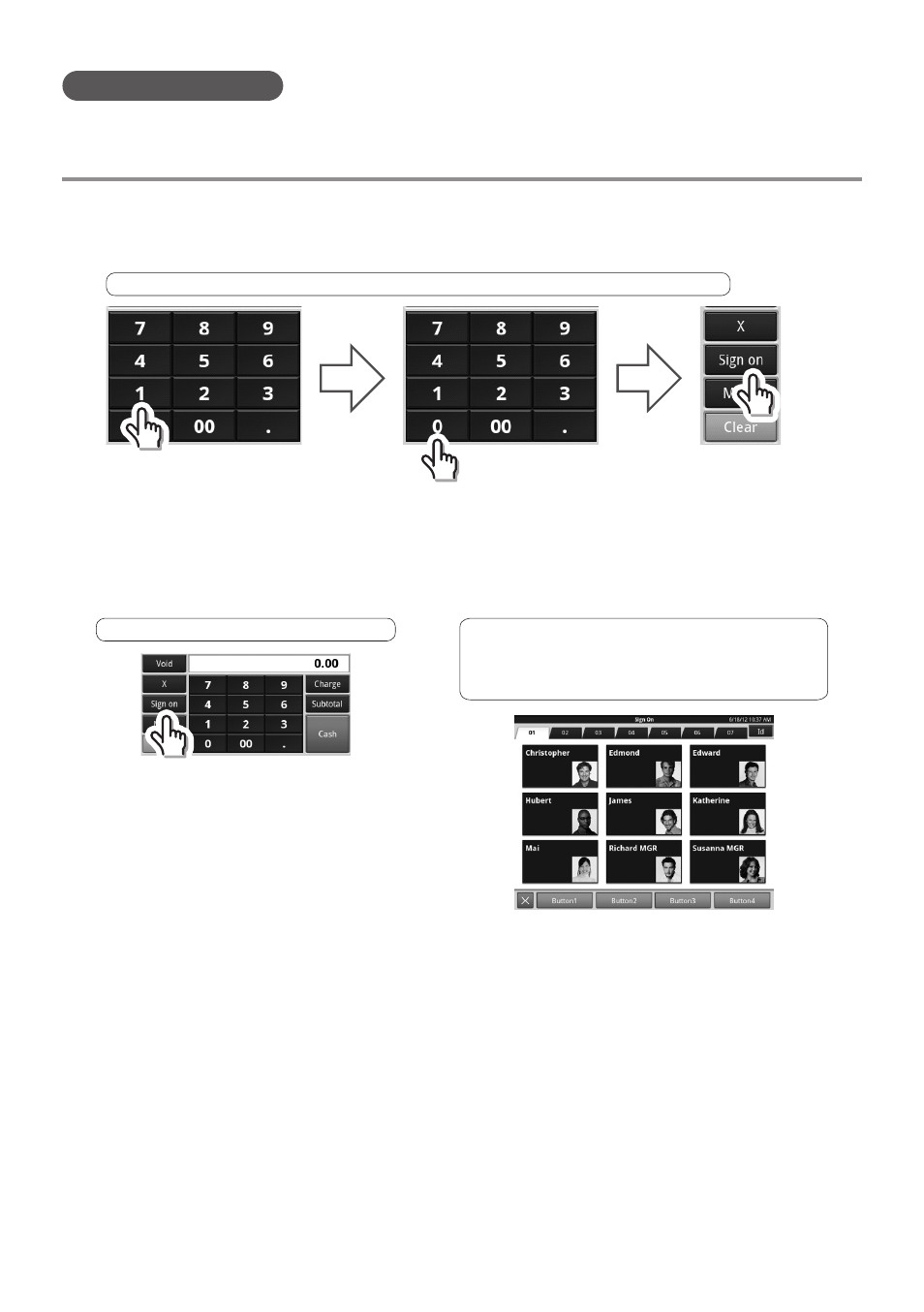
24
Work Operations
Sales Management manages the sales in one-day units, from Open to Sales Reset . Following is a
description of the main operations for business from opening to Z Report (resetting sales) .
Server Sign On (Specifying Server)
The functions of Sales Management begin with the signing on of the servers who are working .
Servers sign on either by entering their ID, or selecting their server key directly from a list .
Signing-on (Enter server ID)
Sign-on operation (Ex .): Enter server ID <10>
Enter the server ID and touch the <Sign on> key .
Signing-on (Selecting server from the list)
The display switches to the server selection
list, so touch the desired server’s button
directly .
Touch the <Sign on> key directly .
Sign-on Operation (Ex .): Select the
server from the list
Sign-on Operation (Ex .): Select the server
from the list (Display Ex .)