Casio V-R100 User Manual
Page 28
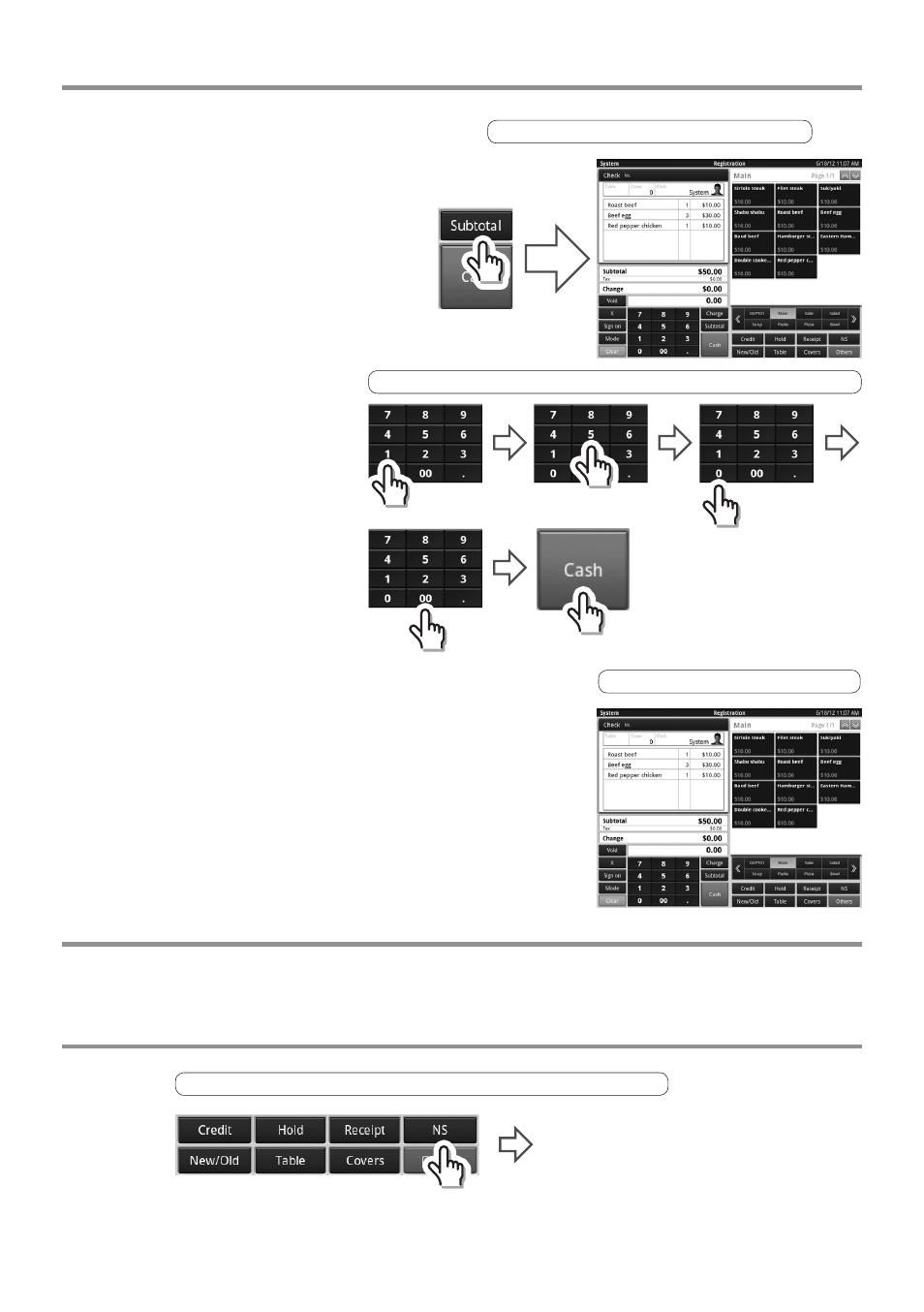
28
Check Payment
After all items have been registered, go through the check payment process .
First of all, touch the <Subtotal> key to get
a total sales amount and to open the screen
to display for the customer .
Operating the payment screen (Ex .)
Register the cash received from
the customer on the payment
screen .
Registering cash received (Ex .): Register <Cash $150 .00 >
Touching the <Cash> key opens the drawer, prints out the
receipt and moves to a payment confirmation screen that
displays the change to give . Take out any change due from the
drawer and give it to the customer .
Payment confirmation screen
Issuing a Receipt
Immediately after the sales receipt is issued, pressing the <Receipt> key allows a receipt to be
issued .
Note that the <Receipt> key needs to be set up on the transaction key page .
Giving Change (Opens the Drawer)
Following is a description of the operation when opening the drawer or giving change .
Giving change: Press the <NS> key .The drawer opens .
Drawer Opens