Casio V-R100 User Manual
Page 27
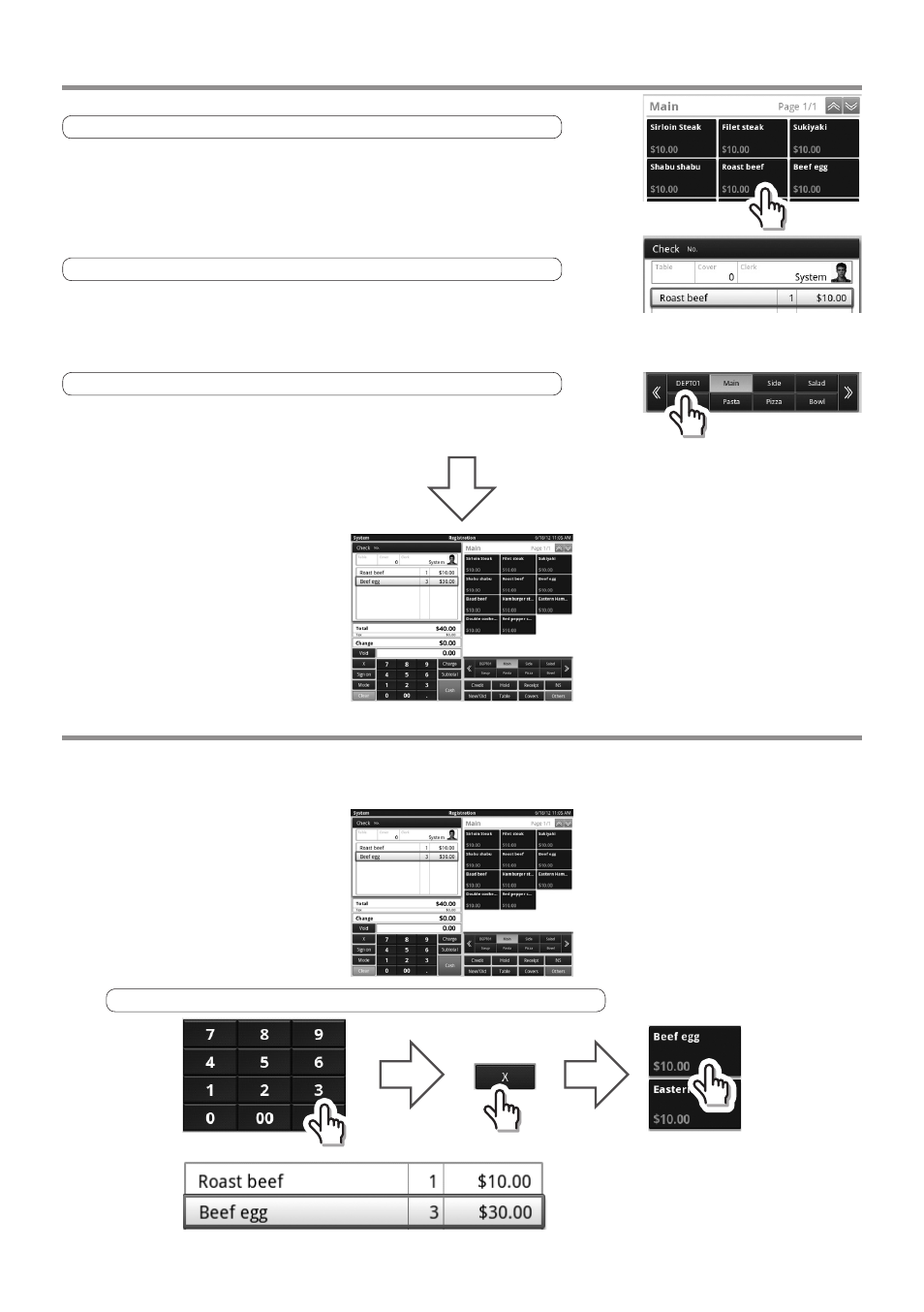
27
<Main> Menu Display for Registering Items
Touching an item displayed on the menu screen registers it .
Registering items (Ex .): Selecting <Roast beef>
Once an item is registered, it appears on the <Check> screen .
Display of a registered item (Ex .): <Roast beef>
To register an item that is not on the menu screen, touch one of the switch menu keys at the bottom
of the screen .
Switching the touch-screen menu (Ex .): <DEPT01>
Registering Multiple of the Same Item <Multiple Registration>
Right after registering an item, the quantity is one .To enter more than one of an item, prior to
touching the item key, touch a number to specify the quantity and the <X> key and then touch the
item key .
Entering multiples of an item (Ex .): Registering 3× <Beer>